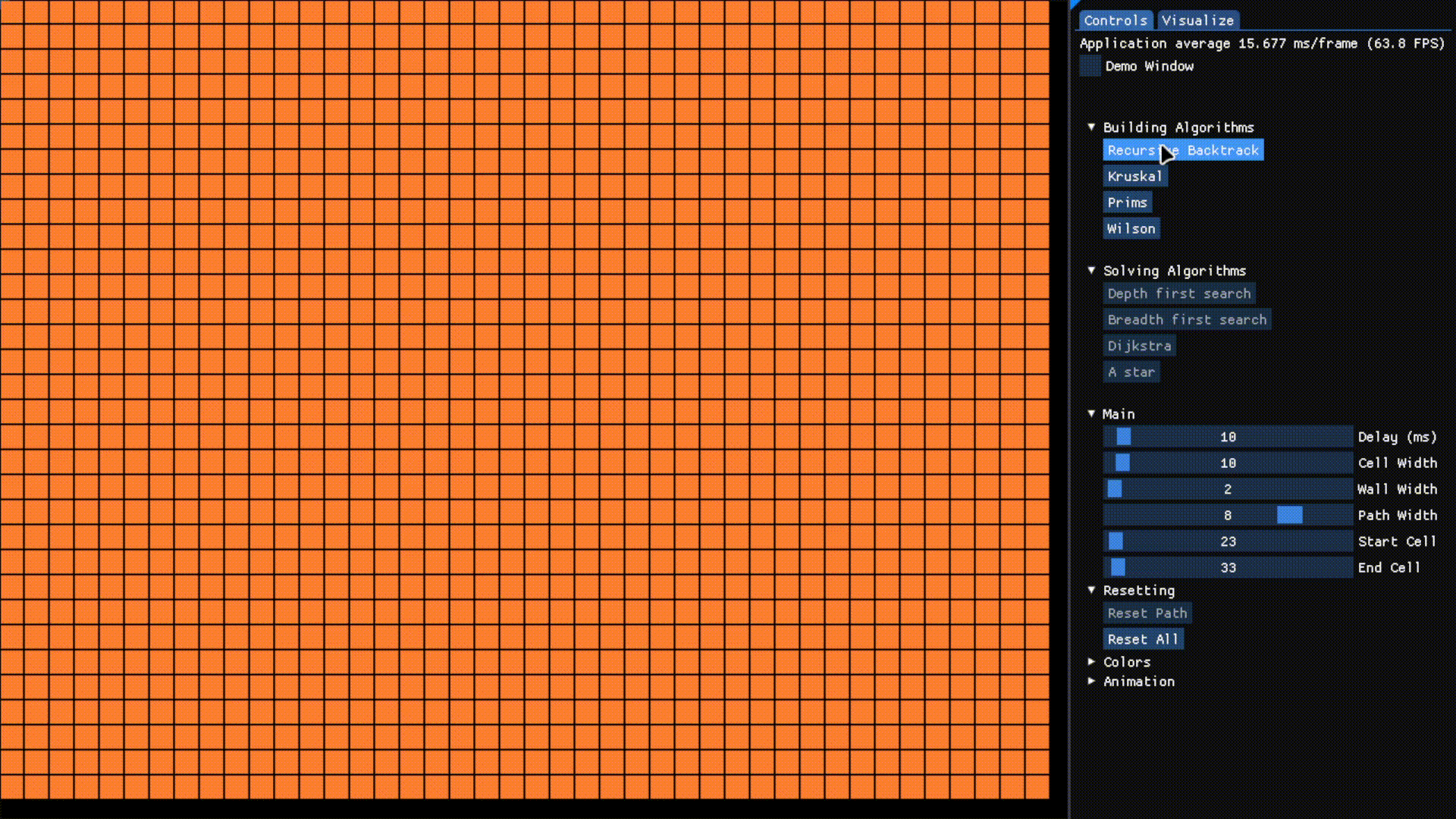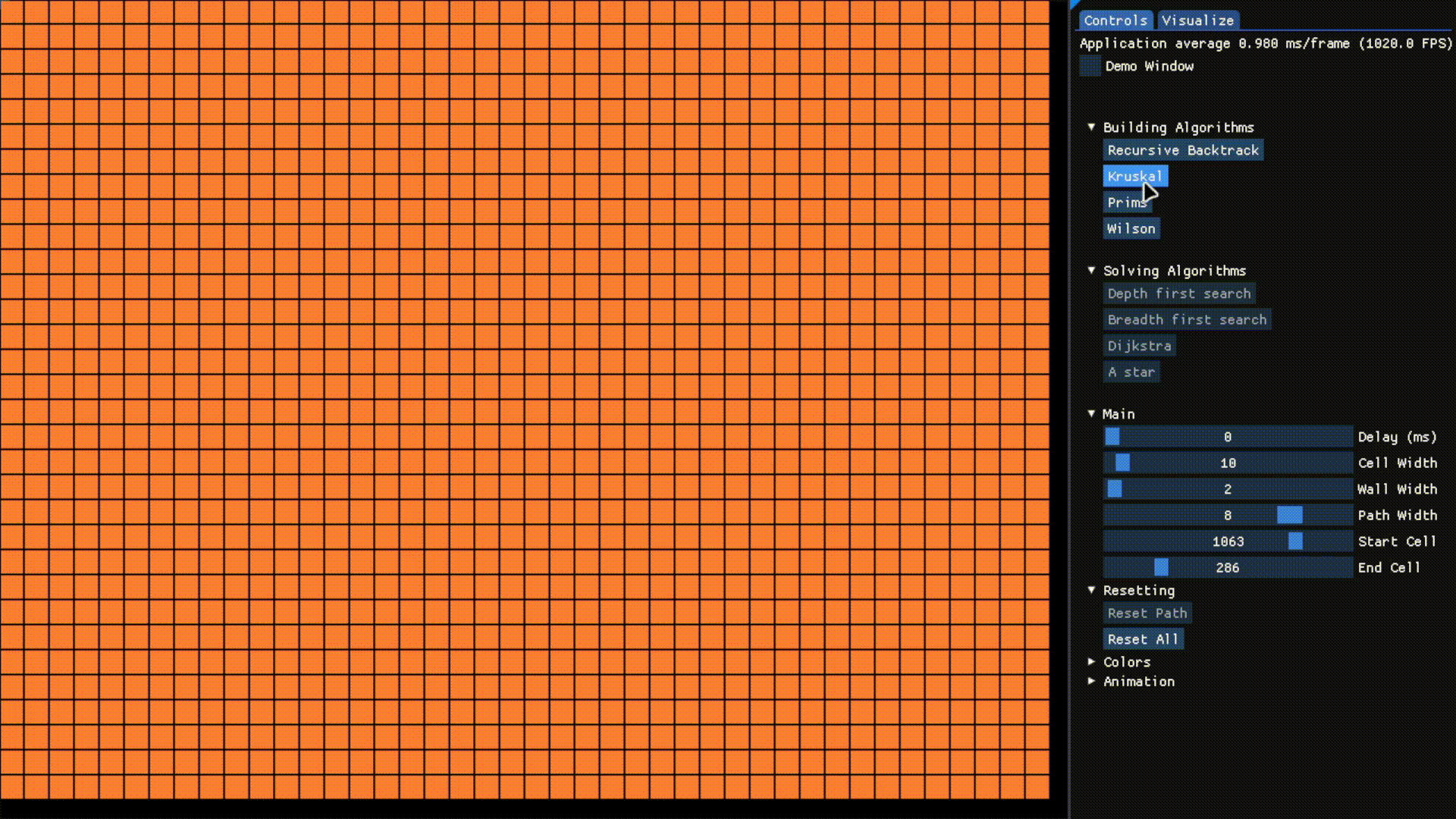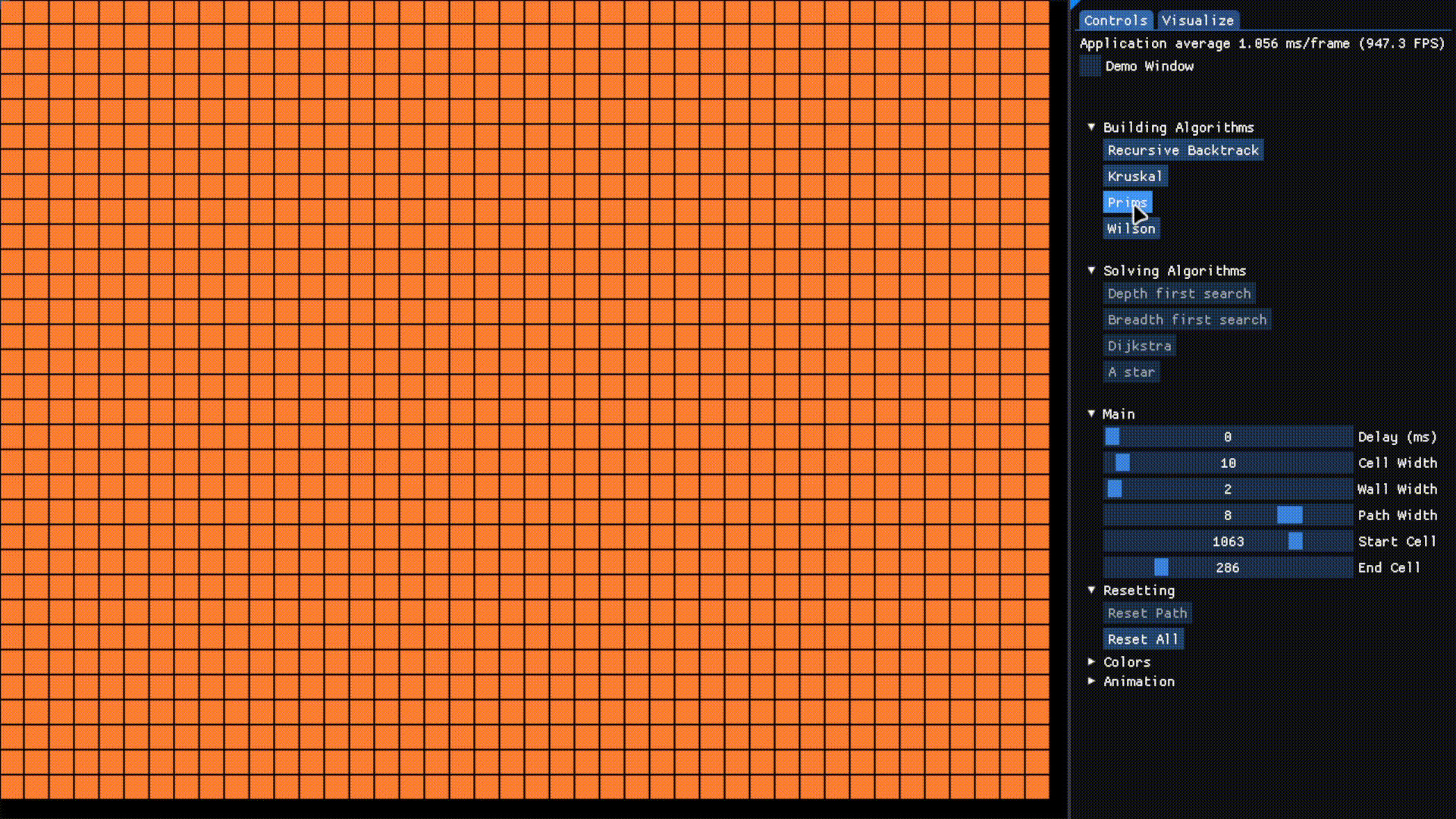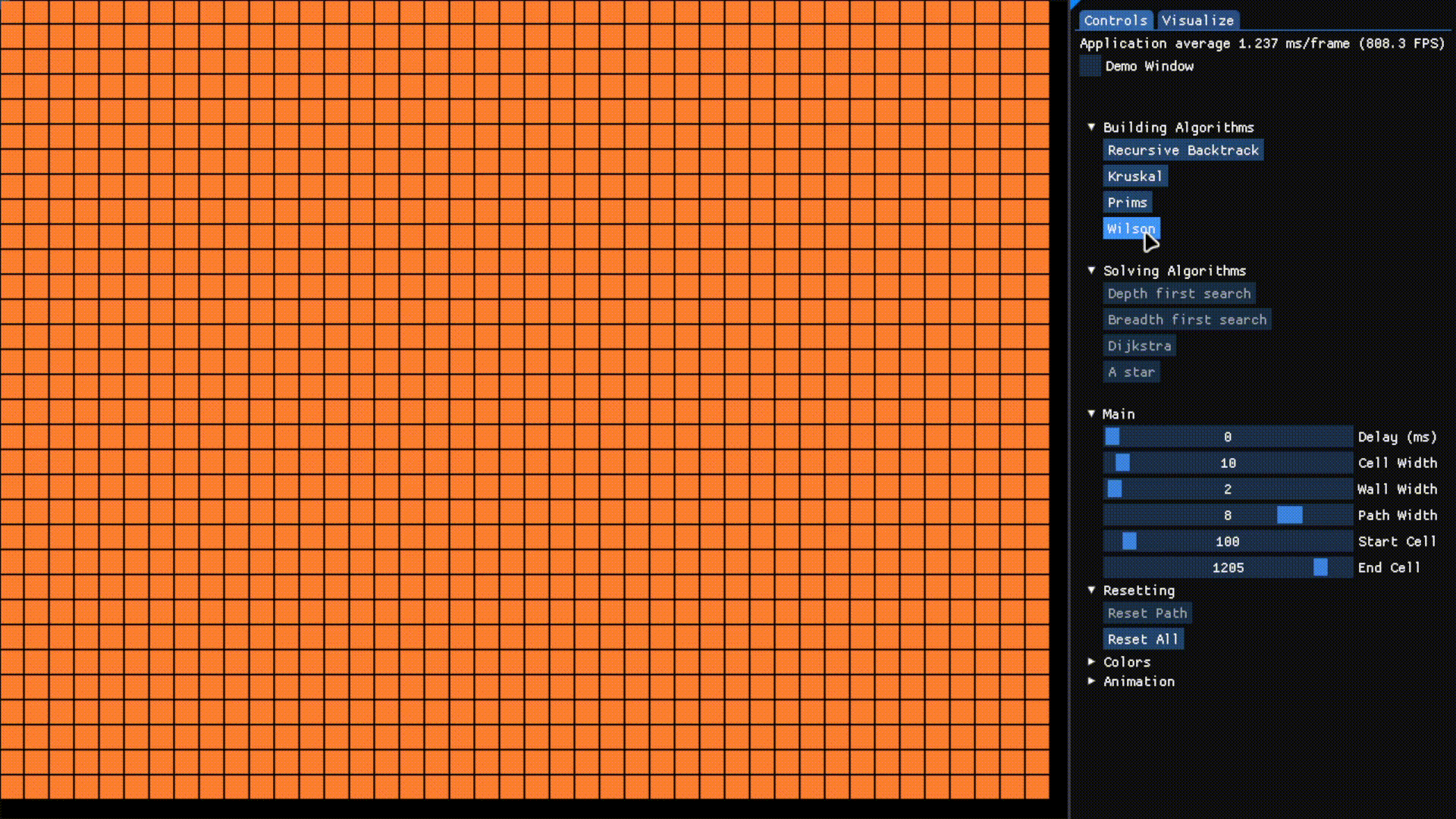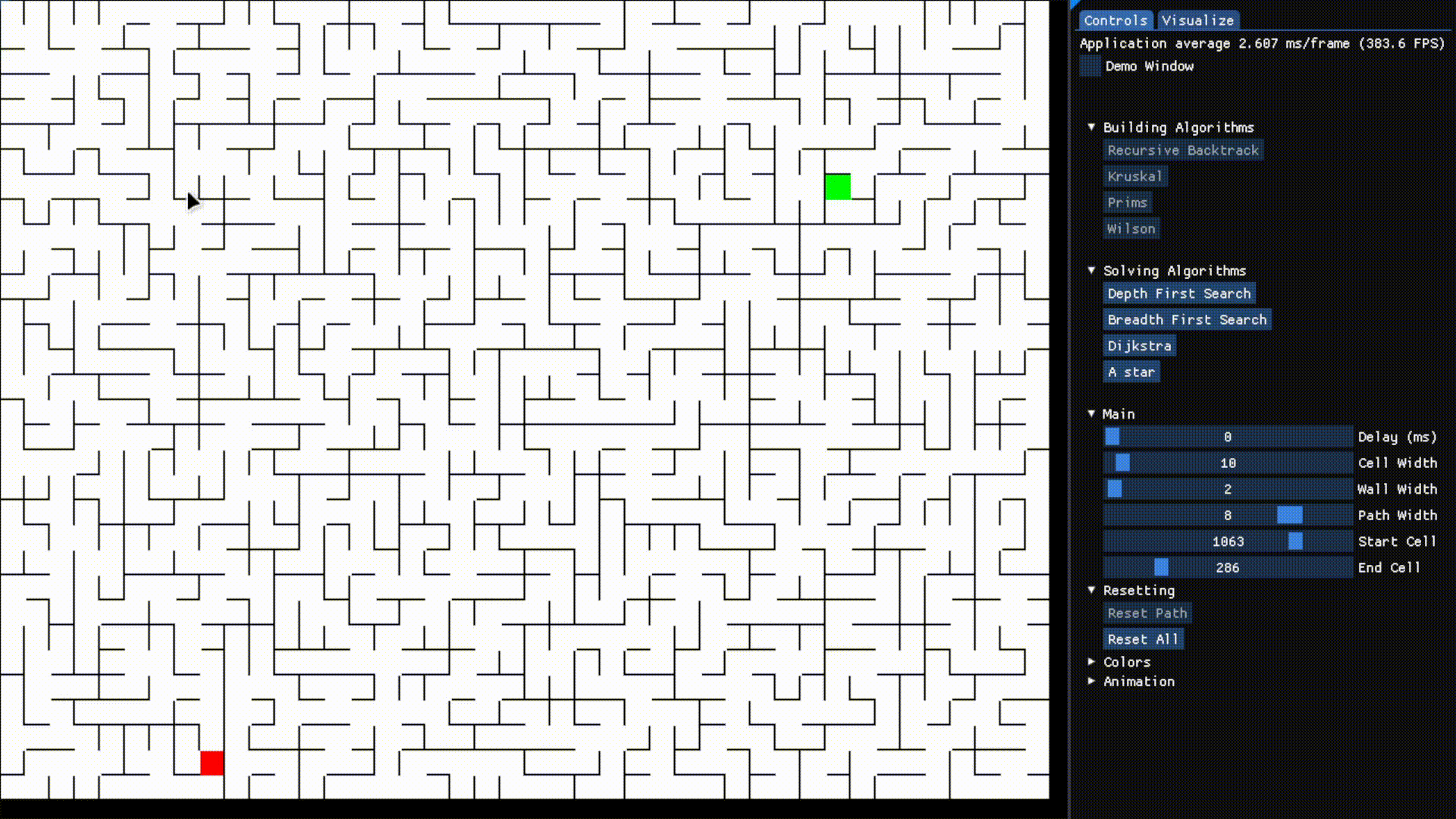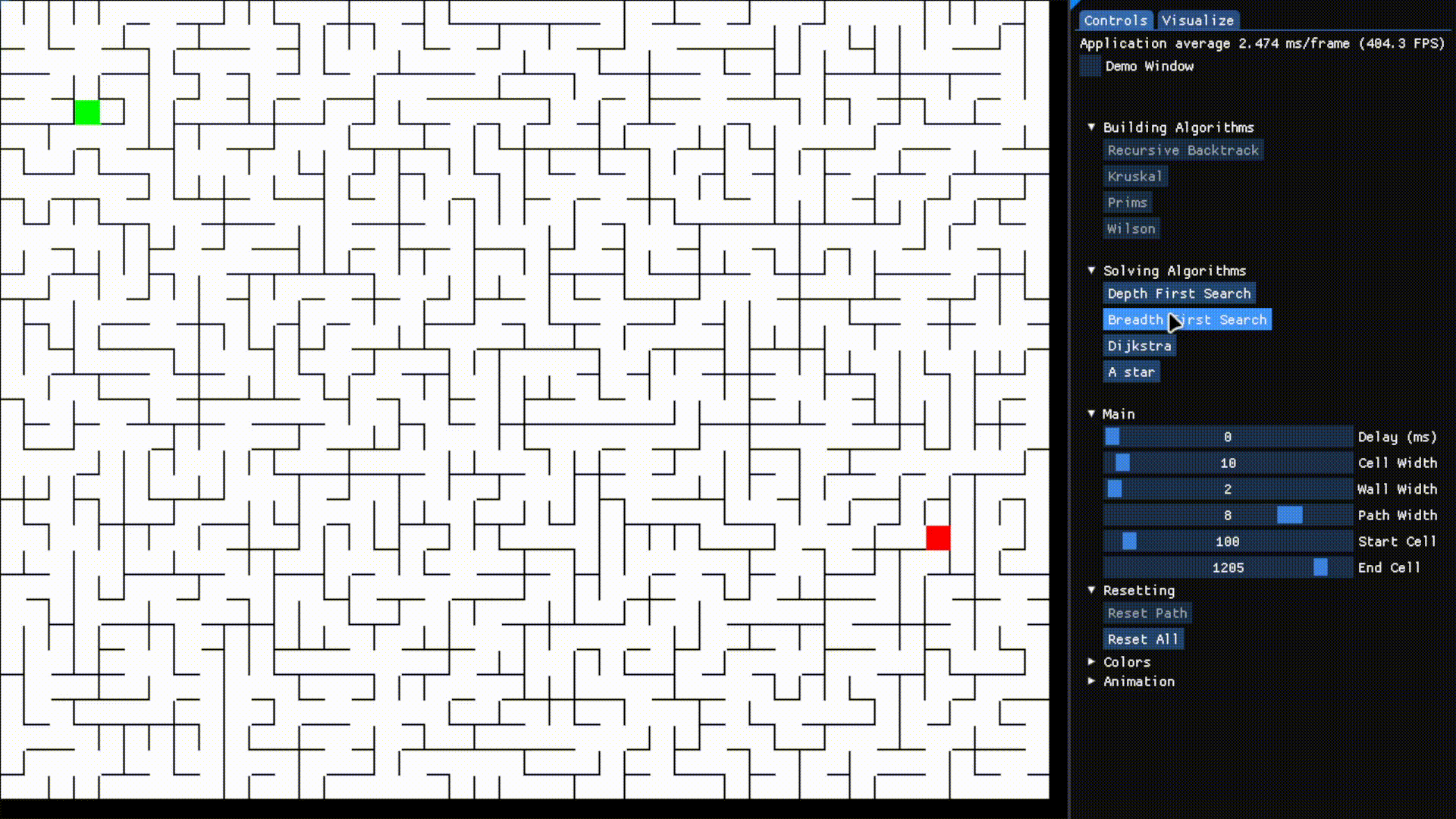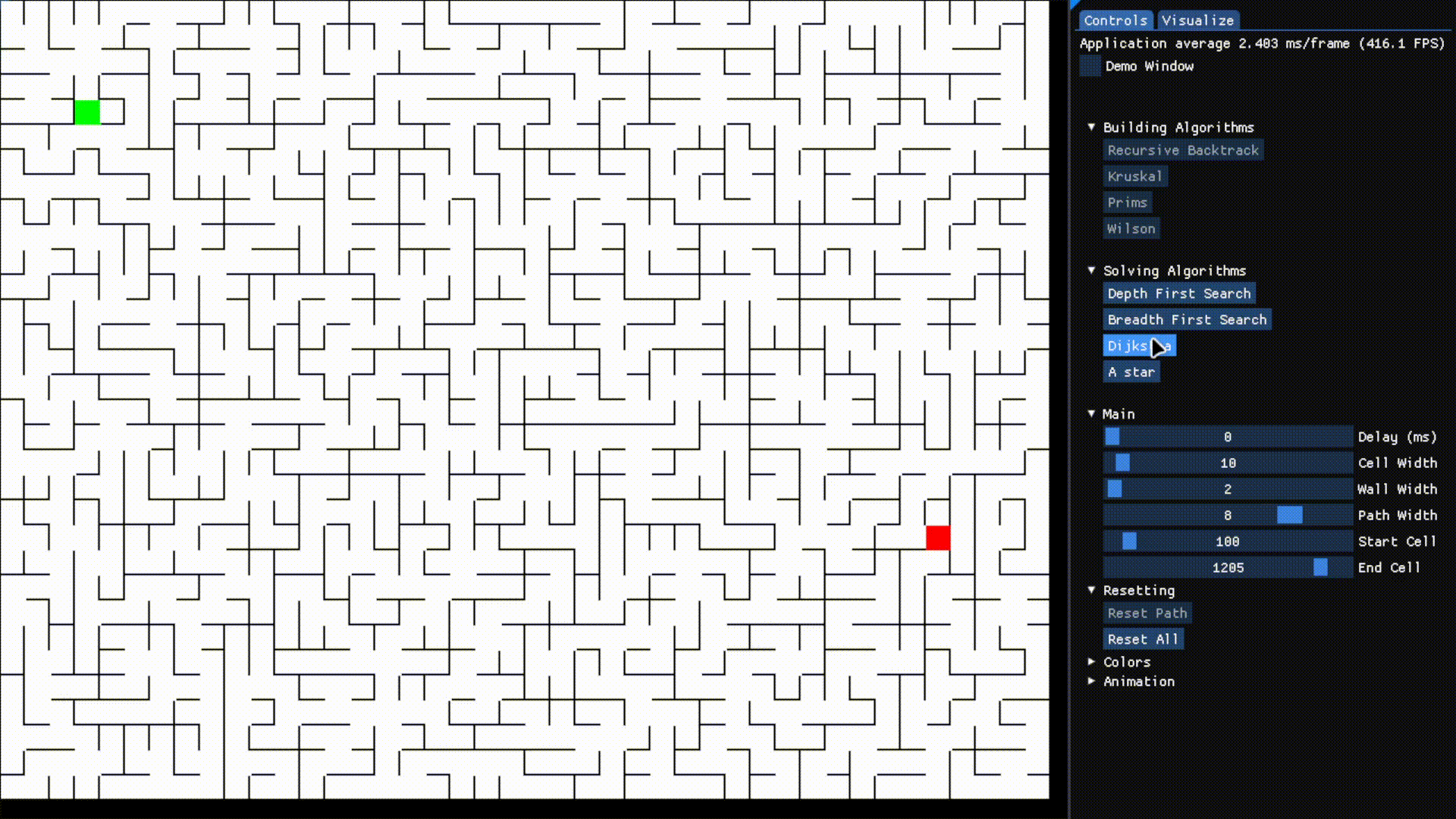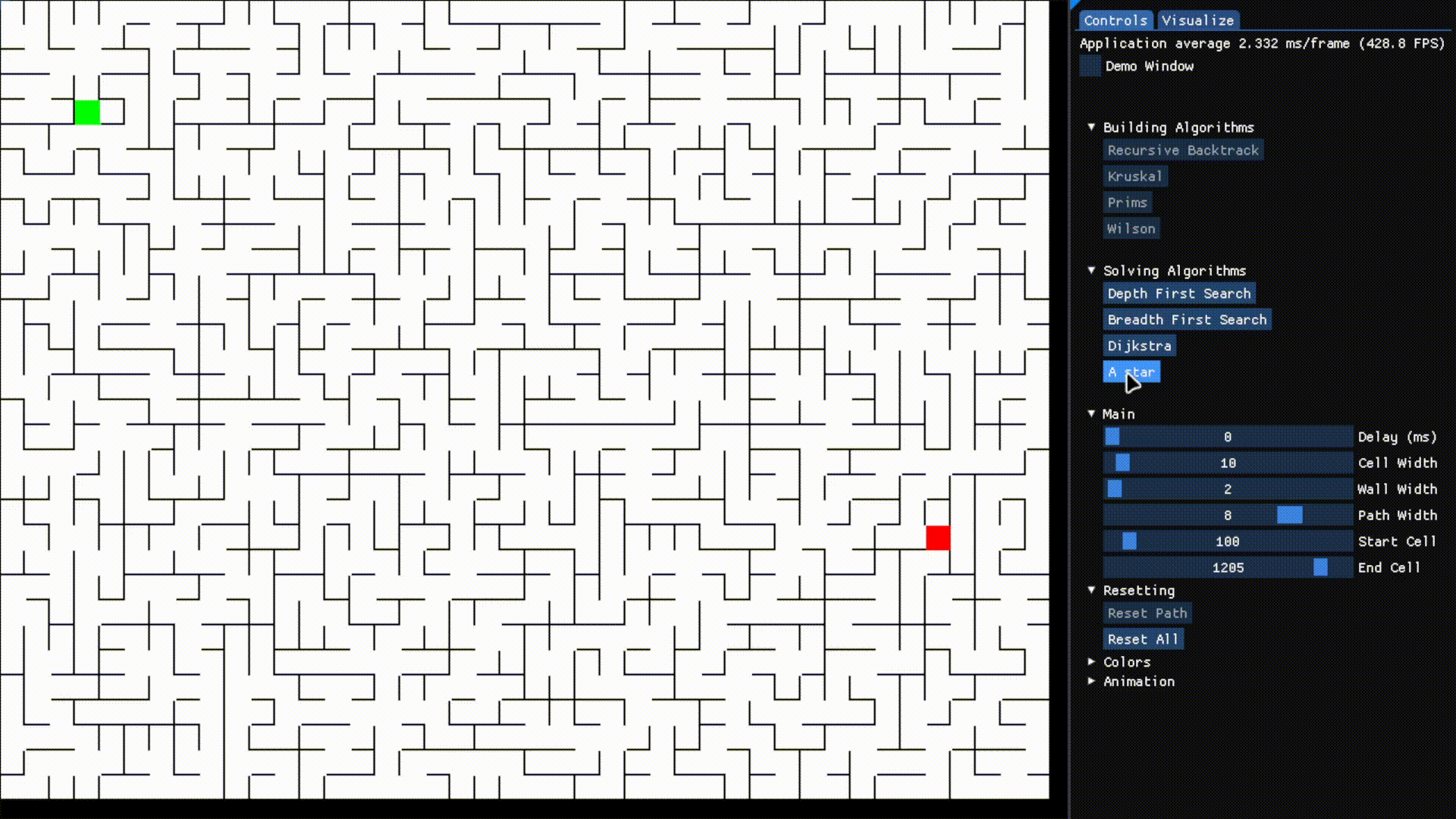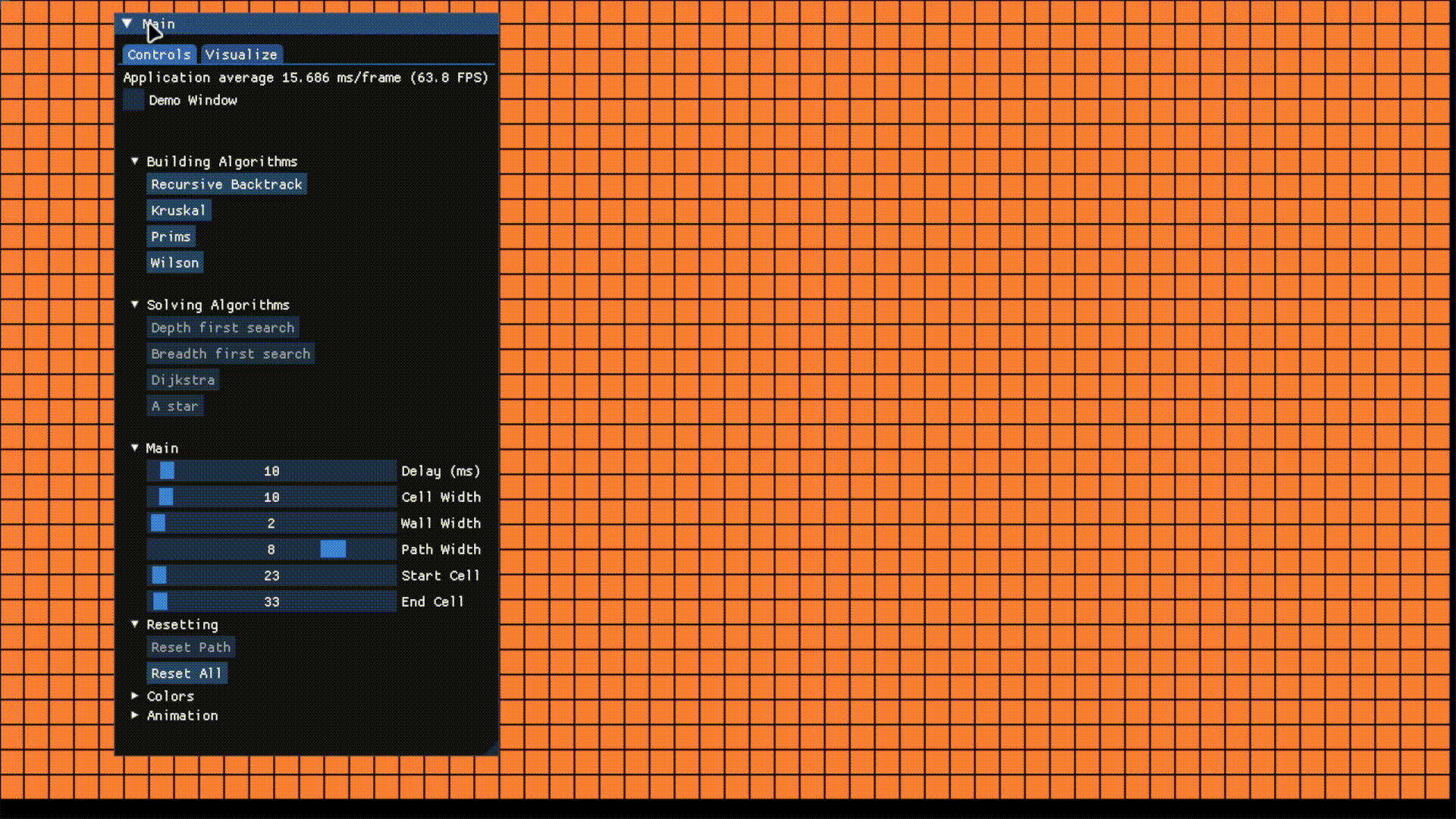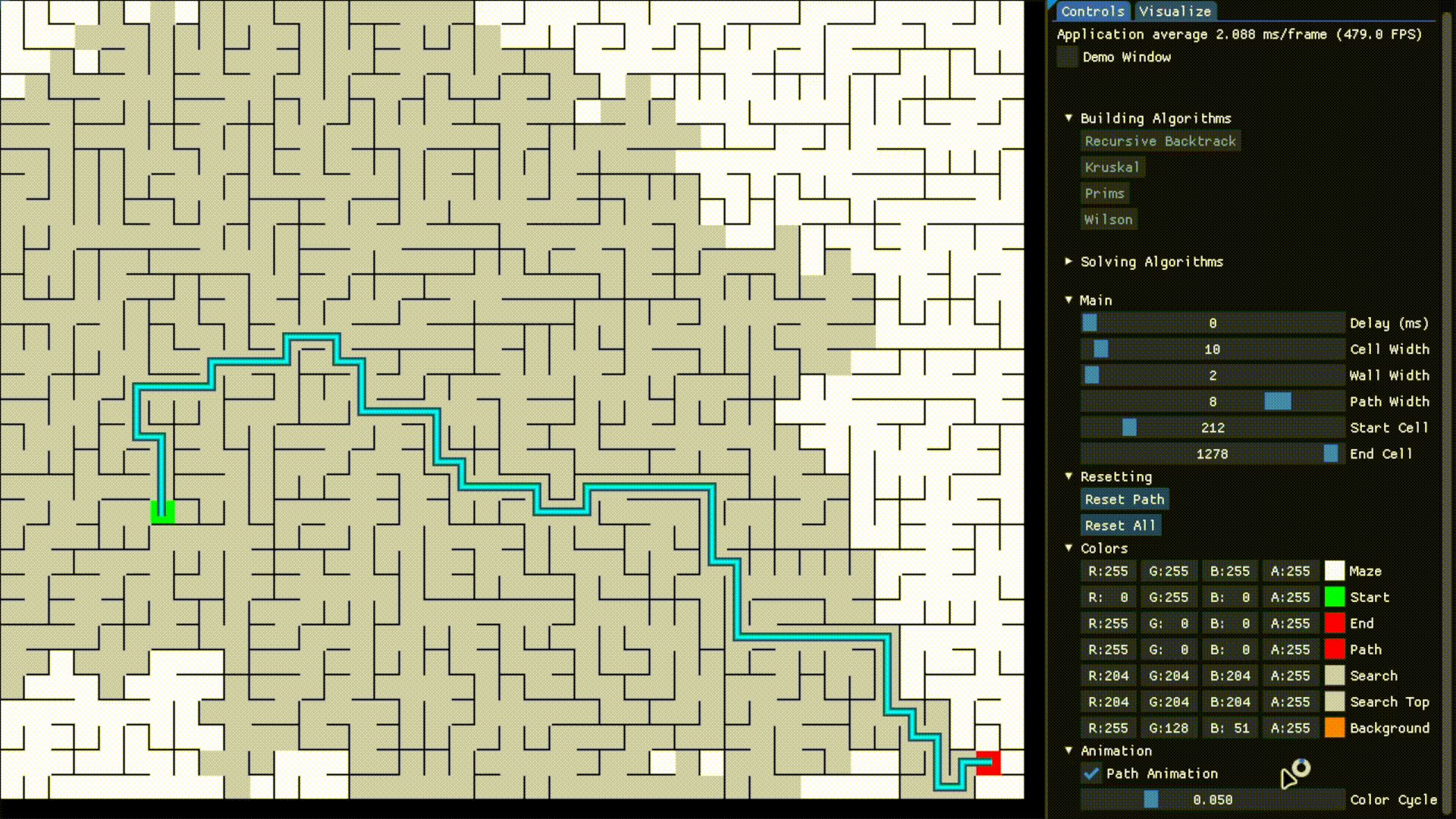- Shift and left mouse click is used to select the start cell indicated by green.
- Shift and right mouse click is used to select the end cell indicated by red.
- Dockable window and maze is automatically adjusted according to available viewport space.
- Mazes aka labyrinth can be generated using 4 building algorithms: Recursive Backtrack, Kruskal, Prints, Wilson.
- 4 solving algorithms can be used to get path from start cell to end cell: DFS, BFS, Dijkstra, A(*) star.
- Maze dimensions including cell width and wall width can be tweaked.
- Colors of the maze can be tweaked and path drawn has color cycling by default. It can be further tweaked by user.
- Visualize tab includes cell weights which can be used to assign random weights. Useful for Dijkstra and A star alogirthms.
- Open the project directory inside Visual Studio.
- Open the CMakelists.txt file located in the project folder and Ctrl+S. This will clone and build the dependencies.
- In case of CMake related issues, delete 'out' folder and try rebuilding.