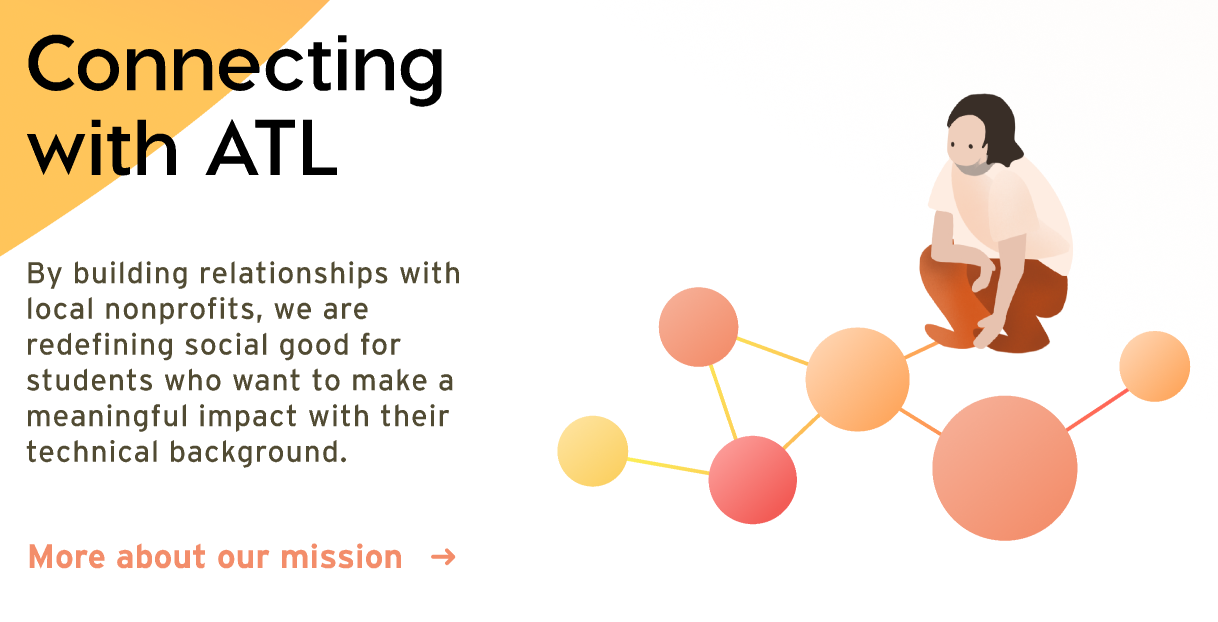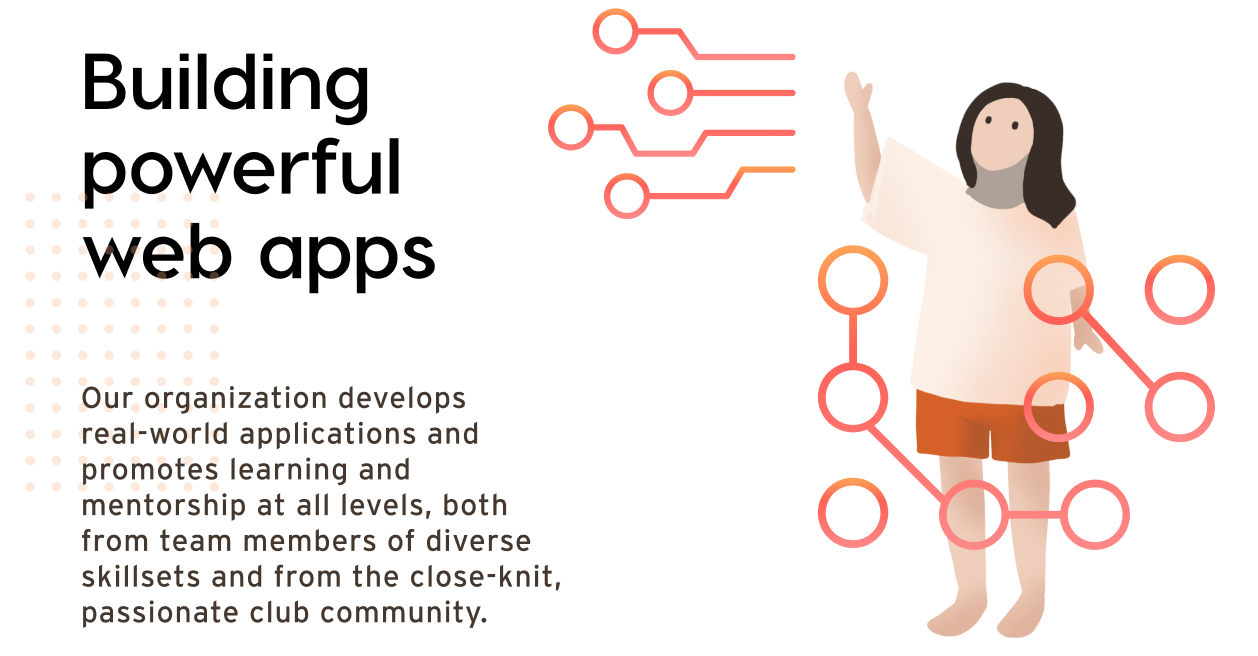Add landing page info sections
opened this issue · comments
Work out the text modules for the landing page, using the existing SplitSection component.
- Add 2 new components to
components/landing:connectingSection.svelteandbuildingSection.svelte. - Head to
routes/index.svelteand add these 2 components belowheading.svelte - In each component, paste in the header and body text. Use the
SplitSectioncomponent toslottext into the left side. - Paste the image assets into the right section of each as an SVG. Try to add a parallax effect to the elements behind the human figures (reference
components/dottedAccent.svelteto see how this is down withtranslateZ). - Adjust top margin on
connectingSectionso the text overlaps the swoosh as shown in the mockup. - Edit
SplitSectionto wrap correctly for narrow screens. Basically, each left and right slot should have a minimum width, and below this width, the text should wrap below the image.flex-wrapshould work here.