Helps to authenticate users without providing password.
You have site or web service what needs passwordless authentication, or needs second factor authentication. Passworless service is the simpler way to implement it. You just install it and integrate it with your site. This service can be used to authenticate user, using one time password (OTP) authentication or Web Authentication (WebAuthn).
You just call Passwordless service API and in case of OTP authentication service generates, sends and validates one-time password. In case of WebAuthn, Passwordless service registers or authenticates users public key.
You can also use it as second authentication factor (2FA) alongside with login and password or to authorize essential operations (for example, change password, or confirm payment) for the already authenticated user.
There are several ways to run passwordless service:
Run from source code
$> ./mvnw spring-boot:run
Build and run docker image
$> ./mvnw install
$> docker build --tag=passwordless-service:latest .
$> docker run --name==passwordless-service --publish=8080:8080 passwordless-service:latest
Build and run docker image using docker-compose
$> ./mvnw install
$> docker-compose up --build
A user enters credentials on your site, you get phone or email from the users credentials, and call Passwordless service API. Passwordless service generates and sends one time password (OTP) to the users phone or email using desired provider - SMS or Mail server. The user enters this OTP and then you verify it at Passwordless service. If verification was successful, the user can be authenticated.
While registering the user enters his phone number or email among other data. Site calls Passwordless service to comfirm users email or phone number, to be sure that phone or email belongs to the user. After user enters valid OTP, user account with confirmed phone or email can be created.
This process shown on the diagram below:
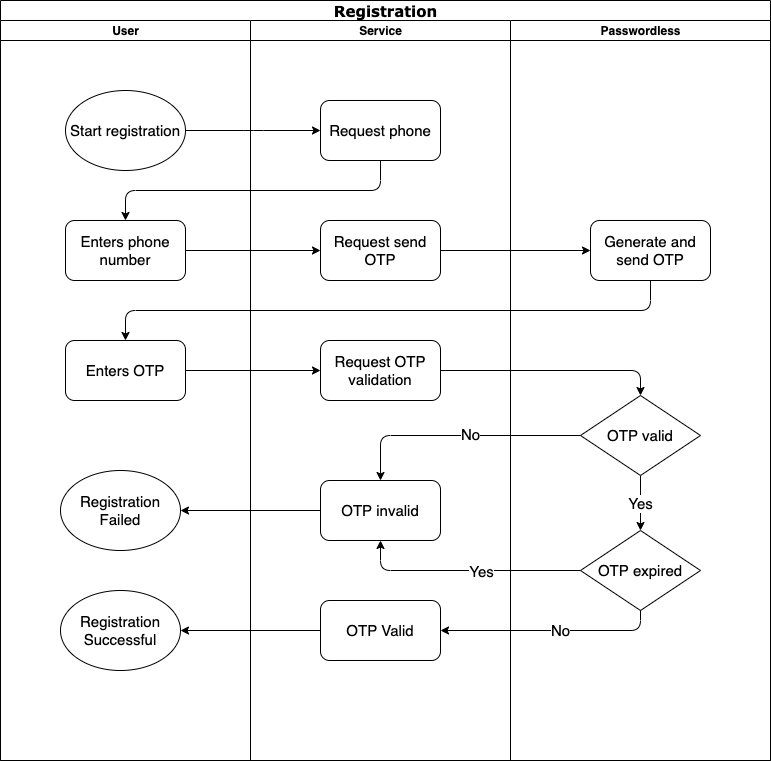
While authentication the user enters his login, site gets users phone number or email from his profile and calls Passwordless service. Passwordless service sends OTP to the users phone or email. Users enters OTP, if OTP is valid, the user can be authenticated.
If there'a need to change password, restore password or confirm purchase or payment, site calls Passwordless service to be sure that exactly the user performs this critical operation.
Adjust settings in otp-sample-settings.yaml
#dummy OTP sender (does noting just logs)
- id: "sms"
name: "Dummy SMS OTP Setting"
messageTitle: "Acme LLC"
messageTemplate: "Confirmation code: ${otp}"
otpLength: 5
useLetters: false
useDigits: true
ttlMinutes: 3
sender: "dummyOTPSender"
#Twilio SMS Sender
- id: "twilioSms"
name: "Twilio SMS OTP Setting"
messageTitle: "Acme LLC"
messageTemplate: "Confirmation code: ${otp}"
otpLength: 5
useLetters: false
useDigits: true
ttlMinutes: 3
sender: "twilioOTPSender"
#Email OTP Link Sender
- id: "email"
name: "TEST Email"
messageTitle: "Thank yor for registration"
messageTemplate: "Temporary link: http://acme.com?link=${otp}"
otpLength: 36
useLetters: true
useDigits: true
ttlMinutes: 180 #three hours
sender: "emailOTPSender"Send OTP to client with SMS setting:
curl -X POST -d '{"destination": "+1999999999"}' -H "Content-Type: application/json" 'http://localhost:8080/otp/v1/sms/send'
where /sms/ - otp settings ID from .yaml settings file
Sample response:
{"operationId":"993e61be-23cf-412d-8273-f02e316e8689"}
Validate OTP with operationId:
curl -X POST -d '{"operationId": "993e61be-23cf-412d-8273-f02e316e8689", "otp": "123456"}' -H "Content-Type: application/json" 'http://localhost:8080/otp/v1/verify'
Sample response:
{"verified":false}
More details in swagger.yaml
Passwordless service can be used to provide WebAuthn Registration and Login functions both on server using API and on client using JavaScript SDK.
Setup required origin in webauthn-sample-settings.yaml in origin setting.
And run Passwordless Service from docker compose
Just add to your web application SDK script and initialize SDK:
<script src="http://passwordless-service:8080/js/passwordless-sdk.js"></script>
<script>
Passwordless.init({host: 'http://passwordless-service:8080'});
</script>Full example is here
Just call
Passwordless.webauthn.startRegistration(login);where login - your username, and dialog asking you to insert USB Token will appear.
After successful registration SDK will return credenital Id value.
If your account already registered via startRegistration function and you want to authenticate, call
Passwordless.webauthn.startLogin(login);