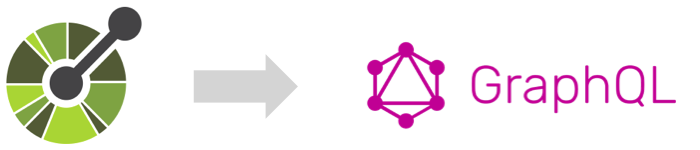OpenAPI-to-GraphQL
Translate APIs described by OpenAPI Specifications (OAS) or Swagger into GraphQL.
Getting started
OpenAPI-to-GraphQL can be used in two ways:
CLI
The Command Line Interface (CLI) provides a convenient way to start a GraphQL server wrapping an API for a given OpenAPI Specification:
- Install the OpenAPI-to-GraphQL CLI using:
npm i -g openapi-to-graphql-cli
- Then, run the OpenAPI-to-GraphQL command and point it to an OpenAPI Specification:
openapi-to-graphql <OAS JSON file path or remote url> [options]
For further details, refer to the openapi-to-graphql-cli documentation.
Library
Use OpenAPI-to-GraphQL as a library in your application to generate GraphQL schemas.
- Install OpenAPI-to-GraphQL as a dependency:
npm i -s openapi-to-graphql
- Require OpenAPI-to-GraphQL and use the
createGraphQLSchemafunction:const { createGraphQLSchema } = require("openapi-to-graphql"); // load or construct OAS (const oas = ...) const { schema, report } = await createGraphQLSchema(oas);
For further details, refer to the openapi-to-graphql documentation.
Tutorials
Here are some guides to further help you get started:
- CLI + Loopback tutorial: Learn how to quickly spin up GraphQL wrappers using the OpenAPI-to-GraphQL CLI.
- Library tutorial: Learn how to use OpenAPI-to-GraphQL as a library, and how to improve the resulting GraphQL wrappers using OAS
linkdefinitions. - LoopBack tutorial: Learn how to use OpenAPI-to-GraphQL to create GraphQL wrappers for APIs created with LoopBack 4.
- Subscriptions tutorial: Learn how to create a GraphQL API that supports subscription operations - including how to set up the API server that creates a PubSub instance wrapping a MQTT client.
Characteristics
-
Data-centric The GraphQL interface is created around the data definitions in the given OAS, not around the endpoints, leading to a natural use of GraphQL.
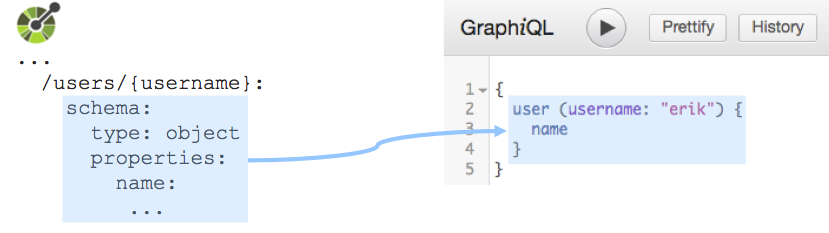
-
Nested data Links defined in the OAS are used to create nested data structures, allowing for (deeply) nested queries.
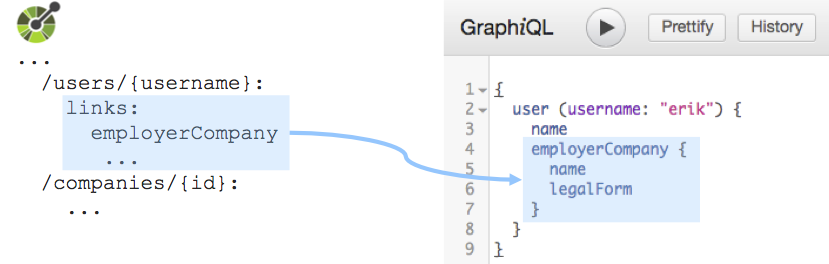
-
Automatic query resolution Automatically generated resolvers translate (nested) GraphQL queries to API requests. Request results are translated back to GraphQL responses.
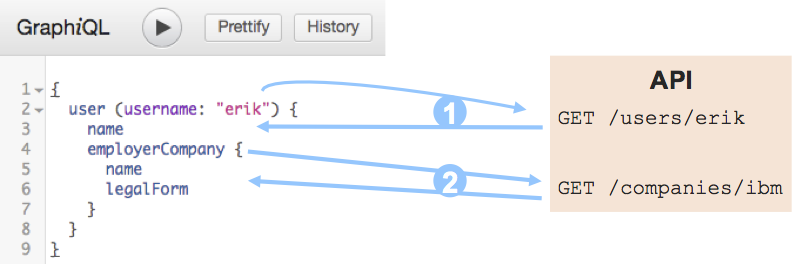
-
Mutations Non-safe, non-idempotent API operations (e.g.,
POST,PUT,DELETE) are translated to GraphQL mutations. Input payload is type-checked.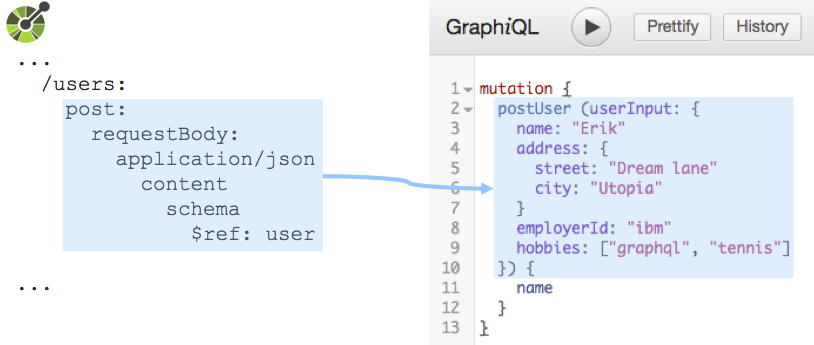
-
Subscriptions GraphQL subscriptions allow clients to receive a stream of events, such as updates whenever data changes on the GraphQL server. OpenAPI-to-GraphQL can create subscriptions based on
callbackobjects defined in the OAS.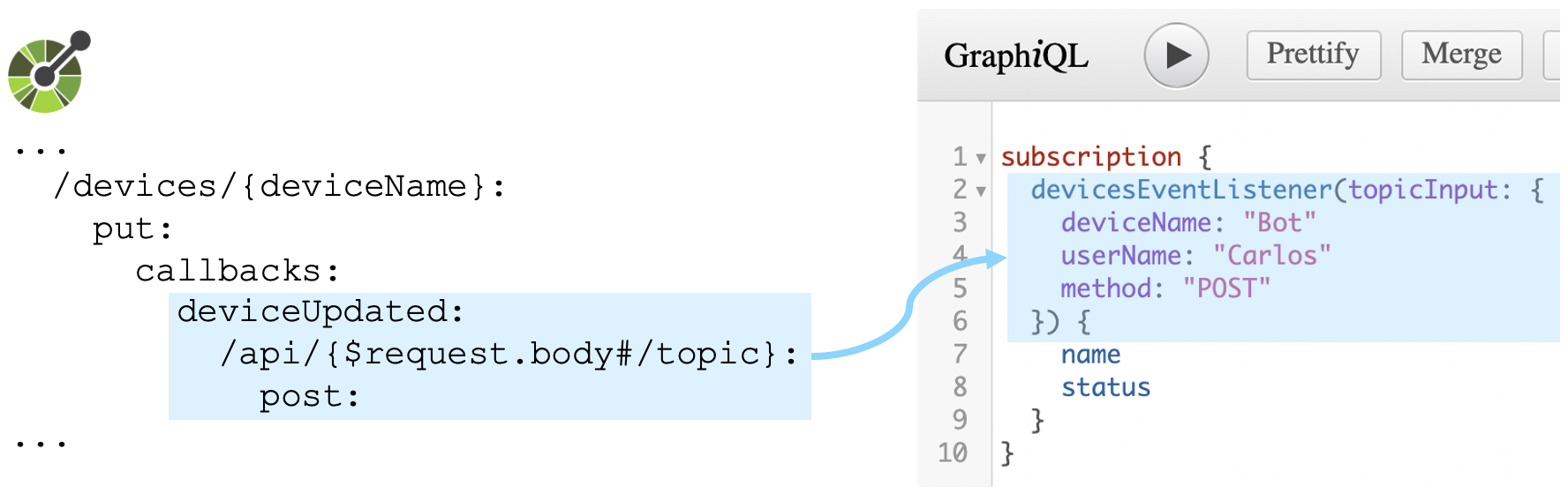
-
Authentication OpenAPI-to-GraphQL currently supports authentication via API Key and basic auth. OpenAPI-to-GraphQL wraps secured endpoints into a
viewer, which takes the API key / credentials as input.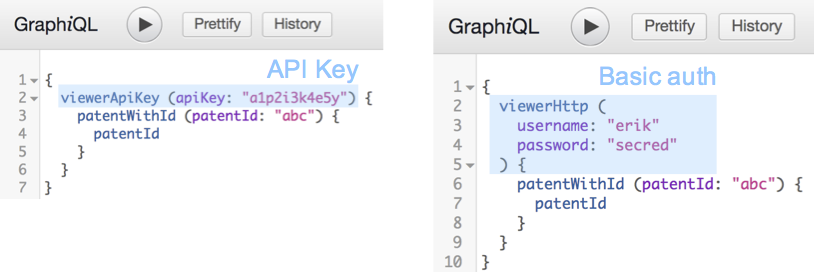
-
API Sanitation Parts of an API that not compatible with GraphQL are automatically sanitized. For example, API parameters and data definition names with unsupported characters (e.g.,
-,.,,,:,;...) are removed. GraphQL queries are desanitized to correctly invoke the REST API and the responses are resanitized to create GraphQL-compliant results.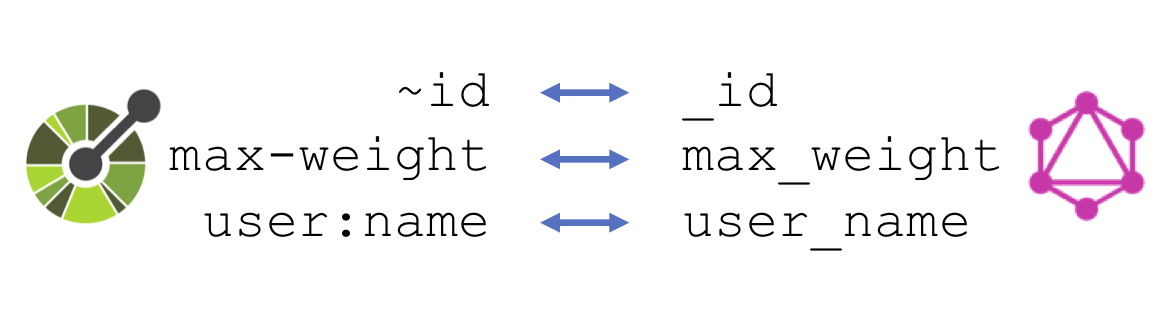
-
Custom request options Provide headers and query parameters to send with every API request. This allows, for example, to handle authentication or tag requests from GraphQL.
-
Swagger and OpenAPI 3 support OpenAPI-to-GraphQL can handle both Swagger (OpenAPI specification 2.0) as well as OpenAPI specification 3.
Development
OpenAPI-to-GraphQL uses the Lerna monorepo management system. After cloning the entire monorepo repository, you can install Lerna with the command npm install and then install the dependencies for all of the packages with lerna bootstrap.
OpenAPI-to-GraphQL is written in TypeScript. Within each of OpenAPI-to-GraphQL's packages, all source code is contained in the src folder. Use npm run build or npm test to transpile the source files into the final library in the lib folder. Entry-point for the library is index.js in lib.
Research
Our research paper, "Generating GraphQL-Wrappers for REST(-like) APIs", can be found here. The paper describes the challenges of building OpenAPI-to-GraphQL and an experiment in which we evaluated OpenAPI-to-GraphQL against 959 publicly available OAS, provided by APIs.guru, and successfully created GraphQL interfaces for 89.5% of them.
To run the experiment, in the openapi-to-graphql package, load APIs.guru specifications, found here, into the /tmp folder:
npm run guru-loadThen, run tests:
npm run guru-test <number of APIs to test at most>Similar projects
-
swagger-to-graphql turns a given Swagger (OpenAPI Specification 2.0) into a GraphQL interface, which resolves against the original API. GraphQL schema is based on endpoints, not on data definitions. No links are considered.
-
json-to-graphql turns given JSON objects / arrays into a GraphQL schema.
resolvefunctions need to be provided by the user. -
StackOverflow discussion points to the above projects.