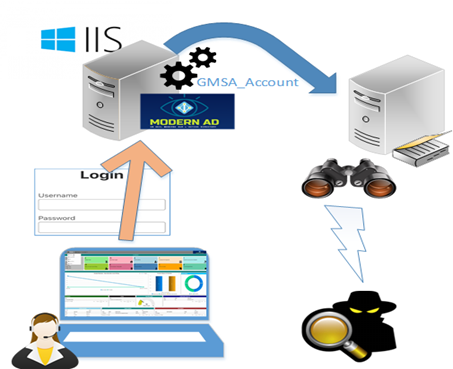New experience (Safe, Easy, Fast) given an overview of Active Directory environment from a beautiful interactive HTML report
- View key indicators
- Inventory of Active Directory
- Browse safely Active directory essential objects
- Advanced searches in a simple way
- Support all Active directory languages
- Faster report building
- Get daily report
- No sensitive informations is exposed
- Take control over the information displayed
- Work in corporate of any size 🎉
Install-Module -Name ModernActiveDirectoryInstall-Module -Name ModernActiveDirectory -Scope CurrentuserUpdate-Module -Name ModernActiveDirectory- Quick run
Get-ADModernReport- By default the number of objects listed is limited to 300 for testing / you can bypass by using -illimitedsearch
- The report is saved on %appdata%\Temp. To change the directory use the parameters -Savepatch
Get-ADModernReport -illimitedsearch -SavePath C:\MyFolder- List Examples
Get-Help Get-ADModernReport -Examples- More detail
Get-Help Get-ADModernReport -Detailed- RSAT if run externally from Windows 10 machine
- Powershell 5.1 or more
- PSWriteHTML Module (Automatically installed)
| parameters | Description |
|---|---|
| CompanyLogo | Logo that will be in the upper left corner of the report |
| IllimitedSearch | Search in all objects without number limits |
| OUlevelSearch | Search level in OUs (Base/Onelevel/Subtree) |
| SavePath | where the report will be saved (Example : C:\report ) |
| HtmlOnePage | Generates a report in one page, (recommended for small companies) |
| RightLogo | The logo that will be in the upper right corner of the report |
| ReportTitle | the title of the report |
| Days | Defines the days for "Search for users who have not logged in for X days" |
| UserCreatedDays | Defines the days to "Get users who have been created in X days or less" |
| DayUntilPWExpireINT | Sets the days to "Get users whose passwords expire in less than X days" |
| Maxsearcher | Maximum number of Computer/User objects to search |
| Showadmin | Display the administrators in the result |
Two specific values are added to the “Days Until Password Expired” column:
- -999 : means that the user has never logged in.
- -998 : means that the user will have to change without CDM at the next connection.
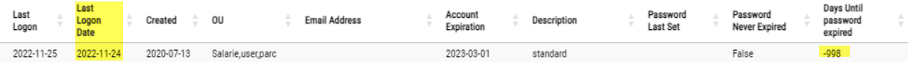
- Przemyslaw Klys author of PSWriteHTML - without him this wouldn't be possible Github
- Brad Wyatt author of inspired project Github
- Thirrey DEMAN-BARCELO
- Florian Burnel
Matthiew Souin, Hatira Mahmoud, Sarouti Zouhair
- French article : Link.
- English article : Link Brad
- Doc : Link_Thirrey_Expertexchange