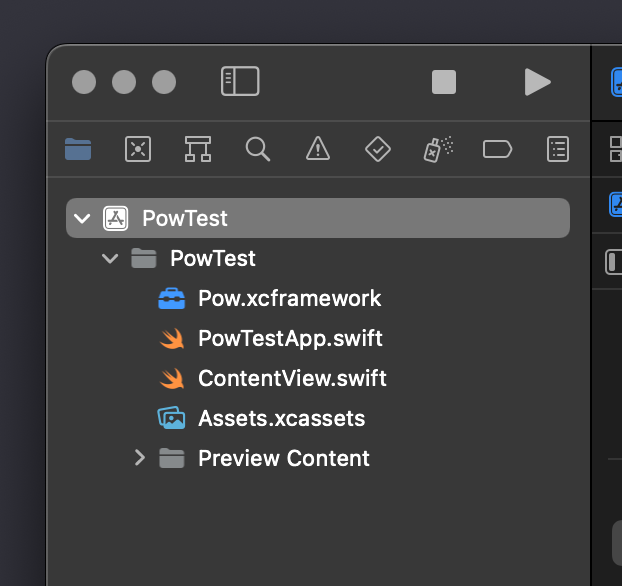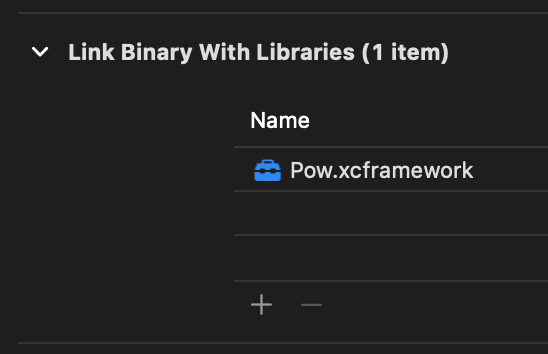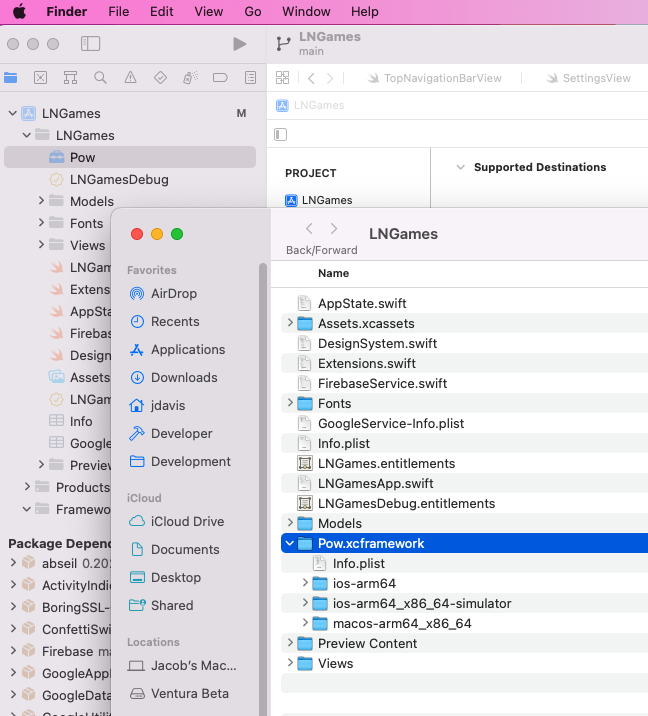> Building for iOS Simulator, but linking in dylib built for iOS
robb opened this issue · comments
Building for iOS Simulator, but linking in dylib built for iOS, file '/Users/jdavis/Development/Games/LNGames/Pow.framework/Pow' for architecture arm64
I've tried adding the .xcframework and while the project builds and runs fine on device, Xcode previews gives me the above errors. :(
@ismyhc Thanks for filing the issue, I haven't seen this myself and am investigating now.
Can you confirm you've dragged the entire xcframework into your project and are linking against that (instead of the individual .frameworks contained within)?
It should look a little something like this:
Are you running on an Intel Mac? What versions of Xcode and macOS are you using?
@robb Here's what it looks like in Xcode & in the actual folder in finder. Its weird I don't get a folder like you have in Xcode.
@ismyhc Ok, that looks right. Are you on an Intel-based Mac?
@robb Actually now its working. I removed everything. Restarted Xcode and it works! :)
lol – Xcode do be like that. Glad to hear it sorted itself out!
lol – Xcode do be like that. Glad to hear it sorted itself out!
I wonder if maybe after removing it from SPM, I needed to restart Xcode before adding it as xcframework? At any rate, thanks for you quick response! License purchase on its way :)
Xcode works in mysterious ways! Quick heads up, I'll remove your issue in the other thread to keep that one on topic. Feel free to file new issues if you run into any roadblocks.