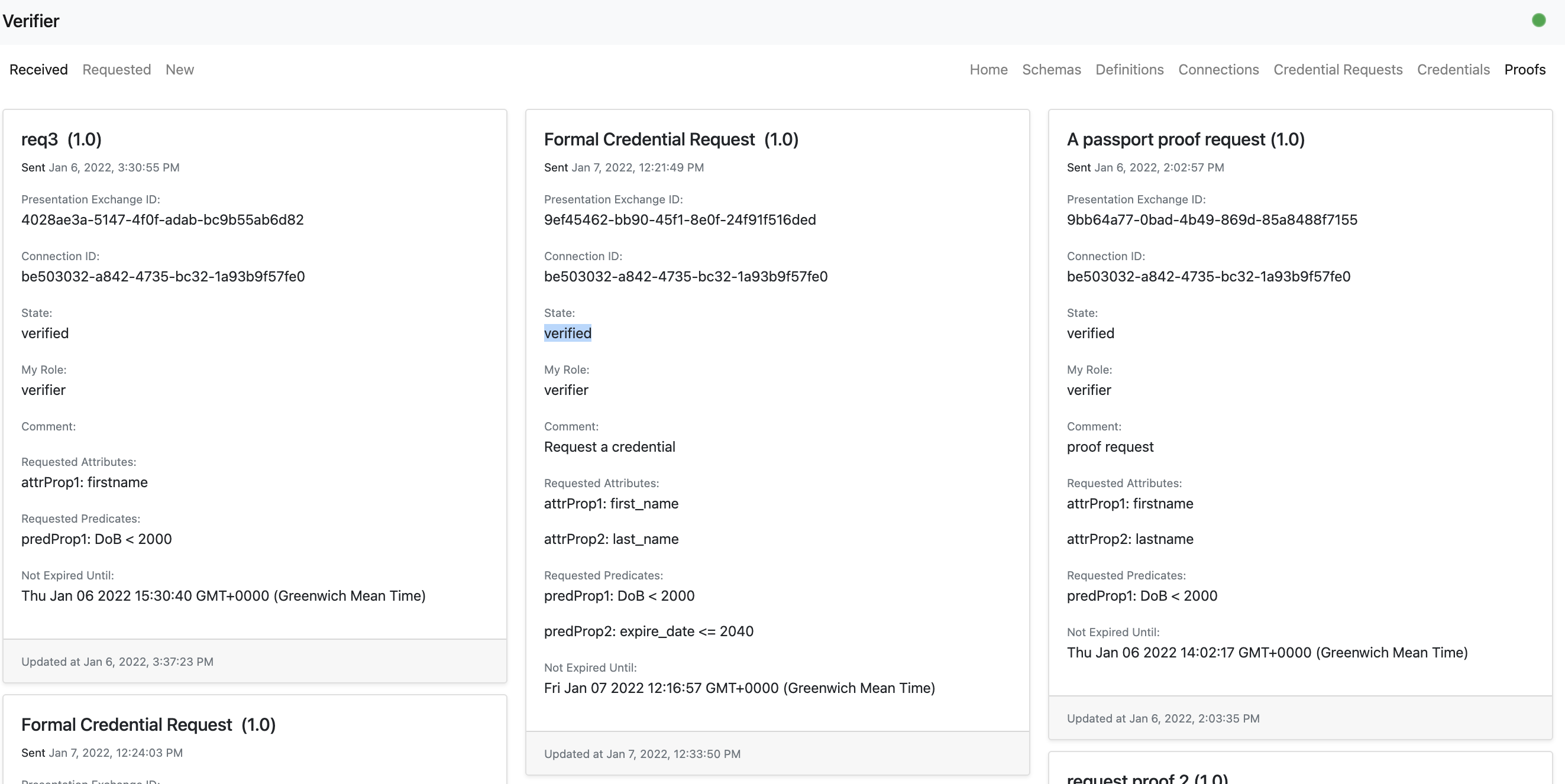This repo is mainly used to run as 3 frontend controller apps that each connects to a local Hyperledger ACA-Py agent as an issuer, holder and verifier respectively. It's built upon the alice-controller Angular app in Hyperledger's aries-acapy-controllers repo.
The Web UI of the apps in this repo supports both English and Simplified Chinese (简体中文).
- OS: MacOS 11.6.1 (properly tested) or Unix/Linux(not properly tested yet).
- Node version: 14.18.1.
- Angular version: 12.2.13.
- Docker Version: 20.10.8, build 3967b7d. Docker is optional, it is only needed when running ACA-Py agents in the same local machine of the frontend app is required.
- Docker Compose Version: 1.29.2, build 5becea4c. Docker is also optional, it is only needed when running ACA-Py agents in the same local machine of the frontend app is required.
- Currently, the frontend app can work with ACA-Py V0.6.0 only. There're issues of using this frontend app when it's tested against ACA-Py V0.7.0 and above, and it will fail when a holder user sends a proof presentation.
- As a simple demo, data validation (e.g. user's input data) and error handling have not been implemented.
|__ acapy: This folder contains all shell scripts to set up 3 ACA-Py agents with version 0.6.0. |__ agent-specifc: This folder contains some frontend pages customised for an holder and a verifier. |__ agent: This folder contains all the frontend app files. |__ images: This folder contains images of user guidance in the README file. |__ azure-pipelines.yml: This is the pipeline file used in Azure DevOps pipelines. It's currently being tested for my own private Cloud environment. A user runs this repo in a local machine can quickly ignore it. |__ common.sh: This shell script defines the styling of information printed out. It is used by other shell script files. |__ setup-agent.sh: This shell script will auto create 3 frontend apps for an issuer, a holder and a verifier respectively.
Please follow my blog series on how to set up ACA-Py agents in Azure.
There are two approahces provided in this repo.
3 seperate Shell scripts are provided in the folder named "acapy". Run them each in a separate terminal window is recommended, as this will give a clear log view for each of them. The ACA-Py agent's version used is V0.6.0.
The 3 agents will use the docker "bridge" network by default and hardcoded container-level IPs for each. The IPs should correspond to the running containers if one runs them in the right order; otherwise, the user has to update these IPs to correspond to the real IPs used in the running containers.
By default, the issuer uses the Sovrin's BuilderNet (a Dev Indy DLT network), so a user doesn't need to run a local Indy DLT (e.g. VON-Network) in the same local machine. However, in order to enable the credential revocation, a user still needs to run a seperate tails-file server in the same machine or somewhere else that can be accessed by the ACA-Py agents.
| Agent | Container IP | Agent Level Communication Port | Admin(REST API) Port |
|---|---|---|---|
| Issuer | 172.17.0.2 | 7000 | 7001 |
| Holder | 172.17.0.3 | 8000 | 8001 |
| Verifier | 172.17.0.4 | 9000 | 9001 |
- Move to the right folder
cd ./acapy
- Open a first terminal, and run the command to have an issuer agent
./runIssuer.sh
- Open a second terminal, and run the command to have an holder agent
./runHolder.sh
- Open a third terminal, and run the command to have an verifier agent
./runVerifier.sh
As the issuer agent connects to Sovrin's BuilderNet, for the first time connection, it requires a manual interaction to approve Transaction Author Agreement (TAA). A user only needs to press the "Enter" key to choose the default option as all these options proivision the same functionalities from a technical perspective.
Approach 2 - Run a docker compose file to have 3 agents to run in the same terminal window (as no ledger is configured in the docker compose file, only for the purpose of testing agent-level interaction)
By default, the 3 agents are not connecting to any Indy DLT networks. This approach is only used for testing the inter communication between agents only.
- Move to the right folder
cd ./acapy
- Open a first terminal, and run the command to have 3 agents to run
docker-compose up
The Indy tails server is a docker image built based on the offical Indy tails server's docker file and pushed to my personal docker hub account. It uses the docker's built-in bridge network that will habe the 3 ACA-Py agents together. It is assumed this Indy tails server will run with a docker IP:172.17.0.5, which is hardcoded in the runIssuer.sh file for running an Issuer agent.
Run the command to set up a indy tails server.
./acapy/runIndyTailsServer.sh
The agent folder contains all the files used for a forntend app. It is used as a template folder to set up all 3 frontend apps for issuer, holder and verifier respectively. A shell script file named "setup-agent.sh" is provioned to auto set up 3 frontend apps. For windows users, one has to either manually follow the commands or create a bat file unfortunately. The 3 frontend apps have been configured to auto open a new browser to show each Web UI when it's ready, which normally takes around 1 minute.
- Run setup-agent.sh
./setup-agent.sh
Below shows the port numbers used for each frontend app.
| Frontend App | Frontend Port |
|---|---|
| Issuer | 4000 |
| Holder | 4001 |
| Verifier | 4002 |
Currently, this repo can only support a simple happy path for using ACA-Py V0.6.0. This includes:
- A Landing page that shows 6 options to a user. Not all functions can be used for all the users. For instance, schemas and definitions can only be used for an issuer user where a public DID is provisioned to the issuer agent. Since this repo is used for demo purpose, functions catering for a specific agent user is not implemented yet.
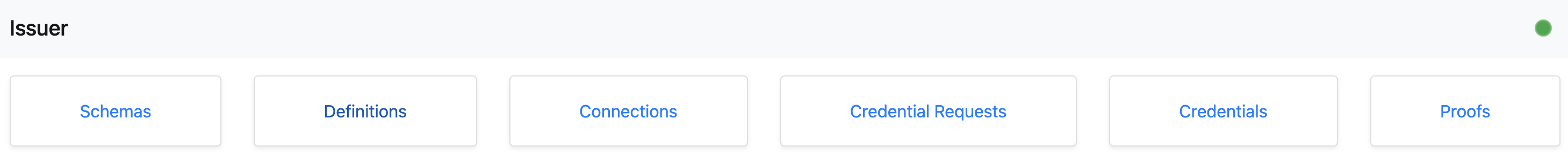
- An issuer user can create a new credential schema.
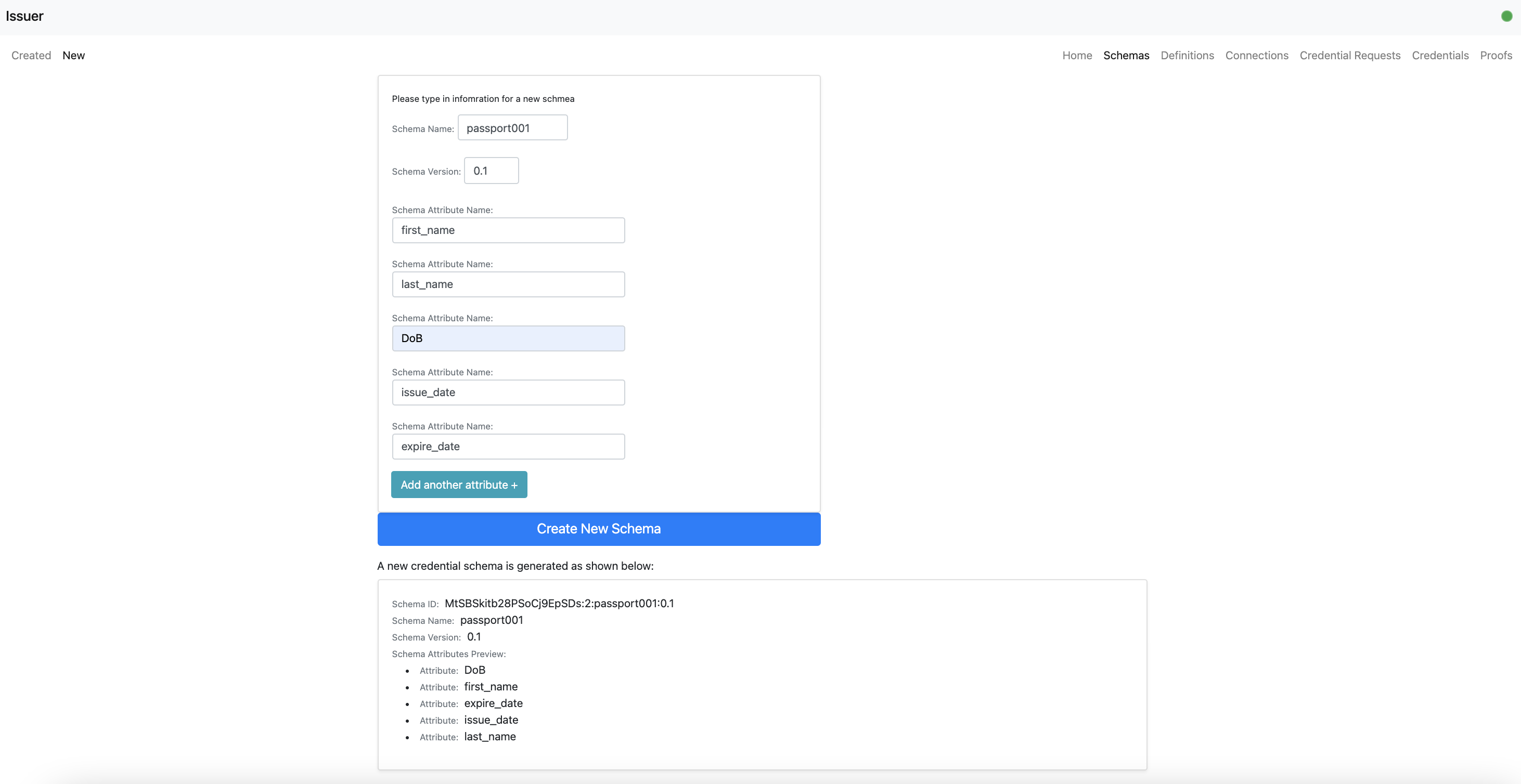
- An issuer user can then view the newly created credential schema.
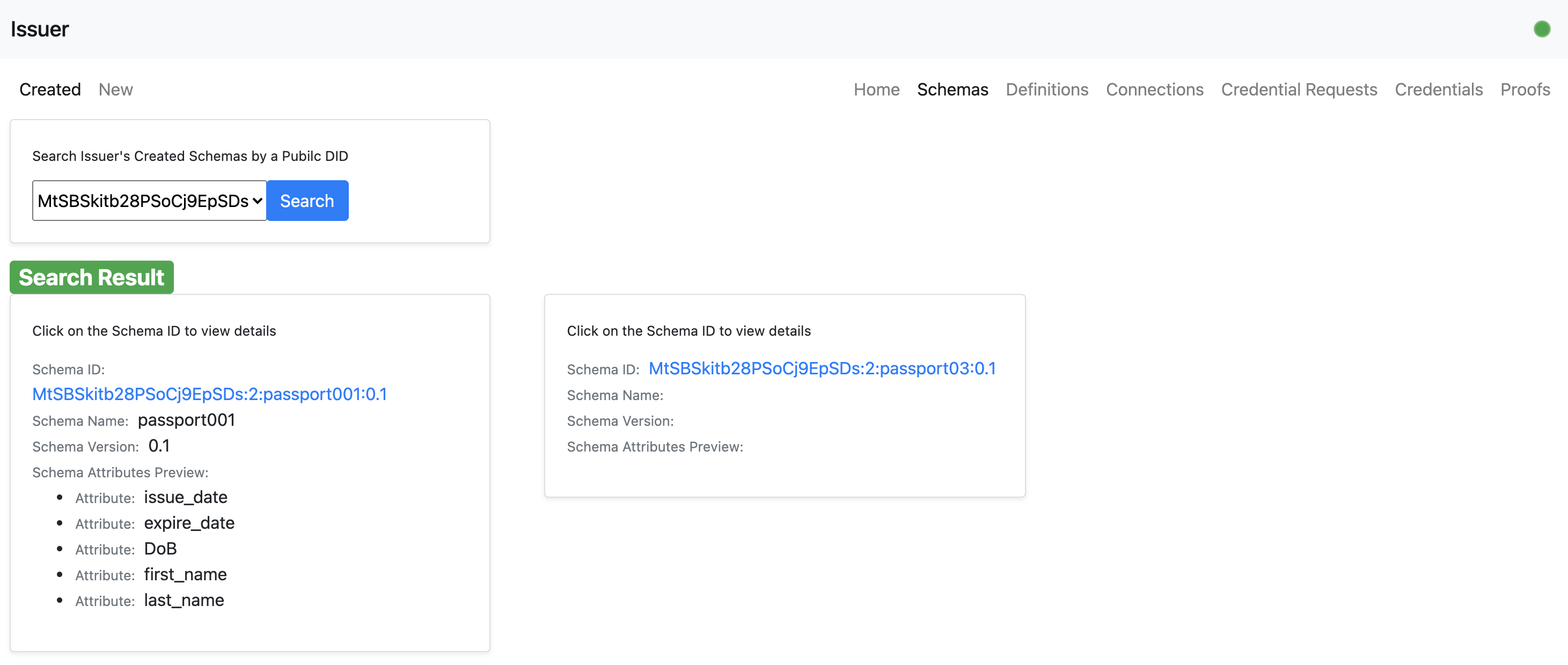
- An issuer user can create a new definition based on the schema.
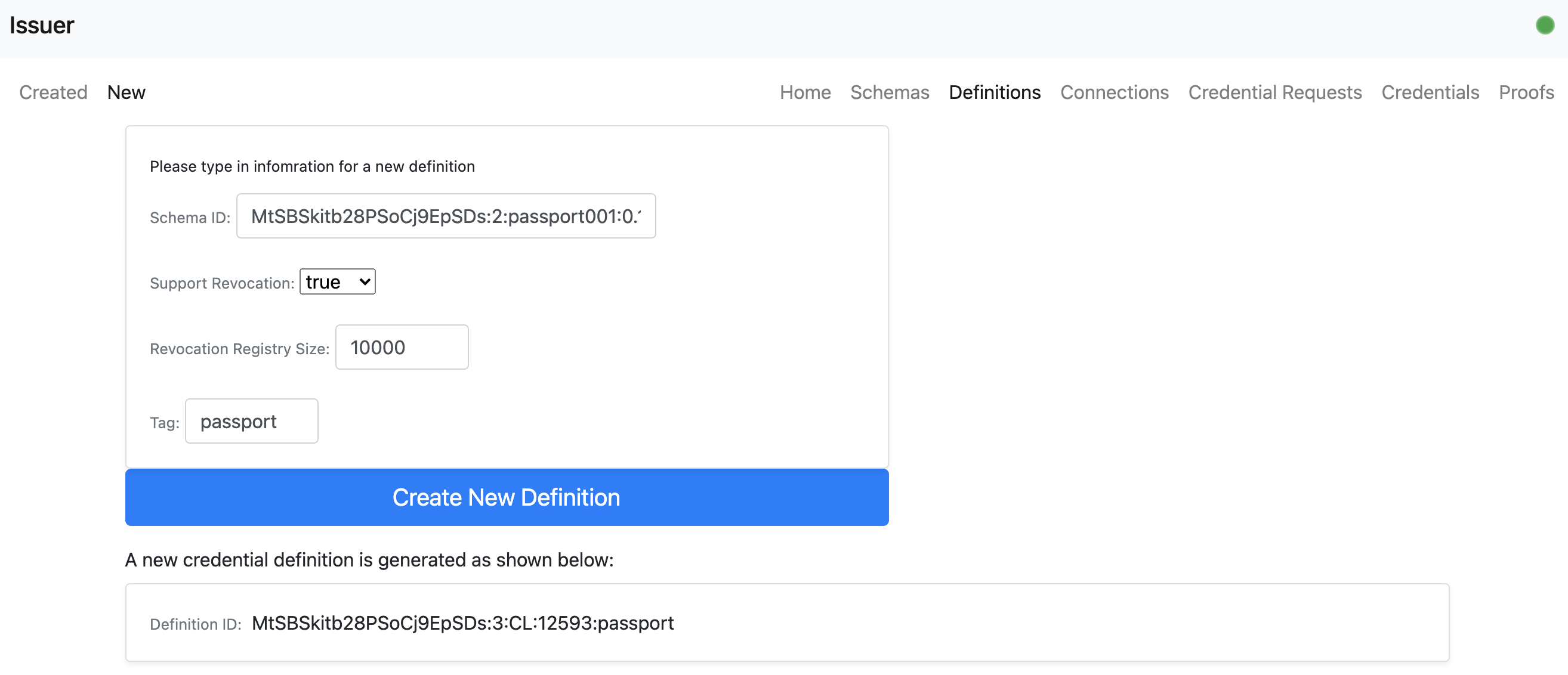
- An issuer user can view the newly created definition.
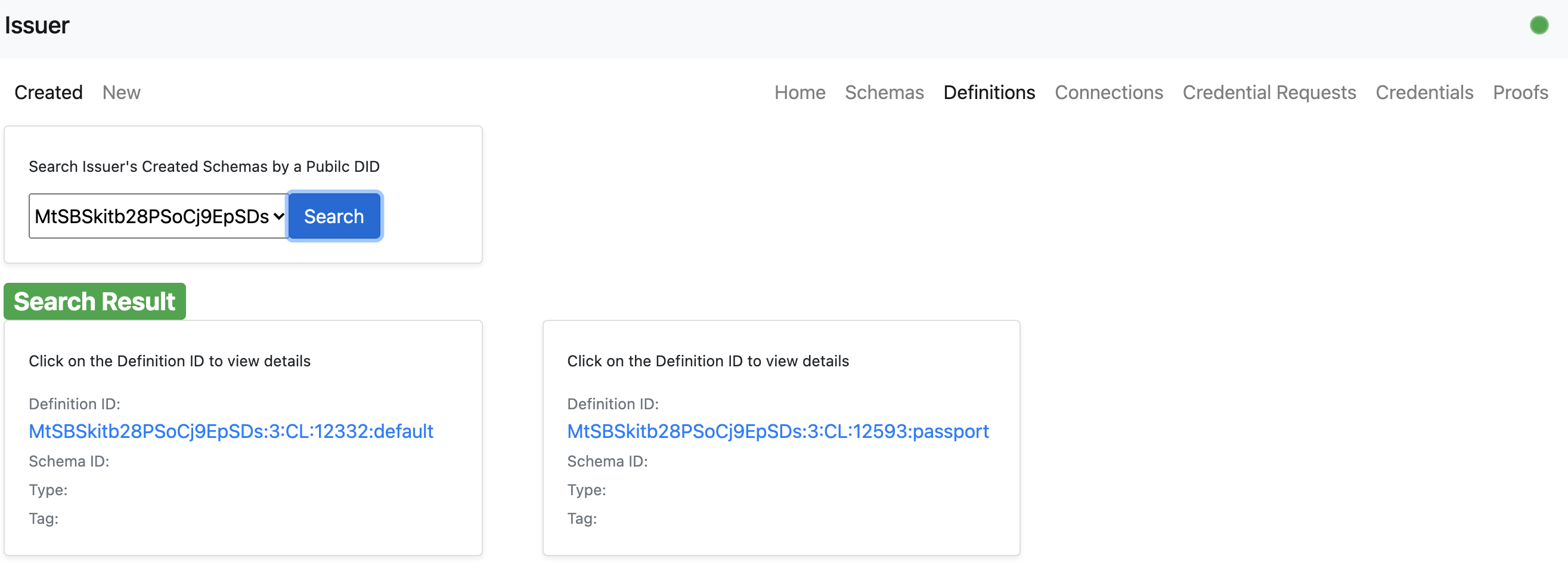
- An holder user can establish a new connection with the issuer user.
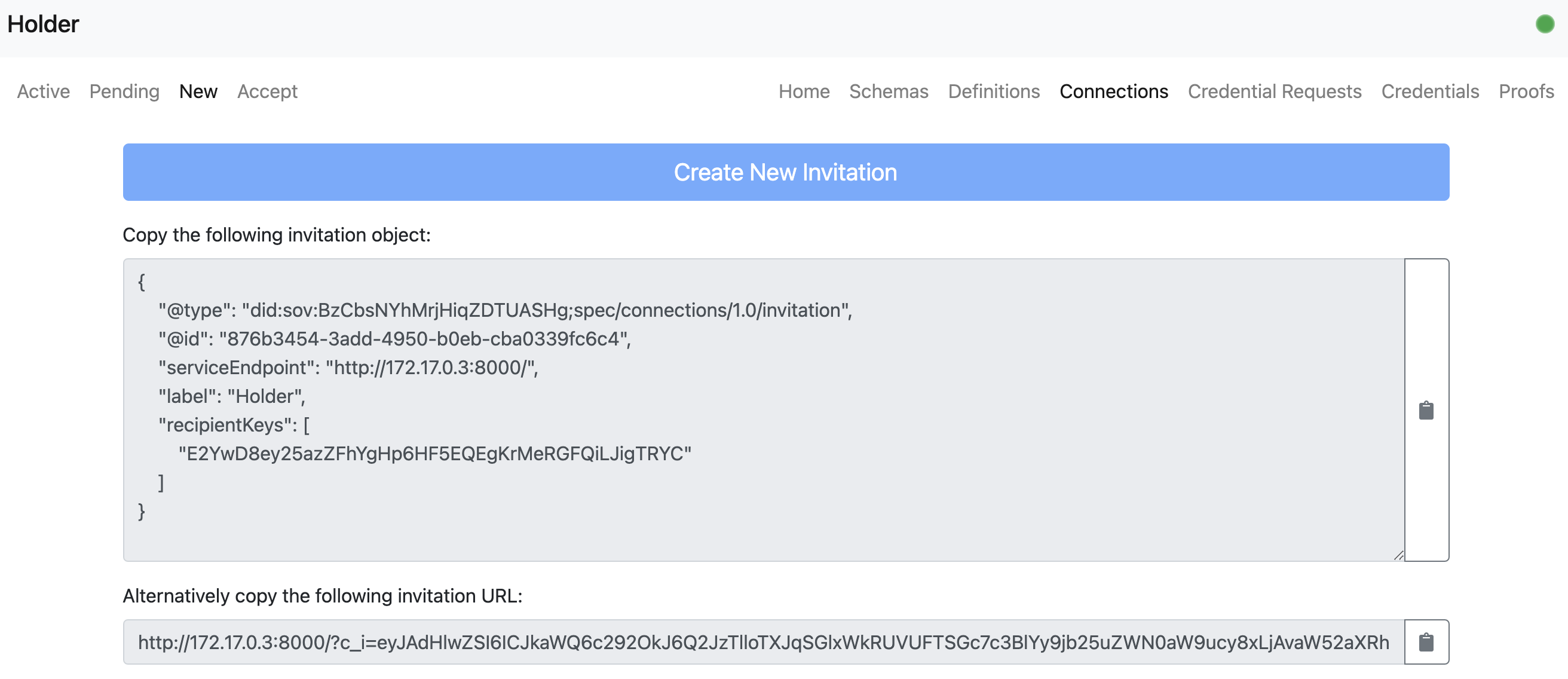
- The issuer user accept the connection invitation by copying the invite JSON from the holder user and paste it in.
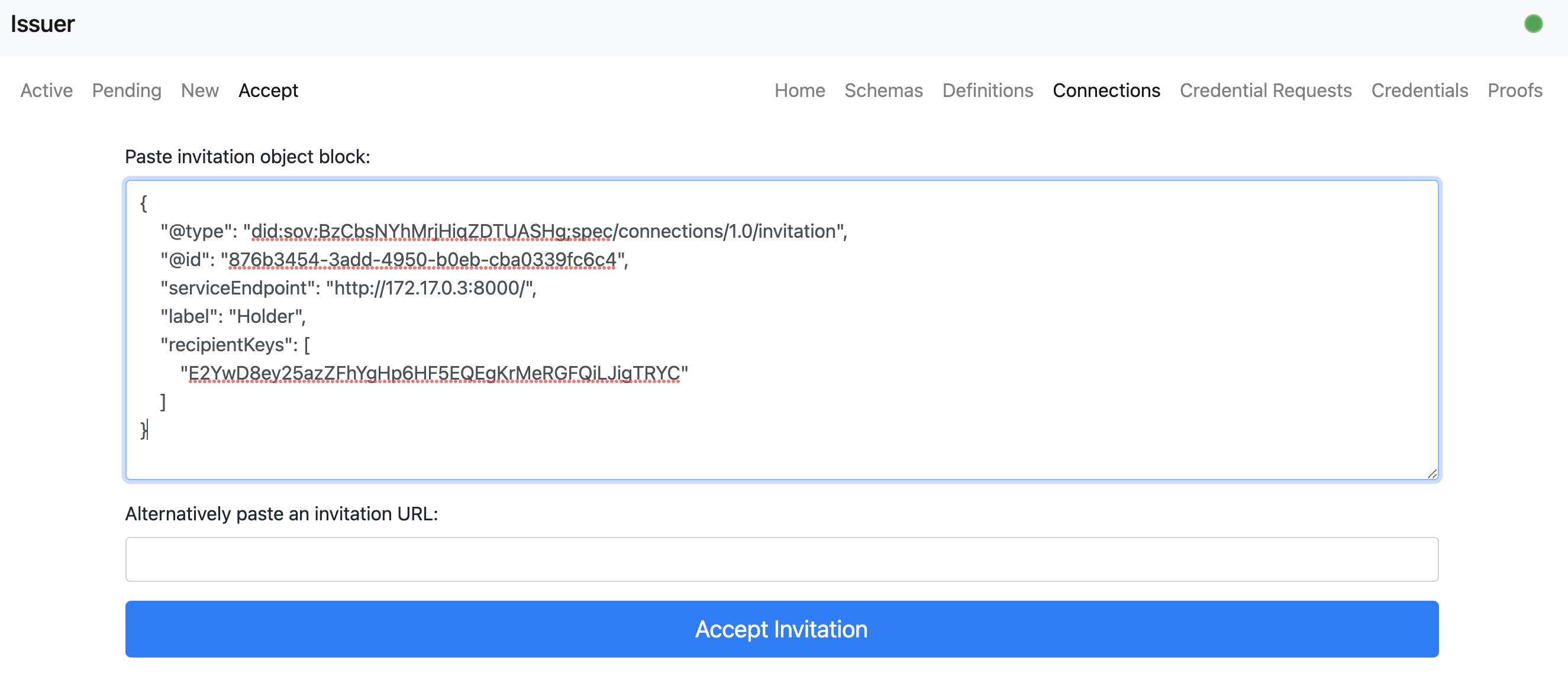
- The issuer/holder user can view the established connection.
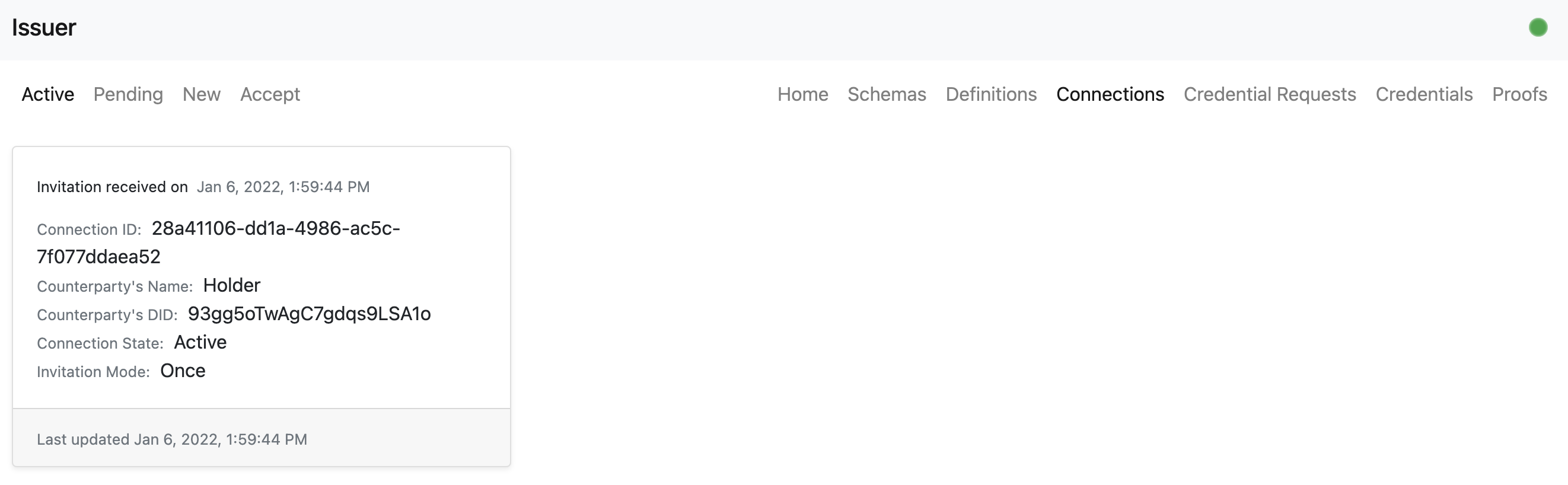
- The holder user can send a new credential request.
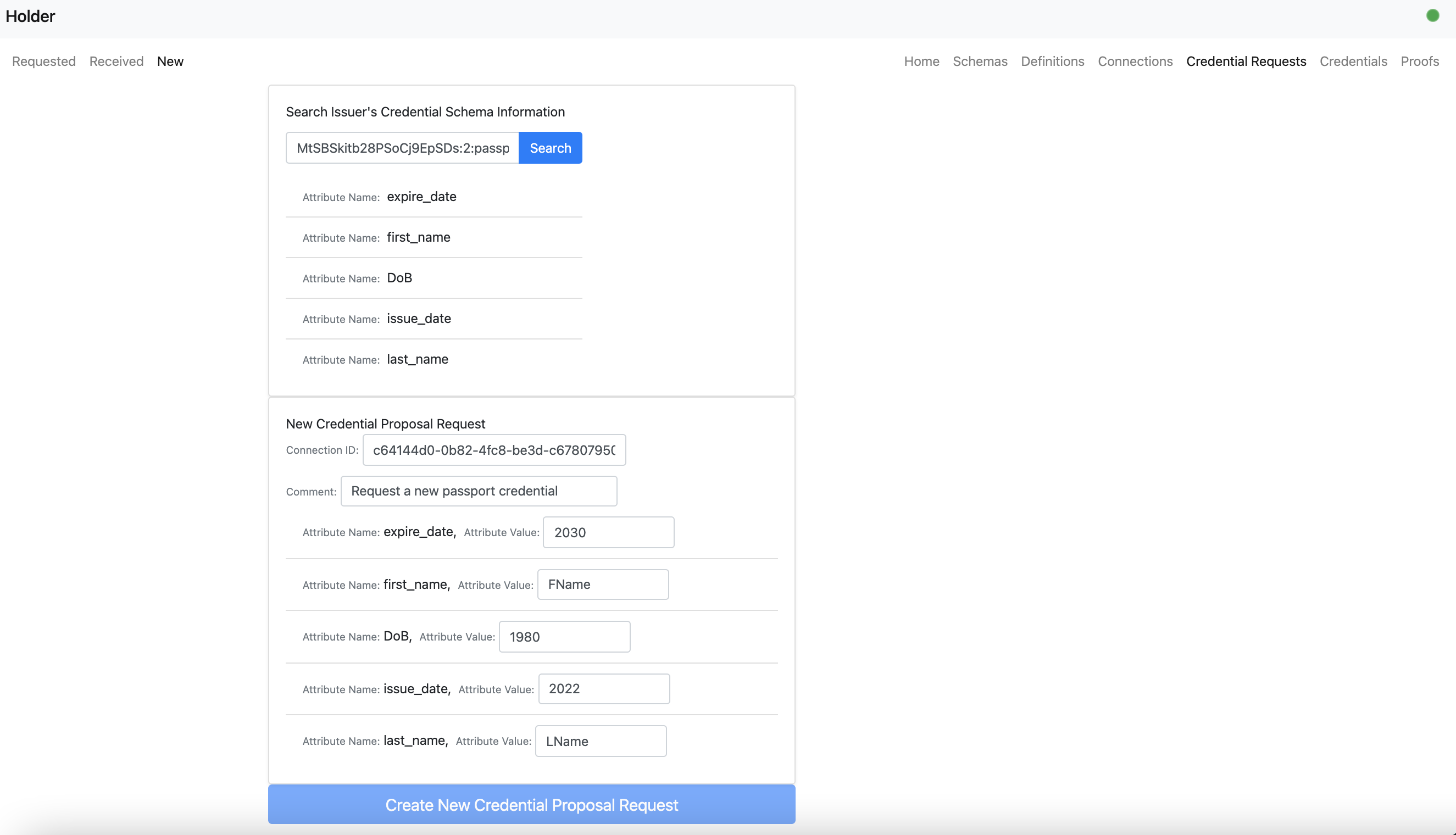
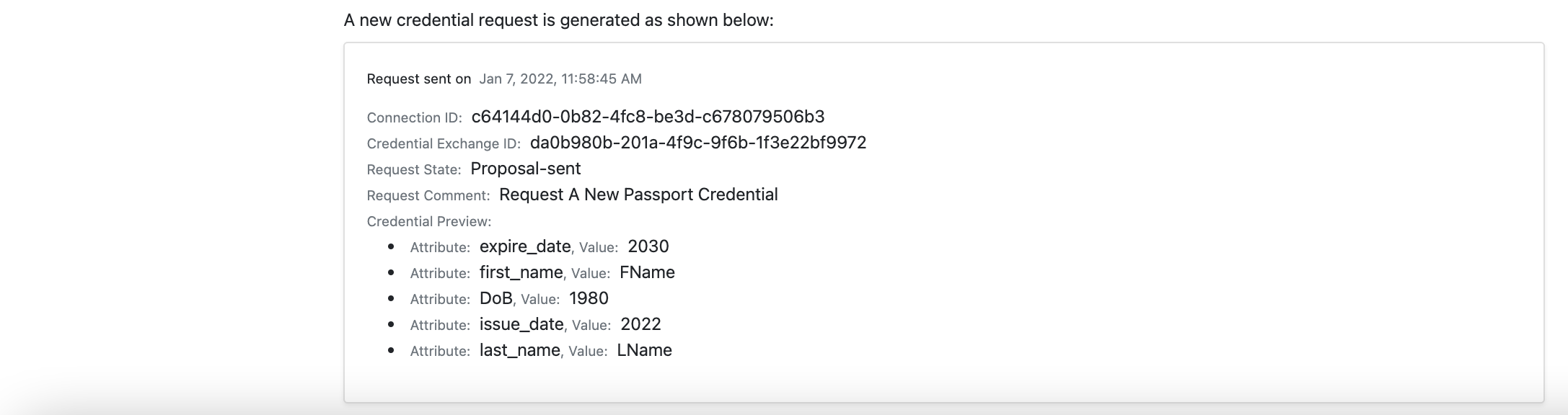
- The holder user can view the newly credential request known as a credential proposal.
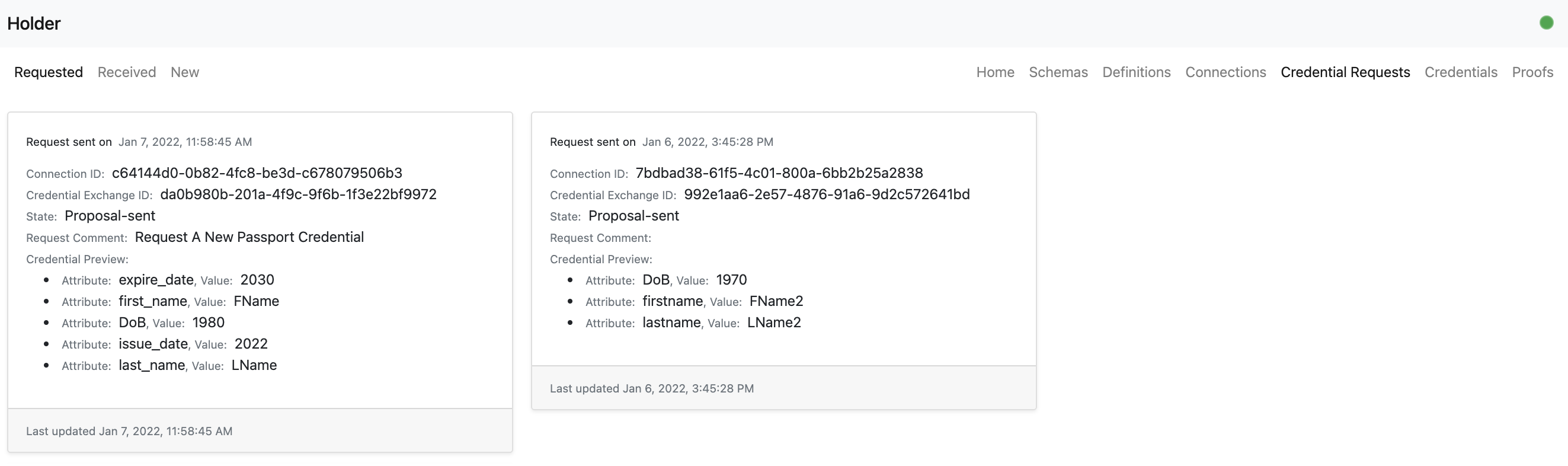
- The issuer user can approve the credential proposal by mapping the request to a specific schema and definition.
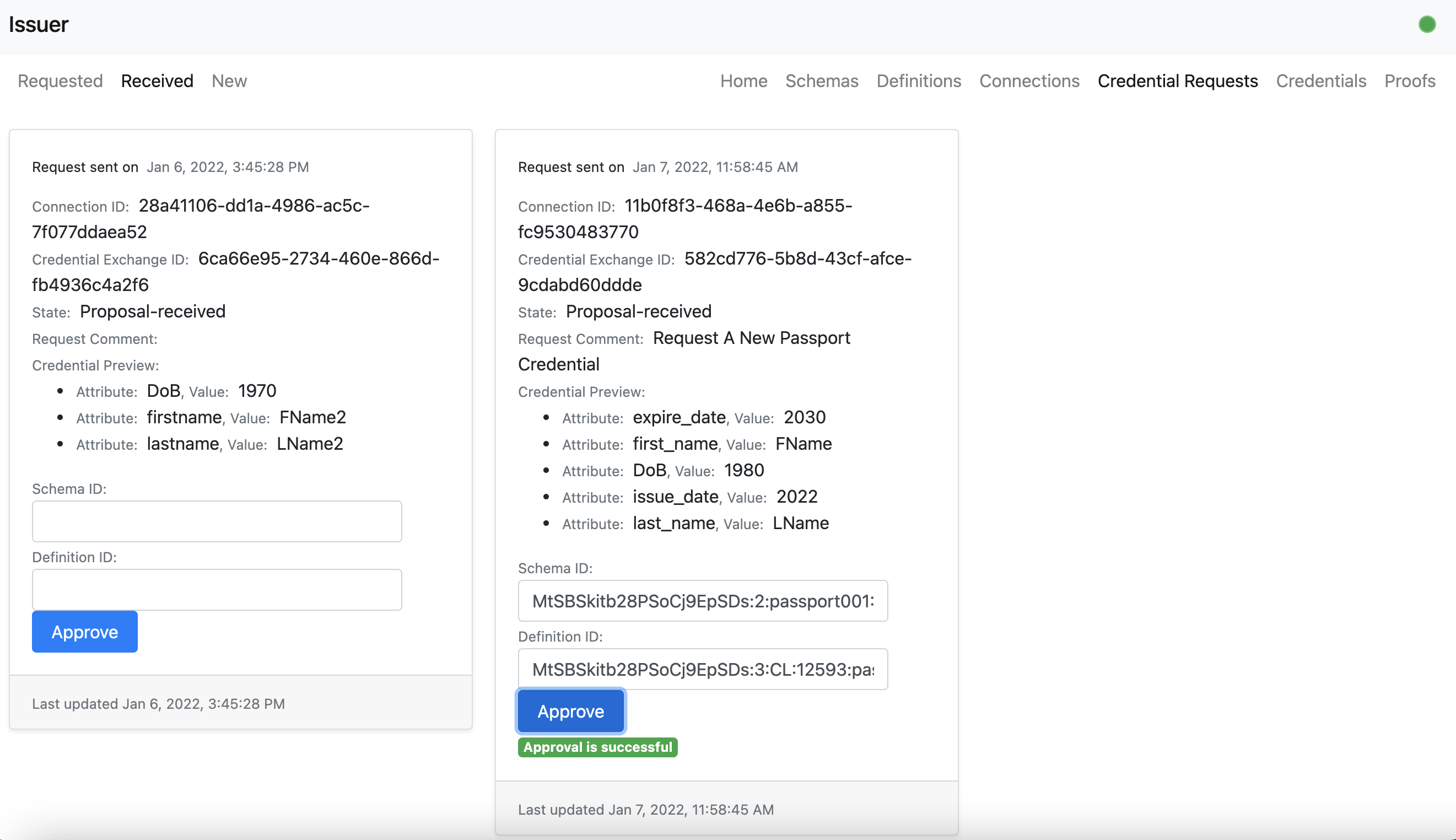
- The holder user can now request a formal credential request.
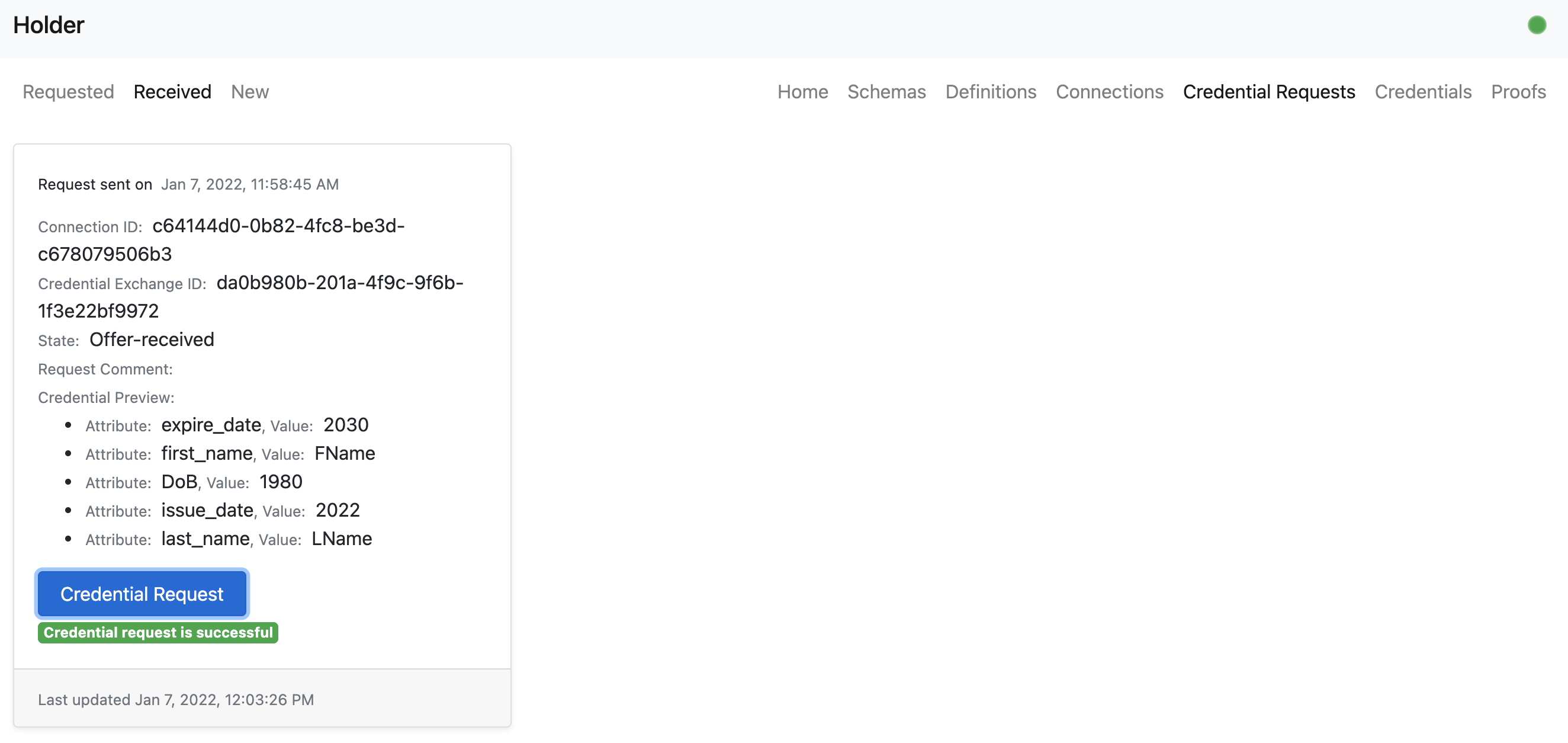
- The issuer user can now offically issue a formal credential.
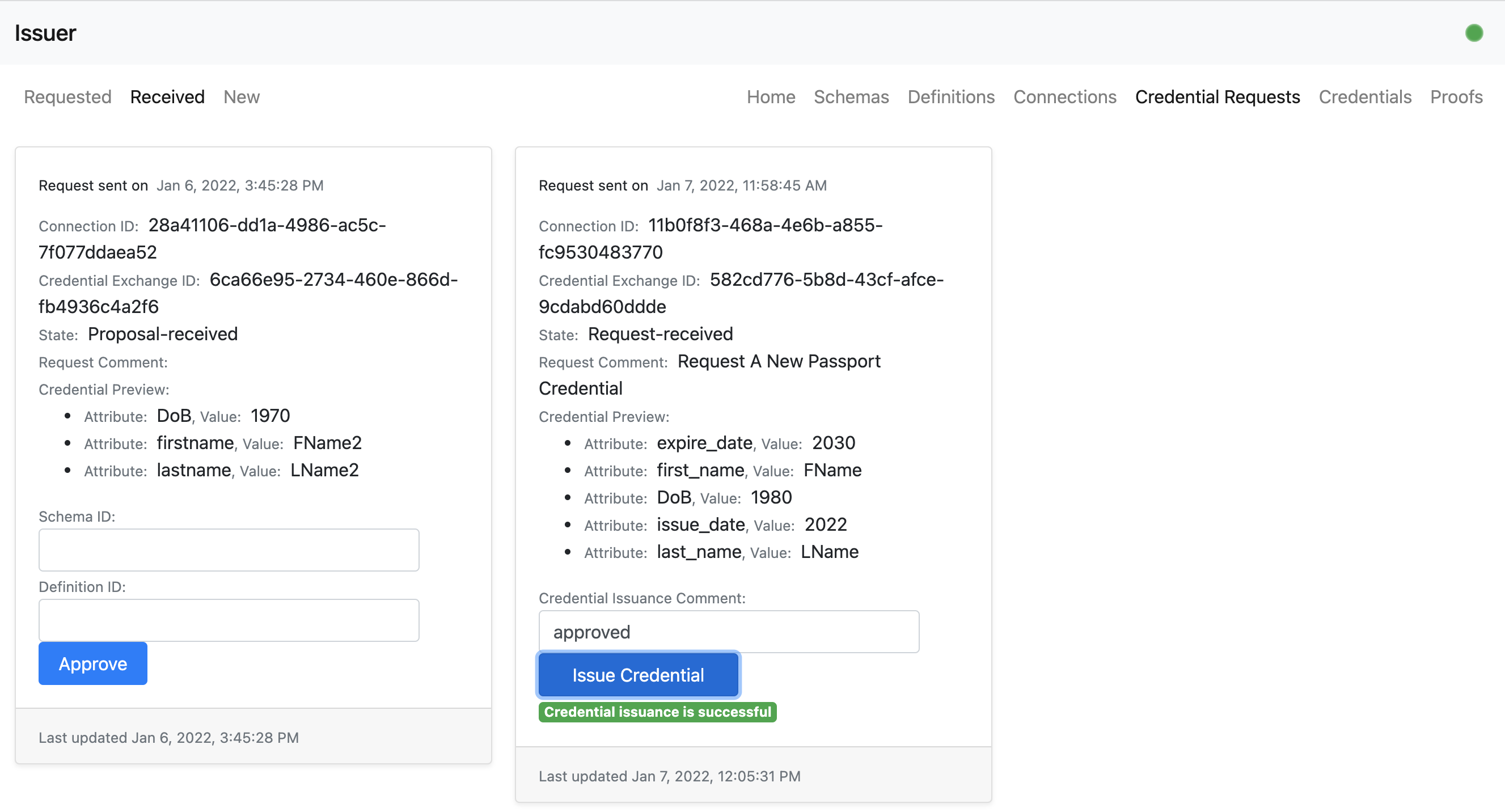
- The holder user can store the issued credential to a wallet.
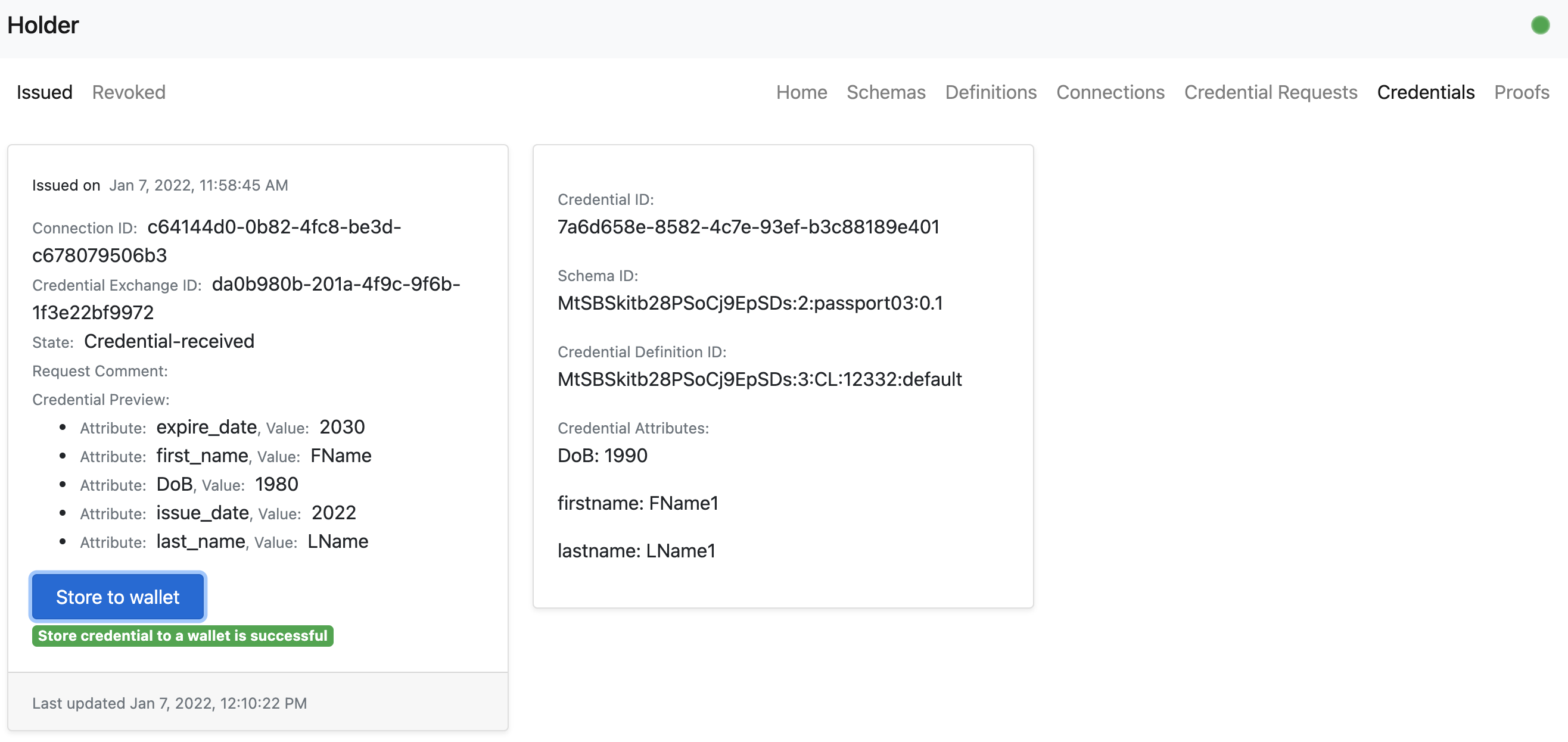
- The holder user can view the credential in the wallet by refreshing the page. The credential now has its own ID.
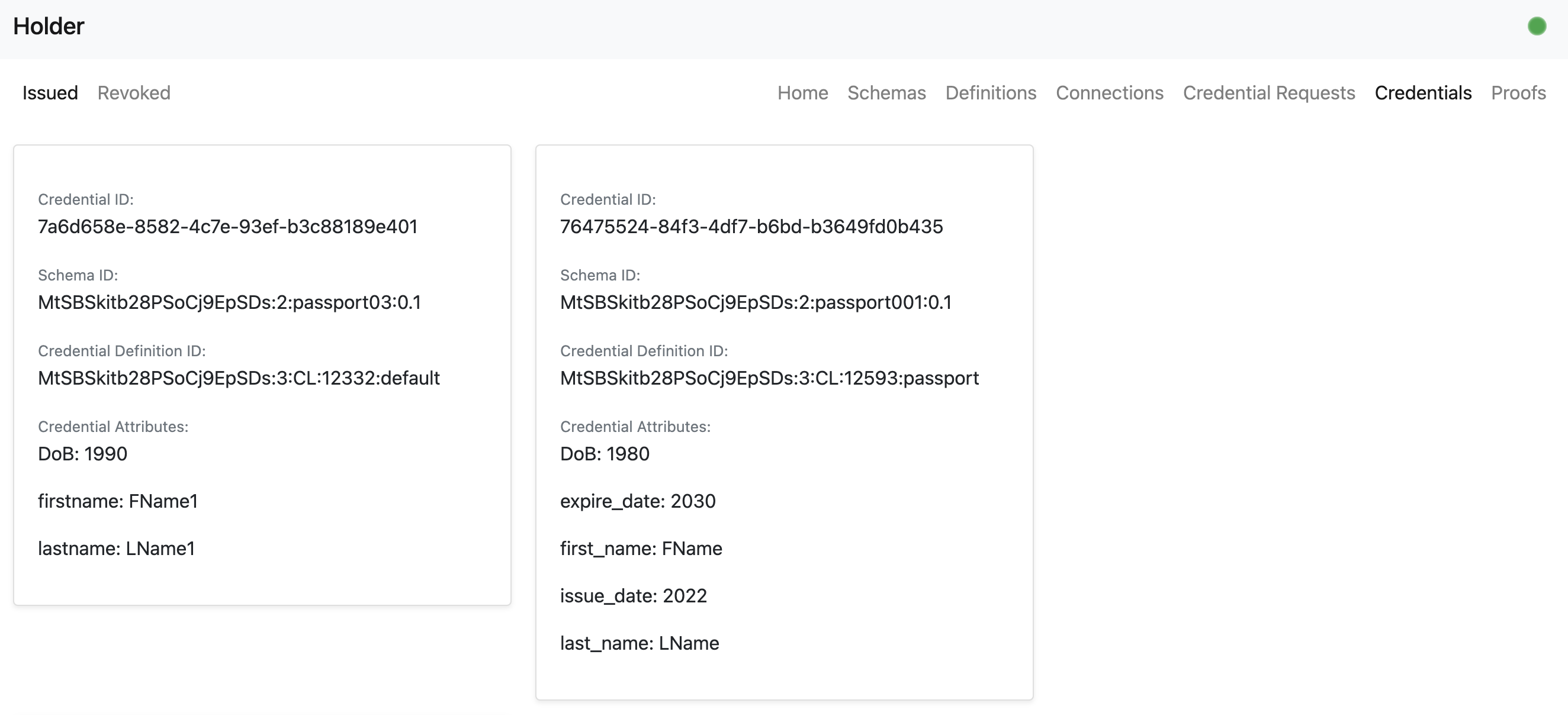
- A verifier user can request a proof request.
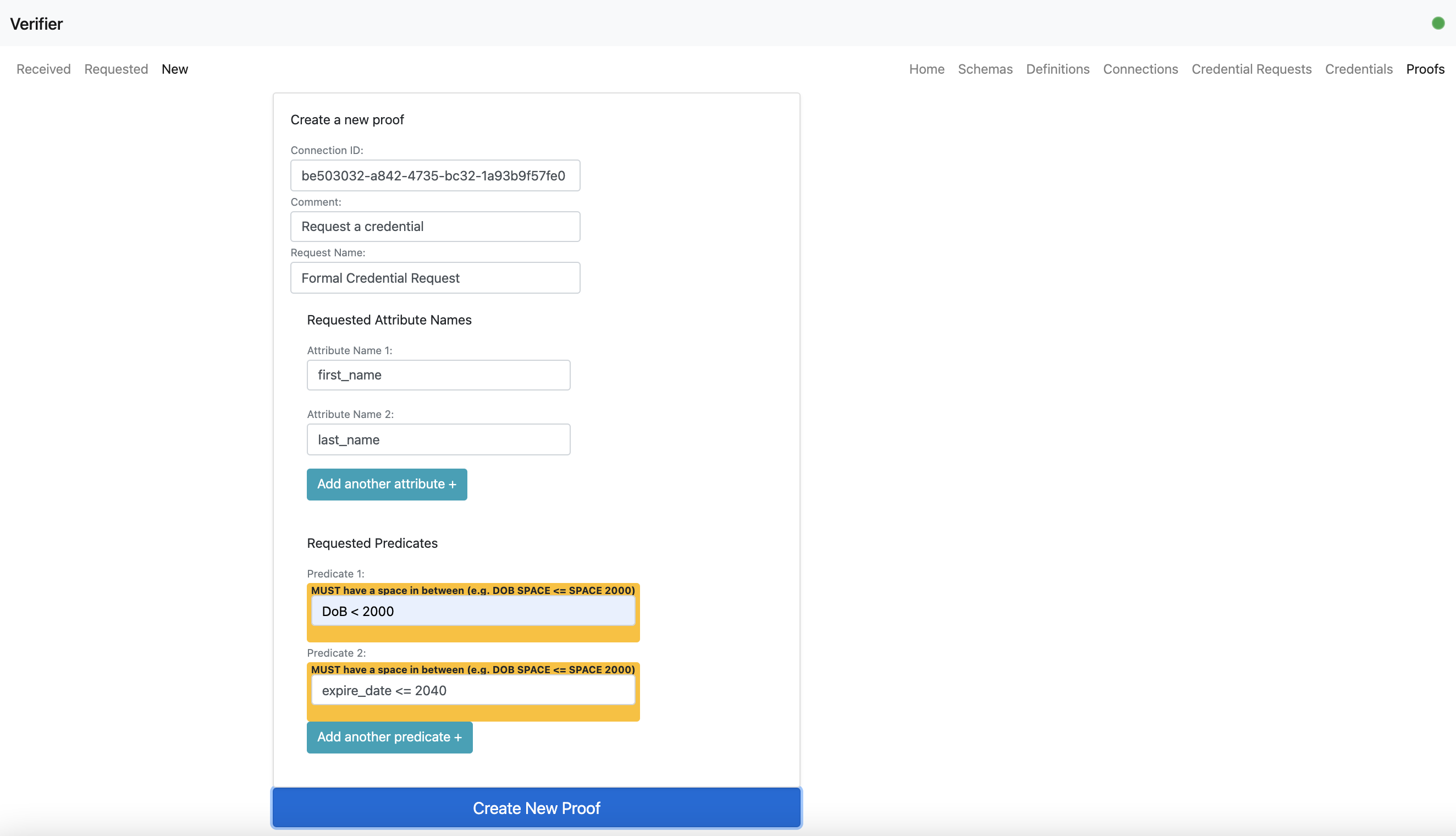
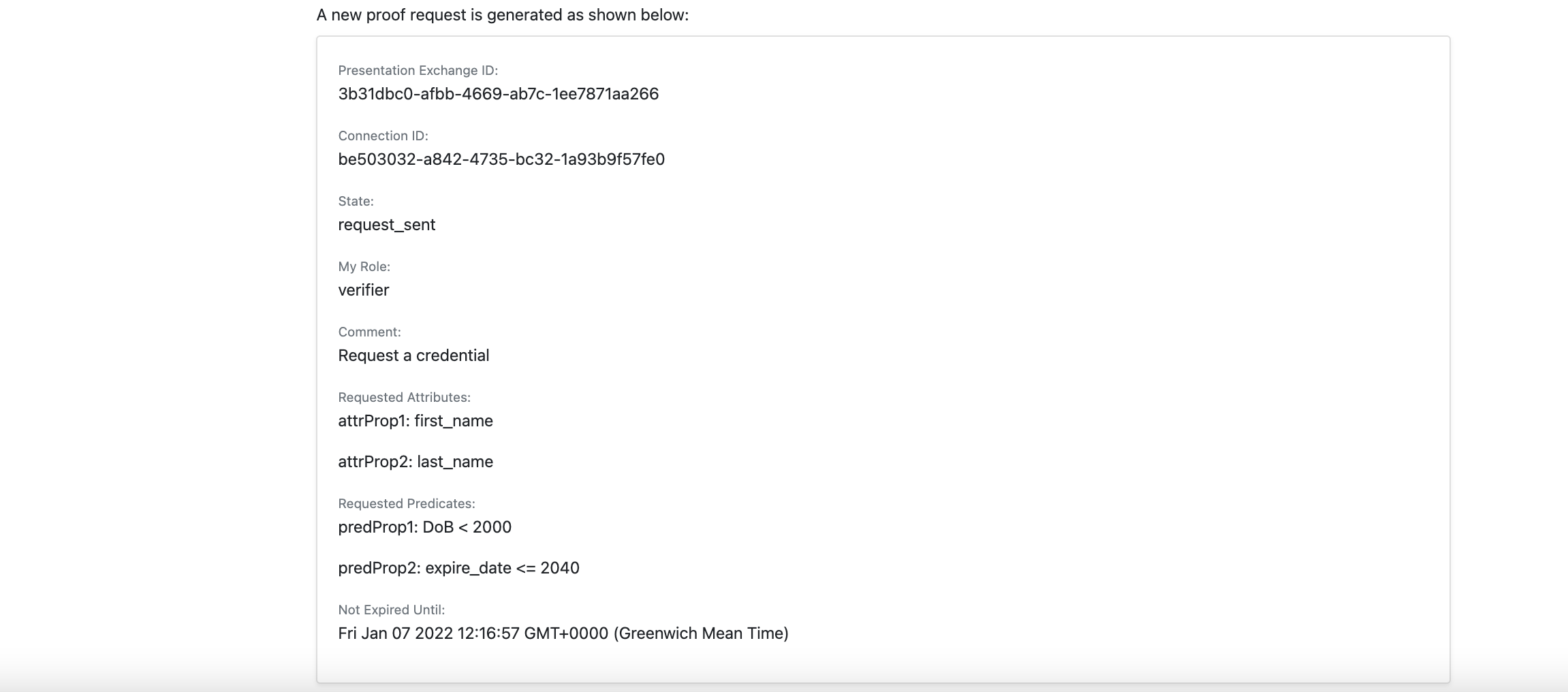
- An holder user can choose credentials to give a proof presentation.
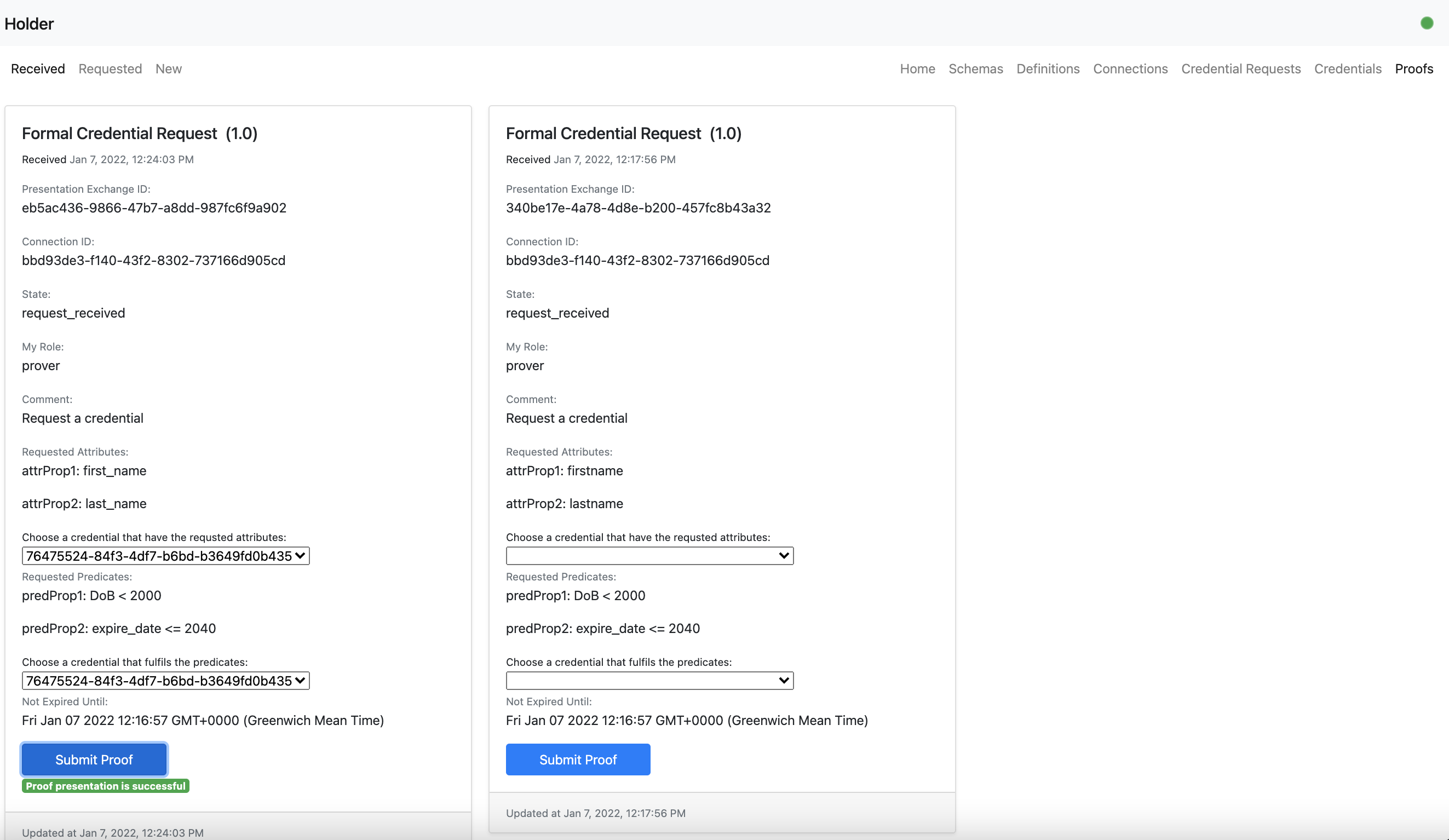
- A verifier user can verify a proof.
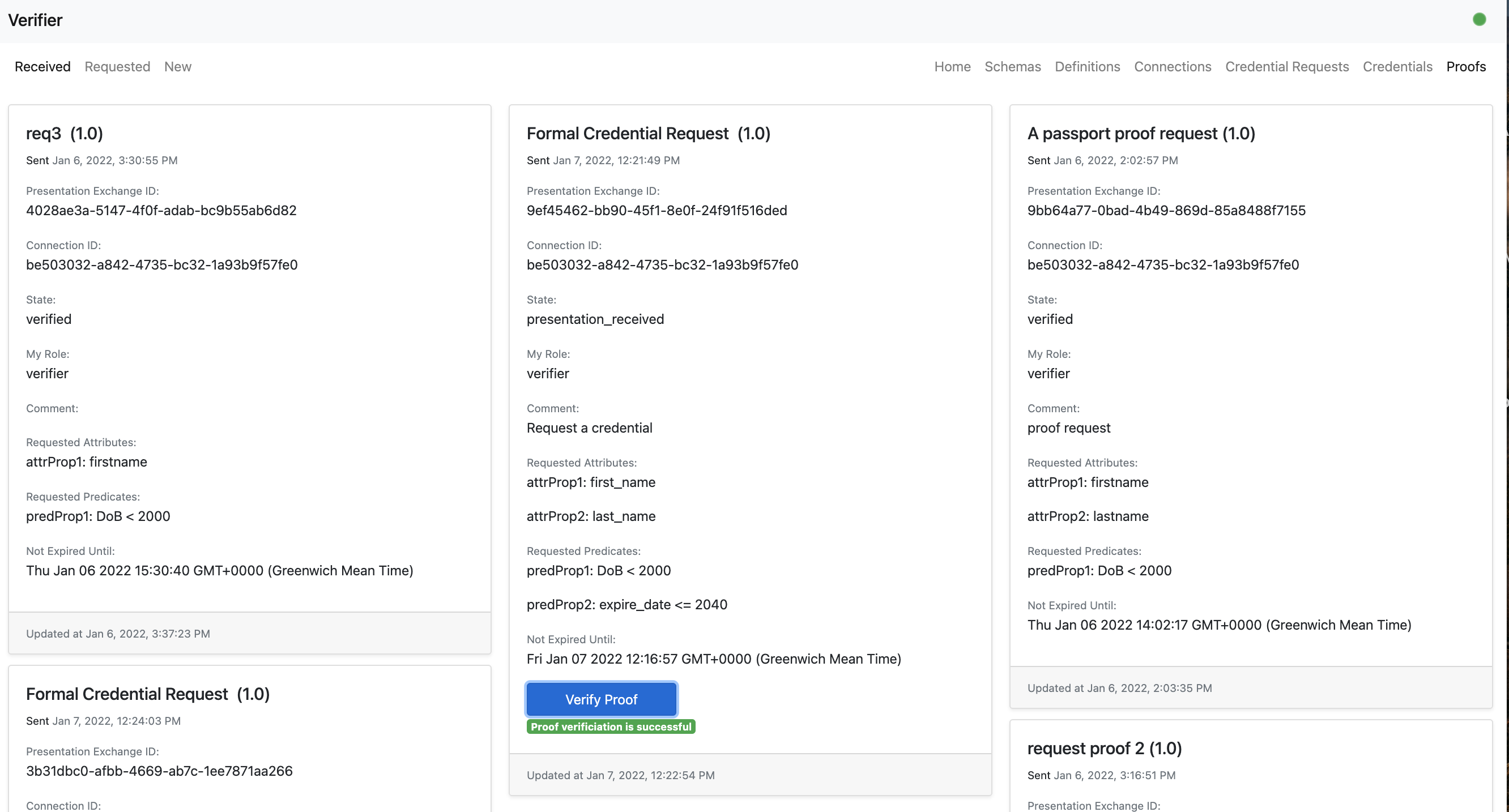
- After refreshing the page, the verifier user can see the proof has been successfully verified as it is reflected in the state field.