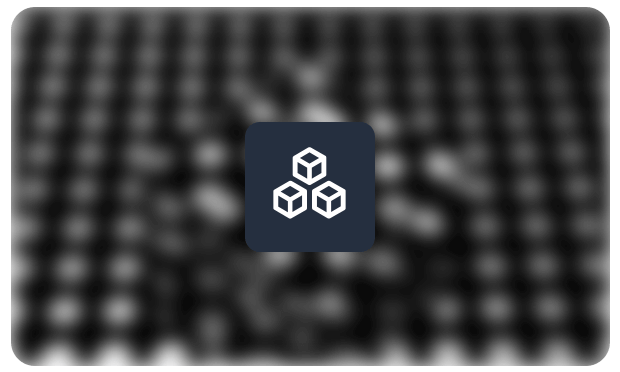⚫ Arrays in Tech Interviews 2024: 15 Must-Know Questions & Answers
Arrays are contiguous memory data structures that store elements of the same type, allowing efficient access via indices. They serve as the foundation for many algorithms and data storage tasks. In coding interviews, questions about arrays evaluate a candidate's ability to work with sequential data storage and optimize solutions based on the fixed-size nature and direct access properties of arrays.
Check out our carefully selected list of basic and advanced Arrays questions and answers to be well-prepared for your tech interviews in 2024.
👉🏼 You can also find all answers here: Devinterview.io - Arrays
🔹 1. What is an Array?
Answer
An array is a fundamental data structure used for storing a sequence of elements that can be accessed via an index.
Key Characteristics
- Homogeneity: All elements are of the same data type.
- Contiguous Memory: Elements are stored in adjacent memory locations for quick access.
- Fixed Size: Arrays are generally static in size, although dynamic arrays exist in modern languages.
- Indexing: Usually zero-based, though some languages use one-based indexing.
Time Complexity of Basic Operations
-
Access:
$O(1)$ -
Search:
$O(1)$ ,$O(n)$ assuming unsorted array -
Insertion:
$O(1)$ for the end,$O(n)$ for beginning/middle -
Deletion:
$O(1)$ for the end,$O(n)$ for beginning/middle -
Append:
$O(1)$ amortized,$O(n)$ during resizing
Code Example: Basic Array Operations
Here is the Java code:
public class ArrayExample {
public static void main(String[] args) {
// Declare and Initialize Arrays
int[] myArray = new int[5]; // Declare an array of size 5
int[] initializedArray = {1, 2, 3, 4, 5}; // Direct initialization
// Access Elements
System.out.println(initializedArray[0]); // Output: 1
// Update Elements
initializedArray[2] = 10; // Modify the third element
// Check Array Length
int length = initializedArray.length; // Retrieve array length
System.out.println(length); // Output: 5
}
}🔹 2. Name some Advantages and Disadvantages of arrays.
Answer
Arrays have very specific strengths and weaknesses, making them better suited for some applications over others.
Advantages
-
Speed: Arrays provide
$O(1)$ access and append operations when appending at a known index (like the end). -
Cache Performance: Arrays, with their contiguous memory layout, are efficient for tasks involving sequential data access.
Disadvantages
-
Size Limitations: Arrays have a fixed size after allocation. Resizing means creating a new array, leading to potential memory overhead or data transfer costs.
-
Mid-Array Changes: Operations like insertions or deletions are
$O(n)$ due to necessary element shifting.
Considerations
-
When to Use: Arrays are optimal for known data sizes and when rapid access or appends are critical. They're popular in numerical algorithms and cache-centric tasks.
-
When to Rethink: Their static nature and inefficiency for frequent mid-array changes make alternatives like linked lists or hash tables sometimes more suitable.
🔹 3. How does Indexing work in arrays?
Answer
Indexing refers to accessing specific elements in an array using unique indices, which range from 0 to
Key Concepts
Contiguous Memory and Fixed Element Size
Arrays occupy adjacent memory locations, facilitating fast random access. All elements are uniformly sized. For example, a 32-bit integer consumes 4 bytes of memory.
Memory Address Calculation
The memory address of the
Here,
Code Example: Accessing Memory Address
Here is the Python code:
# Define an array
arr = [10, 20, 30, 40, 50, 60]
# Calculate memory address of the third element
element_index = 2
element_address = arr.__array_interface__['data'][0] + element_index * arr.itemsize
# Retrieve the element value
import ctypes
element_value = ctypes.cast(element_address, ctypes.py_object).value
# Output
print(f"The memory address of the third element is: {element_address}")
print(f"The value at that memory address is: {element_value}")🔹 4. What are advantages and disadvantages of Sorted Arrays?
Answer
A sorted array is a data structure where elements are stored in a specific, predetermined sequence, usually in ascending or descending order.
This ordering provides various benefits, such as optimized search operations, at the cost of more complex insertions and deletions.
Advantages
-
Efficient Searches: Sorted arrays are optimized for search operations, especially when using algorithms like Binary Search, which has a
$O(\log n)$ time complexity. -
Additional Query Types: They support other specialized queries, like bisection to find the closest element and range queries to identify elements within a specified range.
-
Cache Efficiency: The contiguous memory layout improves cache utilization, which can lead to faster performance.
Disadvantages
-
Slow Updates: Insertions and deletions generally require shifting elements, leading to
$O(n)$ time complexity for these operations. -
Memory Overhead: The need to maintain the sorted structure can require extra memory, especially during updates.
-
Lack of Flexibility: Sorted arrays are less flexible for dynamic resizing and can be problematic in parallel computing environments.
Practical Applications
- Search-Heavy Applications: Suitable when rapid search operations are more common than updates, such as in financial analytics or in-memory databases.
- Static or Semi-Static Data: Ideal for datasets known in advance or that change infrequently.
- Memory Constraints: They are efficient for small, known datasets that require quick search capabilities.
Time Complexity of Basic Operations
-
Access:
$O(1)$ . -
Search:
$O(1)$ for exact matches,$O(\log n)$ with binary search for others. -
Insertion:
$O(1)$ for the end, but usually$O(n)$ to maintain order. -
Deletion:
$O(1)$ for the end, but usually$O(n)$ to maintain order. -
Append:
$O(1)$ if appending a larger value, but can spike to$O(n)$ if resizing or inserting in order.
🔹 5. What are Dynamic Arrays?
Answer
Dynamic arrays start with a preset capacity and automatically resize as needed. When full, they allocate a larger memory block—often doubling in size—and copy existing elements.
Key Features
- Adaptive Sizing: Dynamic arrays adjust their size based on the number of elements, unlike fixed-size arrays.
- Contiguous Memory: Dynamic arrays, like basic arrays, keep elements in adjacent memory locations for efficient indexed access.
-
Amortized Appending: Append operations are typically constant time. However, occasional resizing might take longer, but averaged over multiple operations, it's still
$O(1)$ amortized.
Time Complexity of Basic Operations
-
Access:
$O(1)$ -
Search:
$O(1)$ for exact matches,$O(n)$ linearly for others -
Insertion:
$O(1)$ amortized,$O(n)$ during resizing -
Deletion:
$O(1)$ amortized,$O(n)$ during shifting or resizing -
Append:
$O(1)$ amortized,$O(n)$ during resizing
Code Example: Java's 'ArrayList': Simplified Implementation
Here is the Java code:
import java.util.Arrays;
public class DynamicArray<T> {
private Object[] data;
private int size = 0;
private int capacity;
public DynamicArray(int initialCapacity) {
this.capacity = initialCapacity;
data = new Object[initialCapacity];
}
public T get(int index) {
return (T) data[index];
}
public void add(T value) {
if (size == capacity) {
resize(2 * capacity);
}
data[size++] = value;
}
private void resize(int newCapacity) {
Object[] newData = new Object[newCapacity];
for (int i = 0; i < size; i++) {
newData[i] = data[i];
}
data = newData;
capacity = newCapacity;
}
public int size() {
return size;
}
public boolean isEmpty() {
return size == 0;
}
public static void main(String[] args) {
DynamicArray<Integer> dynArray = new DynamicArray<>(2);
dynArray.add(1);
dynArray.add(2);
dynArray.add(3); // This will trigger a resize
System.out.println("Size: " + dynArray.size()); // Output: 3
System.out.println("Element at index 2: " + dynArray.get(2)); // Output: 3
}
}🔹 6. What is an Associative Array (Dictionary)?
Answer
👉🏼 Check out all 15 answers here: Devinterview.io - Arrays
🔹 7. Explain Sparse and Dense arrays.
Answer
👉🏼 Check out all 15 answers here: Devinterview.io - Arrays
🔹 8. What are some pros and cons of Linked List compared to Arrays?
Answer
👉🏼 Check out all 15 answers here: Devinterview.io - Arrays
🔹 9. Compare Array-based vs Linked List stack implementations.
Answer
👉🏼 Check out all 15 answers here: Devinterview.io - Arrays
🔹 10. What are the advantages of Heaps over Sorted Arrays?
Answer
👉🏼 Check out all 15 answers here: Devinterview.io - Arrays
🔹 11. What defines the Dimensionality of an array?
Answer
👉🏼 Check out all 15 answers here: Devinterview.io - Arrays
🔹 12. Compare Dynamic Arrays with Linked Lists.
Answer
👉🏼 Check out all 15 answers here: Devinterview.io - Arrays
🔹 13. Check the String for Balanced Parentheses, using linear time and constant space.
Answer
👉🏼 Check out all 15 answers here: Devinterview.io - Arrays
🔹 14. Merge two Sorted Arrays into one Sorted Array.
Answer
👉🏼 Check out all 15 answers here: Devinterview.io - Arrays
🔹 15. Implement three Stacks with one Array.
Answer
👉🏼 Check out all 15 answers here: Devinterview.io - Arrays