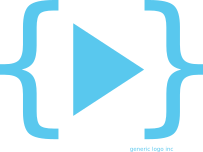Automatic deployment app based on GitHub webhooks
I code and maintain a lot of Discord bots and other projects, all
running on my web server. Every time I pushed an update to a bot, I'd
have to SSH in, pull the code from Github, build it and restart the
process. Although I managed to boil this down into a sweet yarn deploy,
that still needed me to SSH into the server. I tried implementing git hooks
but to no avail.
And then, this project was born.
I have no idea. Use systemd perhaps.
Download the built version from releases and unzip it to a directory. Edit the config.json to your requirements and run the executable.
All the required data must be provided in a config.json file, placed in the current working directory.
-
port: The port on which the application will listen for webhooks- type:
string - format:
":DDDD", where D is a digit - example:
":8000",":440"
- type:
-
endpoint: The endpoint where the webhooks will be sent- type:
string - format:
"/*" - example:
"/webhooks/github","/github/listener"
- type:
-
listeners: Settings for individual listeners- type:
Listener[]
- type:
-
name: [required] A unique name for the listener. This is mentioned when a webhook is received, executed or failed.- type:
string - example:
my-chat-app(try not to include spaces)
- type:
-
repository: [required] The full name of the repository for which this webhook will be executed.- type:
string - format:
"author-name/repository-name" - example:
"DeathVenom54/github-deploy-inator"
- type:
-
directory: [required] The absolute path to the directory (folder) where the command will be executed.- type:
string - example:
"E:/projects/github-deploy-inator","/home/dv/projects/github-deploy-inator"
- type:
-
command: [required] The command to run when the webhook is received.- type:
string - example:
"yarn deploy","git pull origin main"
- type:
-
secret: The secret token set for your webhook. This makes sure that the webhook is from GitHub and is highly recommended to set.- type:
string - example:
j4g34O3TK2JF4jrnjrkj34nt3i4
- type:
-
branch: Execute the command only if the push was to this branch.- type:
string - example:
"main","dev"
- type:
-
allowedPushers: Execute the command only if this array contains the pusher's GitHub username- type:
string[] - example:
["DeathVenom54", "webnoob"]
- type:
-
notifyDiscord: If you want to receive a notification on Discord (via webhook)- type:
boolean
- type:
-
discord: This contains information needed for sending Discord notifications- type:
Discord
- type:
-
webhook: [required] The url of the webhook where notifications should be sent- type:
string - example:
"https://discord.com/api/webhooks/938275411766720533/s4nhfM-8XH1hMu9WYqSBUFaSD_erXSn6qqfdazzieCwtlINZho4teSvdlnEYgBM1E1IO"
- type:
-
notifyBeforeRun: Whether a notification should be sent before running the command- type:
boolean
- type:
-
sendOutput: Whether the notification should contain the output sent by the command- type:
boolean
- type:
If you find any bug in this project, have a suggestion or wish to contribute to it, feel free to open an issue.