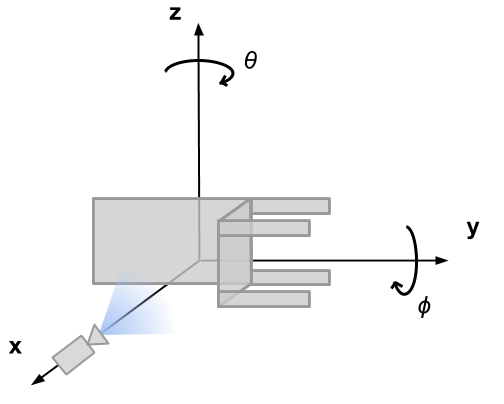Equivariant Neural Rendering
This repo contains code to reproduce all experiments in Equivariant Neural Rendering by E. Dupont, M. A. Bautista, A. Colburn, A. Sankar, C. Guestrin, J. Susskind, Q. Shan, ICML 2020.
Pre-trained models
The weights for the trained chairs model are provided in trained-models/chairs.pt.
The other pre-trained models are located https://icml20-prod.cdn-apple.com/eqn-data/models/pre-trained_models.zip. They should be downloaded and placed into the trained-models directory. A small model chairs.pt is included in the git repo.
Examples
Requirements
The requirements can be directly installed from PyPi with pip install -r requirements.txt. Running the code requires python3.6 or higher.
Datasets
- ShapeNet chairs: https://icml20-prod.cdn-apple.com/eqn-data/data/chairs.zip
- ShapeNet cars: https://icml20-prod.cdn-apple.com/eqn-data/data/cars.zip
- MugsHQ: https://icml20-prod.cdn-apple.com/eqn-data/data/mugs.zip
- 3D mountains: https://icml20-prod.cdn-apple.com/eqn-data/data/mountains.zip
each zip file will expand into 3 separate components and a readme e.g:
cars-train.zipcars-val.zipcars-test.zipreadme.txtcontaining the license terms.
A few example images are provided in imgs/example-data/.
The chairs and car datasets were created with the help of Vincent Sitzmann.
Satellite imagery © 2020 Maxar Technologies.
We thank Bernhard Vogl (salzamt@dativ.at) for the lightmaps. The MugsHQ were rendered utilizing an environmental map located at http://dativ.at/lightprobes.
Usage
Training a model
To train a model, run the following:
python experiments.py config.json
This supports both single and multi-GPU training (see config.json for detailed training options). Note that you need to download the datasets before running this command.
Quantitative evaluation
To evaluate a model, run the following:
python evaluate_psnr.py <path_to_model> <path_to_data>
This will measure the performance (in PSNR) of a trained model on a test dataset.
Model exploration and visualization
The jupyter notebook exploration.ipynb shows how to use a trained model to infer a scene representation from a single image and how to use this representation to render novel views.
Coordinate system
The diagram below details the coordinate system we use for the voxel grid. Due to the manner in which images are stored in arrays and the way PyTorch's affine_grid and grid_sample functions work, this is a slightly unusual coordinate system. Note that theta and phi correspond to elevation and azimuth rotations of the camera around the scene representation. Note also that these are left handed rotations. Full details of the voxel rotation function can be found in transforms3d/rotations.py.
Citing
If you find this code useful in your research, consider citing with
@article{dupont2020equivariant,
title={Equivariant Neural Rendering},
author={Dupont, Emilien and Miguel Angel, Bautista and Colburn, Alex and Sankar, Aditya and Guestrin, Carlos and Susskind, Josh and Shan, Qi},
journal={arXiv preprint arXiv:2006.07630},
year={2020}
}
License
This project is licensed under the Apple Sample Code License