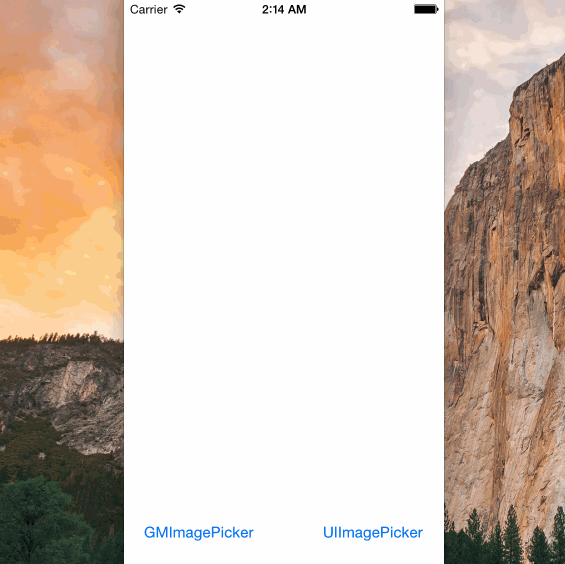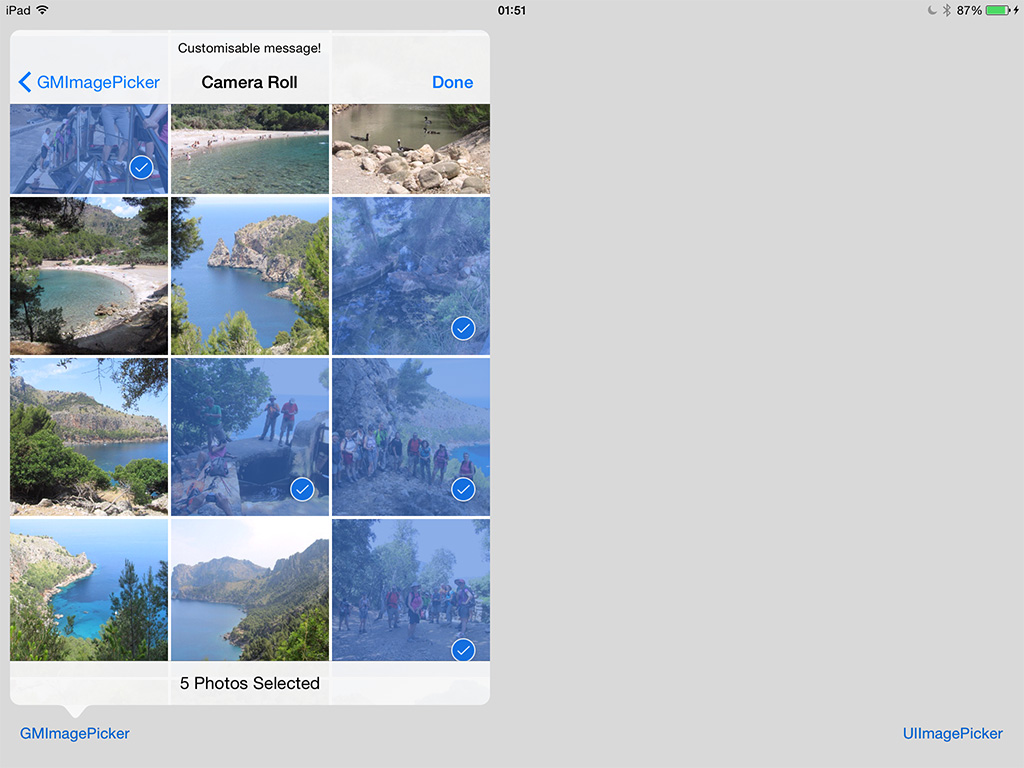GMImagePicker
An image & video picker supporting multiple selection and several customizations. Powered by the new iOS 8 Photo framework.
Screenshots
Features
- Allows selection of multiple photos and videos, even from different albums.
- Optional single selection mode.
- Optional camera access.
- Optional bottom toolbar with information about users selection.
- Full and customizable acces to smart collections(Favorites, Slo-mo or Recently deleted).
- Filter by collections & albums.
- Filter by media type.
- Customizable colors, fonts and labels to ease branding of the App.
- By default mimics UIImagePickerController in terms of features, appearance and behaviour.
- Dynamically sized grid view, easy to customize and fully compatible with iPhone 6/6+ and iPad.
- Works in landscape orientation and allow screen rotation!
- It can be used as Popover on iPad, with customizable size.
- Fast & small memory footprint powered by PHCachingImageManager.
- Full adoption of new iOS8 PhotoKit. Returns and array of PHAssets.
Usage
Installation
Using CocoaPods
pod 'GMImagePicker', '~> 0.0.2'If you don't know yet what CocoaPods is, you should ASAP. It is the standard dependency manager for iOS projects. You can read a good tutorial by Ray Wenderlich here
Manually
Download and import GMImagePicker folder into your project.
Import header file
#import "GMImagePickerController.h"Initialize the picker, set the delegate and present it.
GMImagePickerController *picker = [[GMImagePickerController alloc] init];
picker.delegate = self;
[self presentViewController:picker animated:YES completion:nil];Delegate
Implement the GMImagePickerControllerDelegate protocol in your class
@interface YourViewController : UIViewController <GMImagePickerControllerDelegate>Implement the didFinishPickingAssets delegate method. Note you are responsible for dismissing the picker when the operation completes and process the returned (NSArray *)assetArray :
- (void)assetsPickerController:(GMImagePickerController *)picker didFinishPickingAssets:(NSArray *)assetArray
{
[picker.presentingViewController dismissViewControllerAnimated:YES completion:nil];
NSLog(@"GMImagePicker: User ended picking assets. Number of selected items is: %lu", (unsigned long)assetArray.count);
}You can also implement optional assetsPickerControllerDidCancel
-(void)assetsPickerControllerDidCancel:(GMImagePickerController *)picker
{
NSLog(@"GMImagePicker: User pressed cancel button");
}Customization
Before presenting the picker, you can customize some of its properties
...
//Display or not the selection info Toolbar:
picker.displaySelectionInfoToolbar = YES;
//Display or not the number of assets in each album:
picker.displayAlbumsNumberOfAssets = YES;
//Customize the picker title and prompt (helper message over the title)
picker.title = @"Custom title";
picker.customNavigationBarPrompt = @"Custom helper message!";
//Customize the number of cols depending on orientation and the inter-item spacing
picker.colsInPortrait = 3;
picker.colsInLandscape = 5;
picker.minimumInteritemSpacing = 2.0;
//You can pick the smart collections you want to show:
_customSmartCollections = @[@(PHAssetCollectionSubtypeSmartAlbumFavorites),
@(PHAssetCollectionSubtypeSmartAlbumRecentlyAdded),
@(PHAssetCollectionSubtypeSmartAlbumVideos),
@(PHAssetCollectionSubtypeSmartAlbumSlomoVideos),
@(PHAssetCollectionSubtypeSmartAlbumTimelapses),
@(PHAssetCollectionSubtypeSmartAlbumBursts),
@(PHAssetCollectionSubtypeSmartAlbumPanoramas)];
//Disable multiple selecion
picker.allowsMultipleSelection = NO;
//Show a promt to confirm single selection
picker.confirmSingleSelection = YES;
picker.confirmSingleSelectionPrompt = @"Do you want to select the image you have chosen?";
//Camera integration
picker.showCameraButton = YES;
picker.autoSelectCameraImages = YES;
//Select the media types you want to show and filter out the rest
picker.mediaTypes = @[@(PHAssetMediaTypeImage)];
//UI color & text customizations
picker.pickerBackgroundColor = [UIColor blackColor];
picker.pickerTextColor = [UIColor whiteColor];
picker.toolbarBarTintColor = [UIColor darkGrayColor];
picker.toolbarTextColor = [UIColor whiteColor];
picker.toolbarTintColor = [UIColor redColor];
picker.navigationBarBackgroundColor = [UIColor blackColor];
picker.navigationBarTextColor = [UIColor whiteColor];
picker.navigationBarTintColor = [UIColor redColor];
picker.pickerFontName = @"Verdana";
picker.pickerBoldFontName = @"Verdana-Bold";
picker.pickerFontNormalSize = 14.f;
picker.pickerFontHeaderSize = 17.0f;
picker.pickerStatusBarStyle = UIStatusBarStyleLightContent;
picker.useCustomFontForNavigationBar = YES;
...Use it as popover on iPad
Also works as Popover on the iPad! (with customizable size)
This code works in both iPhone & iPad
...
GMImagePickerController *picker = [[GMImagePickerController alloc] init];
picker.delegate = self;
picker.title = @"Custom title";
picker.customNavigationBarPrompt = @"Custom helper message!";
picker.colsInPortrait = 3;
picker.colsInLandscape = 5;
picker.minimumInteritemSpacing = 2.0;
picker.modalPresentationStyle = UIModalPresentationPopover;
UIPopoverPresentationController *popPC = picker.popoverPresentationController;
popPC.permittedArrowDirections = UIPopoverArrowDirectionAny;
popPC.sourceView = _gmImagePickerButton;
popPC.sourceRect = _gmImagePickerButton.bounds;
[self showViewController:picker sender:nil];Minimum Requirement
Xcode 6 and iOS 8.
License
The MIT License (MIT)
Copyright (c) 2014 Guillermo Muntaner
Permission is hereby granted, free of charge, to any person obtaining a copy of this software and associated documentation files (the "Software"), to deal in the Software without restriction, including without limitation the rights to use, copy, modify, merge, publish, distribute, sublicense, and/or sell copies of the Software, and to permit persons to whom the Software is furnished to do so, subject to the following conditions:
The above copyright notice and this permission notice shall be included in all copies or substantial portions of the Software.
THE SOFTWARE IS PROVIDED "AS IS", WITHOUT WARRANTY OF ANY KIND, EXPRESS OR IMPLIED, INCLUDING BUT NOT LIMITED TO THE WARRANTIES OF MERCHANTABILITY, FITNESS FOR A PARTICULAR PURPOSE AND NONINFRINGEMENT. IN NO EVENT SHALL THE AUTHORS OR COPYRIGHT HOLDERS BE LIABLE FOR ANY CLAIM, DAMAGES OR OTHER LIABILITY, WHETHER IN AN ACTION OF CONTRACT, TORT OR OTHERWISE, ARISING FROM, OUT OF OR IN CONNECTION WITH THE SOFTWARE OR THE USE OR OTHER DEALINGS IN THE SOFTWARE.