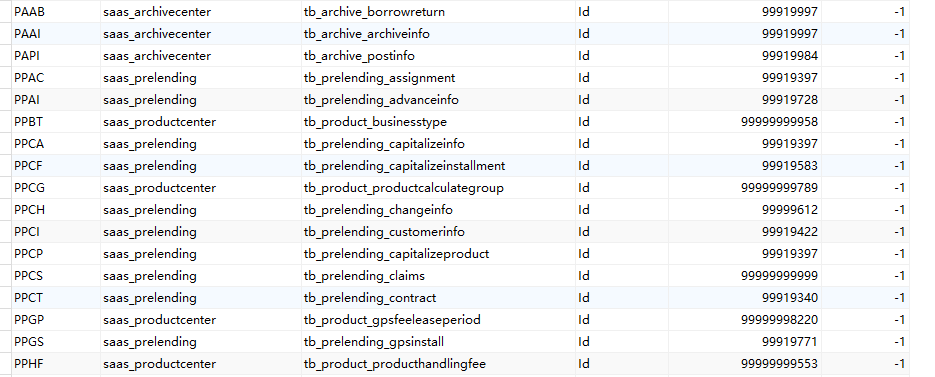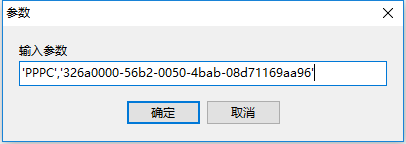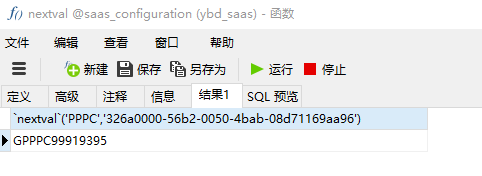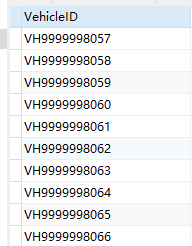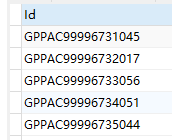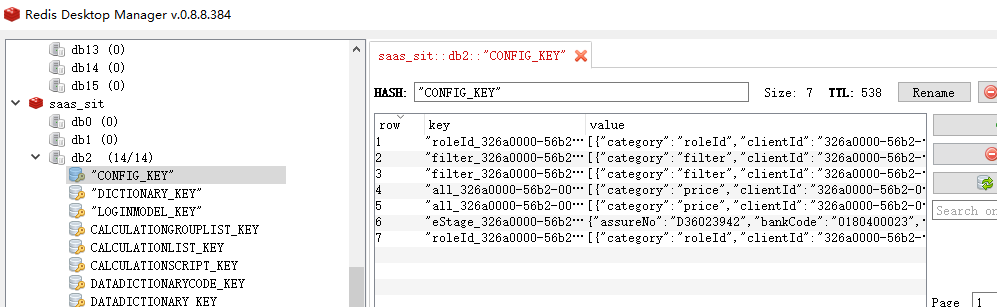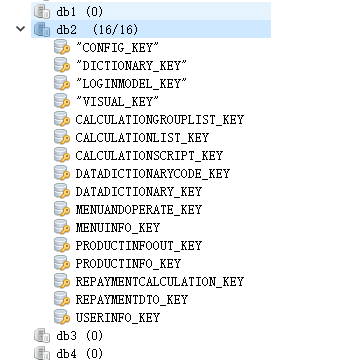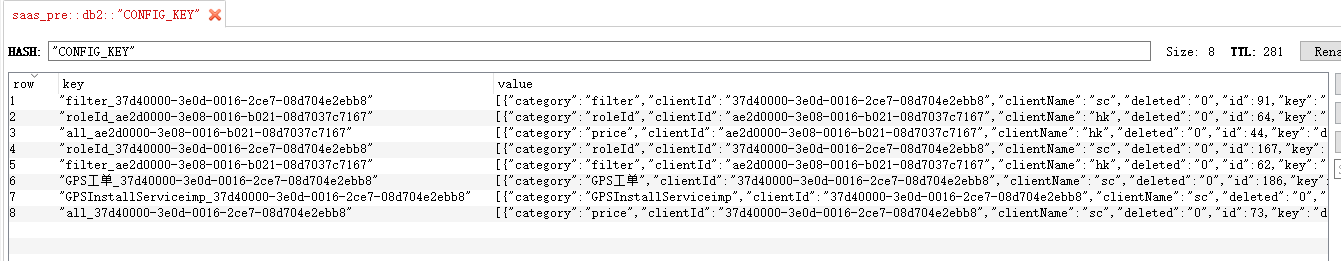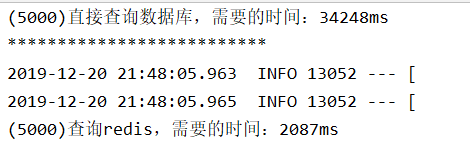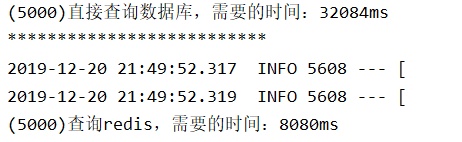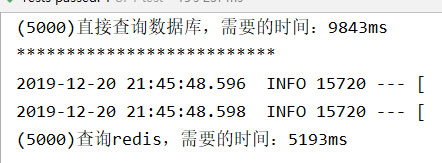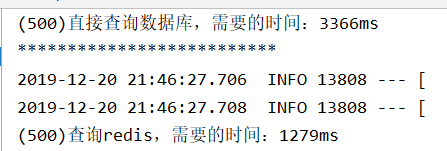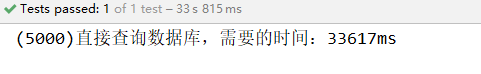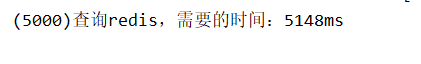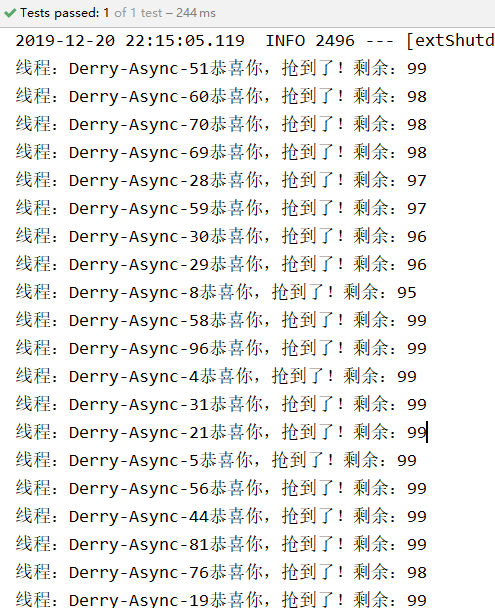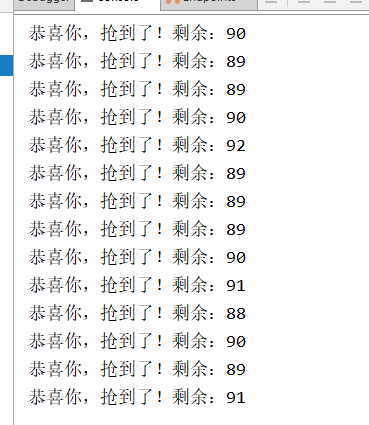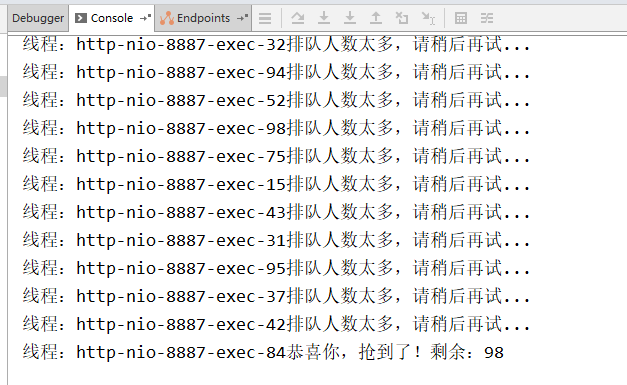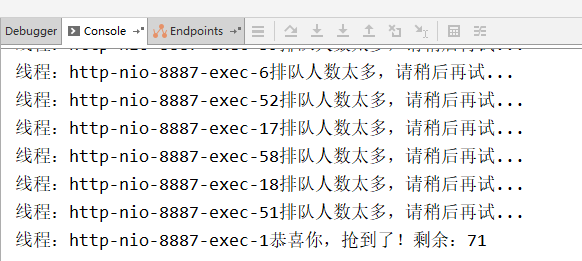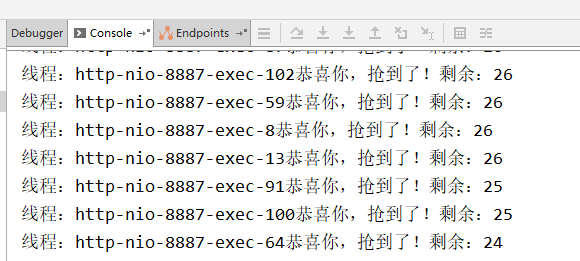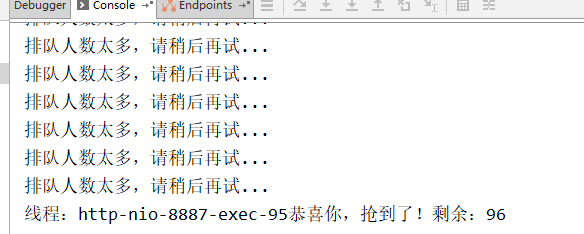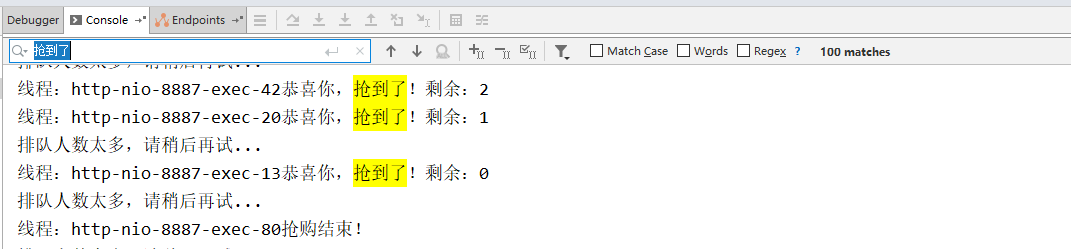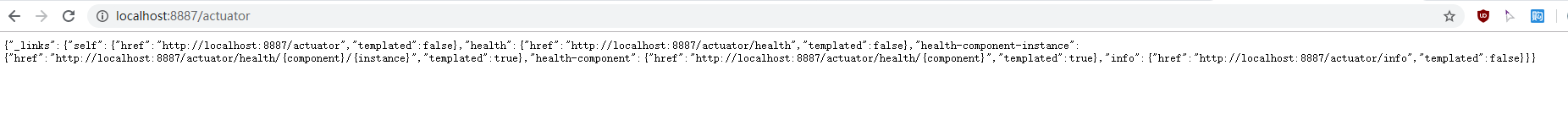一: ID生成规则
ID作为一条数据的唯一标识,必须准确,所以我们将ID放到了数据库中。
使用数据库函数来尽量避免获取到重复的ID
我们能够从中发现规律,ID是递减的,这样就出现一个问题,如果前端没有对URL限制,可以通过改URL中的ID获取信息甚至是修改那些本没有权限的数据,这样显然是不对的。
(admin,123)
http://czpt.kuduhz.lunztech.cn/adminvehicle/VH9999999882/false/edit
http://czpt.kuduhz.lunztech.cn/adminvehicle/VH9999999883/false/edit
我们可以对ID进行加密。
http://czpt.kuduhz.lunztech.cn/adminvehicle/4N2BSQfoG91002sUAfCqDdfGw10041004/false/edit
http://czpt.kuduhz.lunztech.cn/adminvehicle/via0rmHx3j0TzUGUt2i1002RQ10041004/false/edit
http://czpt.kuduhz.lunztech.cn/urlStr
但是总觉得麻烦... 为了发扬程序员的优良特性“懒”,可以使用ID加随机数来避免这个问题。
二: 银保贷saas项目中配置数据库的使用
系统中肯定需要一些基础的配置信息,比如一些功能的开关、为了定制化开发做的一些配置、下拉框的内容等,这些配置一般情况是不会变动的,但是这些配置会大量的使用,一直去数据库查询可能会造成一些性能问题,我们可以把这些数据存储到redis中。
1. redis是啥?
redis是一个开源的(BSD协议)存储key-value的非关系型数据库,支持的数据类型主要包括string,list,set,zset,hash这五种。
2.redis有啥用?
redis是把数据存储在内存中,而读取内存的速度要远快于读取硬盘,因此redis的具有较快的读写速度,官方介绍,读的速度是十一万次/s,写的速度是八万次/s。
redis的所有操作是原子性的,要么成功全执行,要么失败完全不执行。
合理地使用,可以减轻数据库的压力,优化查询速度。
3.redis咋用?
下载、安装、启动...
最常用的就是set get。
对string类型的操作:set strKey strValue; get strKey;
对hash类型的操作:hset hashKey key1 value1; hget hashKey key1;
hset hash的key 项的key 项的value
设置过期时间:expire strKey 600;
PS C:\Program Files\Redis> redis-cli -h 192.168.2.19 -p 6379
127.0.0.1:6379> SELECT 3
OK
127.0.0.1:6379[3]> set strKey strValue
OK
127.0.0.1:6379[3]> get strKey
"strValue"
127.0.0.1:6379[3]> del strKey
(integer) 1
127.0.0.1:6379[3]> HMSET hashKey key1 value1 key2 value2
OK
127.0.0.1:6379[3]> HGET hashKey key1
"value1"
127.0.0.1:6379[3]> HGET hashKey key2
"value2"
127.0.0.1:6379[3]> HDEL hashKey key1
(integer) 1
127.0.0.1:6379[3]>127.0.0.1:6379[3]> del hashKey
(integer) 1
127.0.0.1:6379[3]> LPUSH listKey v1 v2 v3
(integer) 3
127.0.0.1:6379[3]> LRANGE listKey 0 2
1) "v3"
2) "v2"
3) "v1"
127.0.0.1:6379[3]> del listKey
(integer) 1
maven依赖
<dependency>
<groupId>org.springframework.boot</groupId>
<artifactId>spring-boot-starter-data-redis</artifactId>
<version>2.1.5.RELEASE</version>
</dependency> 配置文件
spring.redis.host=127.0.0.1
spring.redis.port=6379
spring.redis.database=0 当然,我们使用代码操作的,springboot已经提供了较为成熟的util,如RedisTemplate,StringRedisTemplate。但是这里面的方法就是简单操作Redis的,并不满足我们的工作需要,所以再封装一次。
/**
* String 存入 并设置缓存时间
* @param key
* @param value
* @param time
* @return
*/
public boolean set(String key, String value, long time) {
try {
if(value==null||value.length()<=0||time<=0){
return false;
}
stringRedisTemplate.opsForValue().set(key,value,time, TimeUnit.SECONDS);
return true;
} catch (Exception e) {
e.printStackTrace();
return false;
}
}
/**
* 普通缓存获取
* @param key 键
* @return 值
*/
public Object get(String key) {
return key == null ? null : stringRedisTemplate.opsForValue().get(key);
}
/**
* 向一张hash表中放入数据,如果不存在将创建
* @param key 键
* @param item 项
* @param value 值
* @param time 时间(秒) 注意:如果已存在的hash表有时间,这里将会替换原有的时间
* @return true 成功 false失败
*/
public boolean hset(String key, String item, Object value, long time) {
try {
stringRedisTemplate.opsForHash().put(key, item, value);
if (time > 0) {
expire(key, time);
}
return true;
} catch (Exception e) {
e.printStackTrace();
return false;
}
}
/**
* HashGet
* @param key 键 不能为null
* @param item 项 不能为null
* @return 值
*/
public String hget(String key, String item) {
return JSON.toJSONString(stringRedisTemplate.opsForHash().get(key, item));
} 一般做的操作就是先去查redis,有没有需要的数据,有的话直接返回,没有就去数据库查询,查出数据后保存到redis中。
4.一些问题
当项目真正用到了redis的时候,并且并发量足够大的时候,可能会遇到一些缓存问题:缓存雪崩、缓存穿透、缓存预热...
三: springboot 中 redis的使用
上面说到了Redis的一下优点,下面咱们用一下看看。
两种方式查询500、5000条数据
咱们模拟一次简单的抢购。
直接查询数据库(没有加锁的情况)
使用redis锁
将商品数量保存在redis中
将商品数量保存在redis,并使用锁
四: dubbo spring boot actuator
1.spring boot 健康检查
<dependency>
<groupId>org.springframework.boot</groupId>
<artifactId>spring-boot-starter-web</artifactId>
</dependency>
<dependency>
<groupId>org.springframework.boot</groupId>
<artifactId>spring-boot-starter-actuator</artifactId>
</dependency>management.endpoints.web.exposure.include= *
management.endpoint.health.show-details=always
#各种配置的使用
management.health.redis.enabled=false
management.health.db.enabled=false
management.health.rabbit.enabled=falsehttp://localhost:8088/actuator/health
{
"_links":{
"self":{
"href":"http://localhost:8088/actuator",
"templated":false
},
"health":{
"href":"http://localhost:8088/actuator/health",
"templated":false
},
"health-component-instance":{
"href":"http://localhost:8088/actuator/health/{component}/{instance}",
"templated":true
},
"health-component":{
"href":"http://localhost:8088/actuator/health/{component}",
"templated":true
},
"info":{
"href":"http://localhost:8088/actuator/info",
"templated":false
}
}
}2.dubbo spring boot actuator
<dependency>
<groupId>org.springframework.boot</groupId>
<artifactId>spring-boot-starter-web</artifactId>
</dependency>
<dependency>
<groupId>com.alibaba.boot</groupId>
<artifactId>dubbo-spring-boot-actuator</artifactId>
<version>0.2.0</version>
</dependency>http://192.168.6.63:8063/actuator/health loan
http://192.168.6.63:8066/actuator/health config
{
"status":"UP",
"details":{
"dubbo":{
"status":"UP",
"details":{
"ClassIdBean [interfaceClass=interface com.jex.fin.interfaces.product.IProductOutService, group=null, version=null]":"UP",
"ClassIdBean [interfaceClass=interface com.jex.fin.interfaces.wechat.IWXWrapper, group=null, version=null]":"UP",
"ClassIdBean [interfaceClass=interface com.jex.fin.interfaces.config.IAppWorkflowConfigService, group=null, version=null]":"UP",
"ClassIdBean [interfaceClass=interface com.jex.fin.interfaces.config.IAppProductConfigService, group=null, version=null]":"UP",
"ClassIdBean [interfaceClass=interface com.jex.fin.interfaces.workflow.IAppNodeService, group=null, version=null]":"UP",
"ClassIdBean [interfaceClass=interface com.jex.fin.interfaces.workflow.IBaseWorkflowService, group=null, version=1.0]":"UP",
"ClassIdBean [interfaceClass=interface com.jex.fin.interfaces.workflow.IFinWorkflowService, group=null, version=1.0]":"UP",
"ClassIdBean [interfaceClass=interface com.jex.fin.interfaces.loan.IPrelendingCapitalizeSimpleInfoService, group=null, version=null]":"UP",
"ClassIdBean [interfaceClass=interface com.jex.fin.interfaces.customer.IEnterpriseCustomerService, group=null, version=null]":"UP",
"ClassIdBean [interfaceClass=interface com.jex.fin.interfaces.loan.IAppImproveDataService, group=null, version=1.0]":"UP",
"ClassIdBean [interfaceClass=interface com.jex.fin.interfaces.loan.IAppPrelMortgageInfoService, group=null, version=null]":"UP",
"ClassIdBean [interfaceClass=interface com.jex.fin.interfaces.customer.IAppCustomerRelativeinfoService, group=null, version=null]":"UP",
"ClassIdBean [interfaceClass=interface com.jex.fin.interfaces.loan.IAppPrelInsuranceInfoService, group=null, version=null]":"UP",
"ClassIdBean [interfaceClass=interface com.jex.fin.interfaces.config.IAppContractConfigService, group=null, version=null]":"UP",
"ClassIdBean [interfaceClass=interface com.jex.fin.interfaces.settlement.allinpay.IAppRepaymentPlanService, group=null, version=null]":"UP",
"ClassIdBean [interfaceClass=interface com.jex.fin.interfaces.config.IAppSequenceService, group=null, version=null]":"UP",
"ClassIdBean [interfaceClass=interface com.jex.fin.interfaces.settlement.allinpay.IAllinpayService, group=null, version=null]":"UP",
"ClassIdBean [interfaceClass=interface com.jex.fin.interfaces.usercenter.IUserCenterV1OutService, group=null, version=null]":"UP",
"ClassIdBean [interfaceClass=interface com.jex.fin.interfaces.estage.IeStagePushService, group=null, version=null]":"UP",
"ClassIdBean [interfaceClass=interface com.jex.fin.interfaces.config.IAppClientConfigService, group=null, version=null]":"UP",
"ClassIdBean [interfaceClass=interface com.jex.fin.interfaces.workflow.IFINCurrentTaskService, group=null, version=null]":"UP",
"ClassIdBean [interfaceClass=interface com.jex.fin.interfaces.loan.IFieldMapperDescService, group=null, version=null]":"UP",
"ClassIdBean [interfaceClass=interface com.jex.fin.interfaces.documnet.IAppDocListService, group=null, version=1.0]":"UP",
"ClassIdBean [interfaceClass=interface com.jex.fin.interfaces.loan.IAppAssignmentInfoService, group=null, version=null]":"UP",
"ClassIdBean [interfaceClass=interface com.jex.fin.interfaces.loan.ICustomerInfoService, group=null, version=null]":"UP",
"ClassIdBean [interfaceClass=interface com.jex.fin.interfaces.customer.IPersonalCustomerService, group=null, version=1.0]":"UP",
"ClassIdBean [interfaceClass=interface com.jex.fin.interfaces.customer.IRelativeInfoService, group=null, version=null]":"UP",
"ClassIdBean [interfaceClass=interface com.jex.fin.interfaces.loan.IRebateInfoService, group=null, version=null]":"UP",
"ClassIdBean [interfaceClass=interface com.jex.fin.interfaces.config.IAppDictionaryService, group=null, version=null]":"UP",
"ClassIdBean [interfaceClass=interface com.jex.fin.interfaces.loan.ICapitalizeInfoService, group=null, version=1.0]":"UP",
"ClassIdBean [interfaceClass=interface com.jex.fin.interfaces.config.IAppDefaultConfigService, group=null, version=null]":"UP",
"ClassIdBean [interfaceClass=interface com.jex.fin.interfaces.wechat.IWXSendMsgWrapper, group=null, version=null]":"UP",
"ClassIdBean [interfaceClass=interface com.jex.fin.interfaces.workflow.IAppAuditLogService, group=null, version=null]":"UP",
"ClassIdBean [interfaceClass=interface com.jex.fin.interfaces.loan.IWorkflowRunningServiceV2, group=null, version=null]":"UP"
}
},
"rabbit":{
"status":"UP",
"details":{
"version":"3.7.18"
}
},
"diskSpace":{
"status":"UP",
"details":{
"total":160691122176,
"free":94307479552,
"threshold":10485760
}
},
"db":{
"status":"UP",
"details":{
"database":"MySQL",
"hello":1
}
},
"binders":{
"status":"UP",
"details":{
"kafka":{
"status":"UP",
"details":{
"kafkaBinderHealthIndicator":{
"status":"UP"
}
}
}
}
},
"redis":{
"status":"UP",
"details":{
"version":"3.2.100"
}
}
}
}