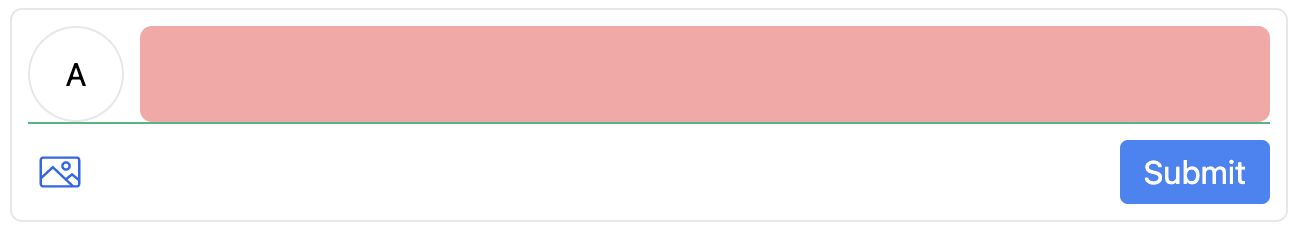Feature request `initialHeight` or `minHeight`
albertcito opened this issue · comments
I'm setting the initialHeight or minHeight with minRows={2} but it's not exactly. There is a possibility to add an initial height.
You can provide style={{ height: 10 }} for this purpose
I added style={{ height: 48 }} but the value is replaced by style="height: 32px !important;". Also, I'm using TS so I tried to add minHeight but it is not allowed.
Could you describe your use case? It sounds like you want a different height than computed through rows - this ain't possible and I'm not sure why you'd like it.
The idea that the min-height could be 48px. But with minRows={2} is height: 56px !important;. So I don't have way to set that value as min-height
I guess we could remove this restriction on style.minHeight:
react-textarea-autosize/src/index.tsx
Lines 47 to 51 in 58c9807
Feel free to prepare a PR.
as a workaround;
textarea{ min-height: 0!important; }
Instead of initialHeight I think you can remove the height from element.style, if minRows is not set, the component will take height from the css before the first resize.
Have thte same problem
<TextareaAutosize
className="focus:pointer-events-auto border-1 rounded-sm border-[#434343] bg-[#141414] text-white hover:border-primary-accent"
style={{ width: 365,height: 200 }}
value={newComment}
placeholder={"Comment"}
onChange={(e) => setNewComment(e.target.value)}
></TextareaAutosize>
Only width works. The height value is replaced with "height: xxx px !important"
Just find another way to do it without using react default textarea element
export const Component = () => {
// .................
const [textareaHeight, setTextareaHeight] = useState("auto");
const textareaRef = useRef<HTMLTextAreaElement | null>(null);
useEffect(() => {
if (textareaRef.current) {
textareaRef.current.style.height = "auto";
textareaRef.current.style.height = `${textareaRef.current.scrollHeight}px`;
setTextareaHeight(`${textareaRef.current.scrollHeight}px`);
}
}, [newComment]);
return (
<div>
<textarea
ref={textareaRef}
className="border-1 rounded-sm border-[#434343] bg-[#141414] text-white hover:border-primary-accent focus:pointer-events-auto"
cols={33}
rows={3}
value={newComment}
placeholder={"Comment"}
style={{ height: textareaHeight }}
onChange={(e) => setNewComment(e.target.value)}
></textarea>
</div>
)
}