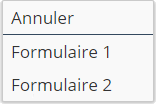This project aims to fill forms while being offline.
Packaging tools are under tools folder
In order to build the extension, just go into tools and run the following commands
npm install
make
You will find each packages under tools/out folder
make chrome
make firefox
Visit chrome://extensions, activate the Developer mode (at the top of the page),
click the first button, then select the project folder, and that's it.
Note: Do not worry if you have warnings while installing, it's because of compatibility issues between browsers.
Visit about:debugging, click the Load Temporary Add-on button, and select the manifest.json
file, in the project folder. You're good to go!
Note: If you have errors, visit about:config and invert the value of the key
xpinstall.signatures.required.
Under the supervision of Samuel Hym.
Simply open the extension, and click the "Select forms" button. You're now in selection mode; from there, you can:
- access to a form fields selection, and choose the inputs you want to download, by left-clicking the concerned form;
- automatically scroll to a form or quit the mode, using the context menu reachable by right-clicking anywhere on the page.
- Open the extension, and click the "Import form" button.
- Select the file you want to import.
- The extension automatically fills the form, according to your data.