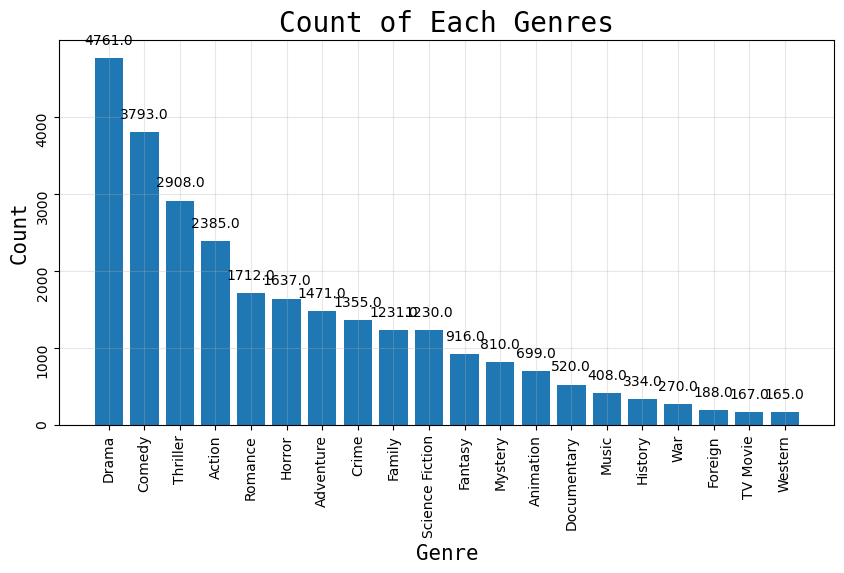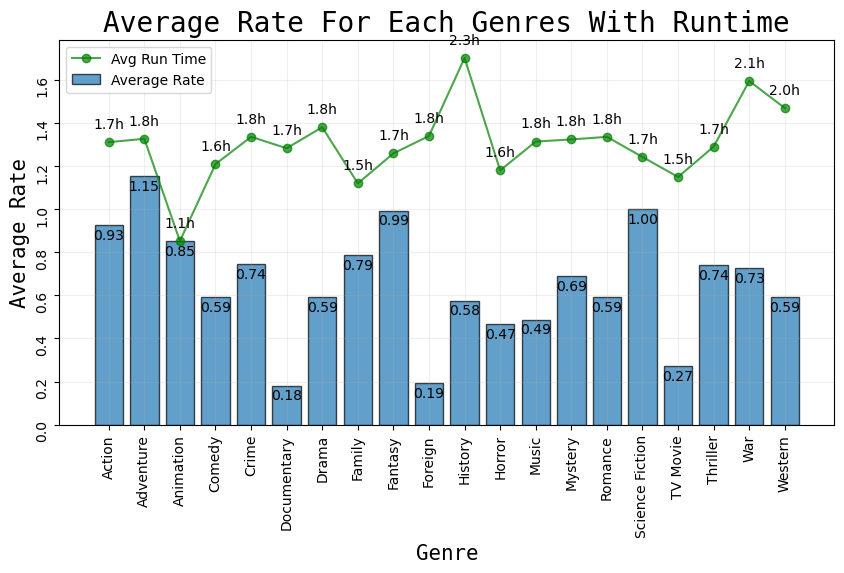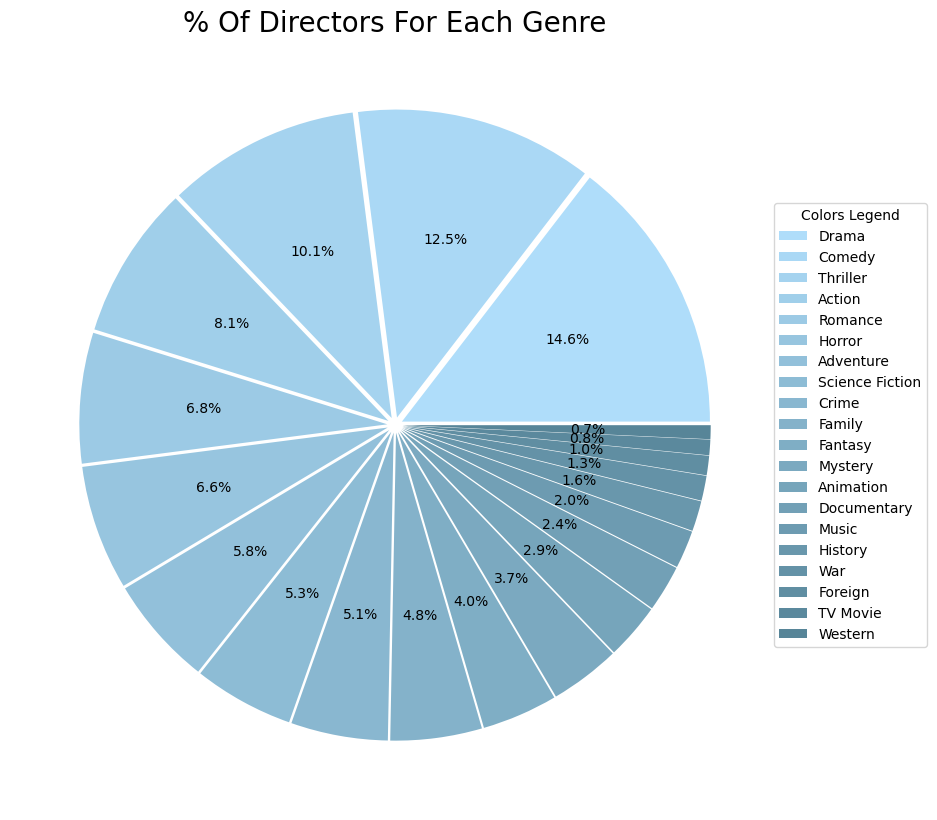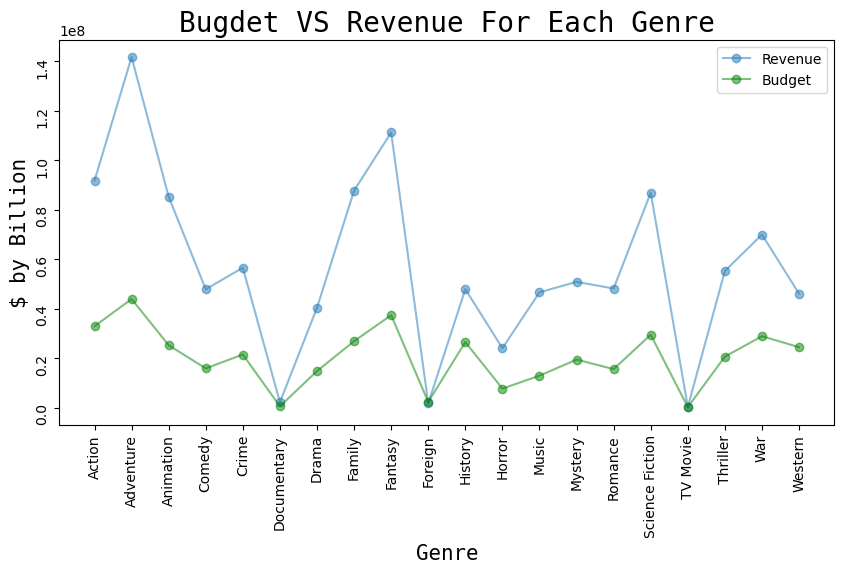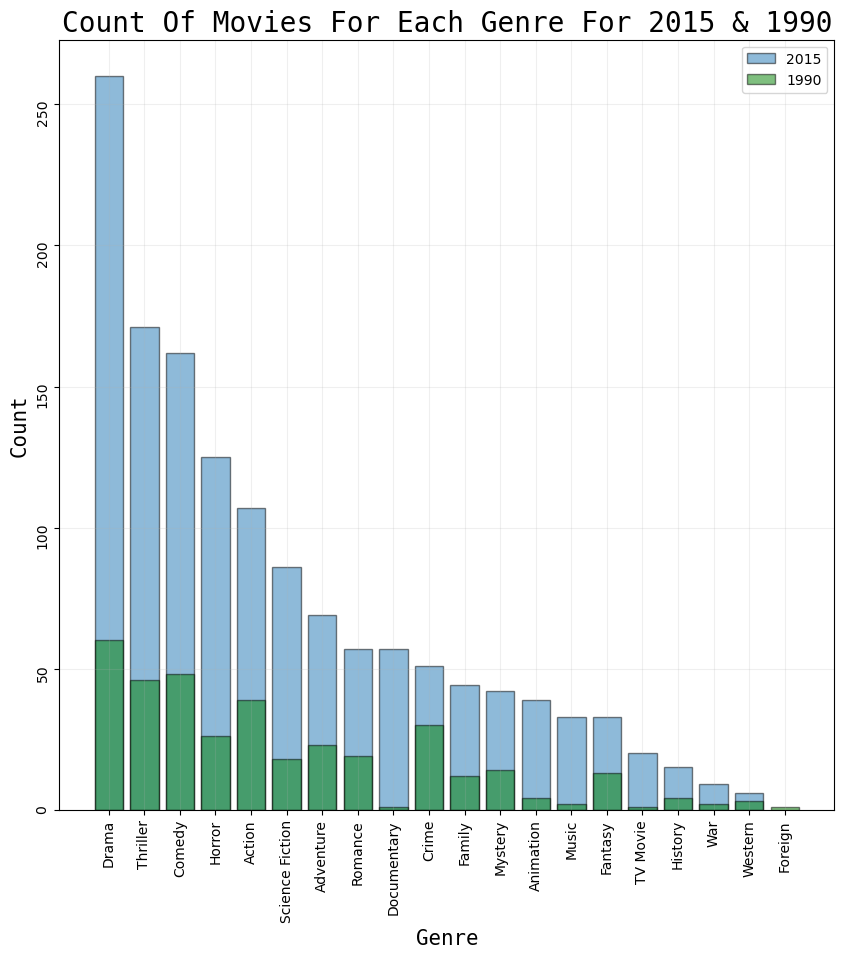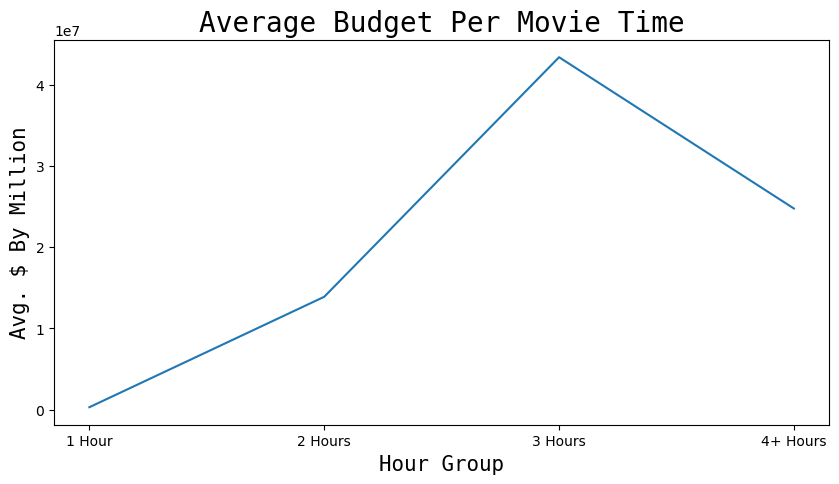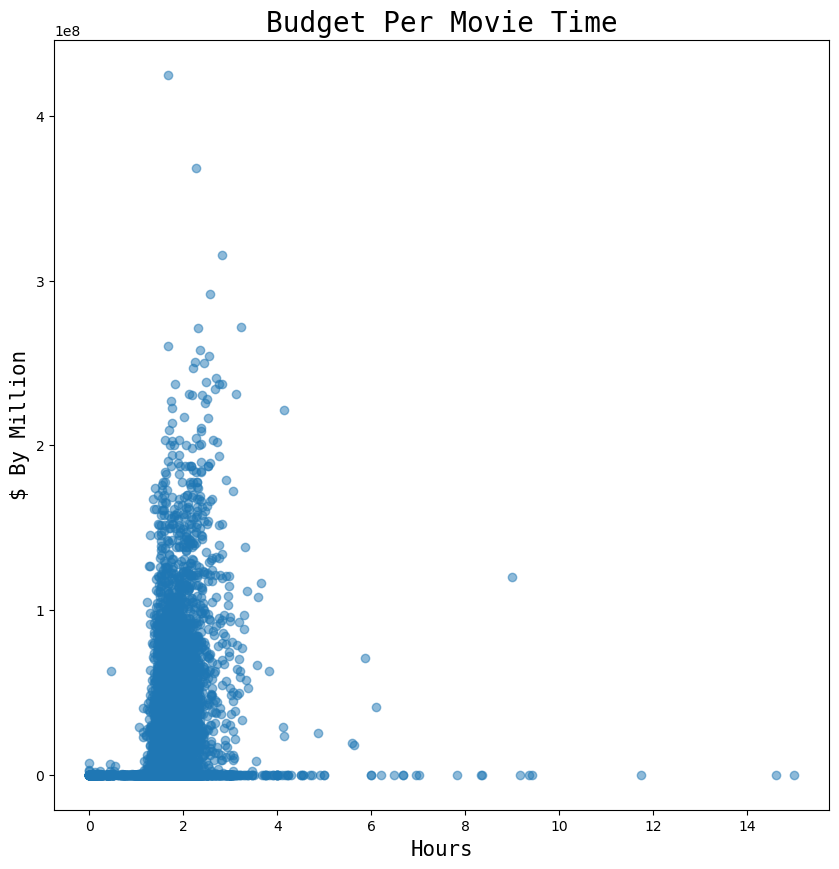<a id='intro'></a>
In this report we will walk through TMDB movies using a database contains 10,000+ movie, each movie has a set of attributes such as budget, title, director, revenue and so on. Using this database we try to know what is the major attributes that can affect on movie industry and how these attributes correlate.
# Importing our Libraries:
import numpy as np
import pandas as pd
import matplotlib.pyplot as plt
import seaborn as sns
%matplotlib inlinedf= pd.read_csv('tmdb-movies.csv')df.shape(10866, 21)
# Checking either the column's values are readable or not
df.head(2).dataframe tbody tr th {
vertical-align: top;
}
.dataframe thead th {
text-align: right;
}`</style>`
| id | imdb_id | popularity | budget | revenue | original_title | cast | homepage | director | tagline | ... | overview | runtime | genres | production_companies | release_date | vote_count | vote_average | release_year | budget_adj | revenue_adj | |
|---|---|---|---|---|---|---|---|---|---|---|---|---|---|---|---|---|---|---|---|---|---|
| 0 | 135397 | tt0369610 | 32.985763 | 150000000 | 1513528810 | Jurassic World | Chris Pratt|Bryce Dallas Howard|Irrfan Khan|Vi... | http://www.jurassicworld.com/ | Colin Trevorrow | The park is open. | ... | Twenty-two years after the events of Jurassic ... | 124 | Action|Adventure|Science Fiction|Thriller | Universal Studios|Amblin Entertainment|Legenda... | 6/9/15 | 5562 | 6.5 | 2015 | 1.379999e+08 | 1.392446e+09 |
| 1 | 76341 | tt1392190 | 28.419936 | 150000000 | 378436354 | Mad Max: Fury Road | Tom Hardy|Charlize Theron|Hugh Keays-Byrne|Nic... | http://www.madmaxmovie.com/ | George Miller | What a Lovely Day. | ... | An apocalyptic story set in the furthest reach... | 120 | Action|Adventure|Science Fiction|Thriller | Village Roadshow Pictures|Kennedy Miller Produ... | 5/13/15 | 6185 | 7.1 | 2015 | 1.379999e+08 | 3.481613e+08 |
2 rows × 21 columns
- What are the most three genre produced?
- How does movie genre and run time affects on movies rate?
- What are the most and the lowest genres the dirctors like to work on?
- How does each genre cost and affect on the revenue?
- What is the the most produced genre in the last year and 1990?
- what is the relation between movie time and the budget?
<a id='wrangling'></a>
In this section of the report, we will clean our data, trim it and prepare it for answering our questions.
print(f'Number of columns in our database is: {df.shape[0]}')
print(f'Number of columns in our database is: {df.shape[1]}')Number of columns in our database is: 10866
Number of columns in our database is: 21
# Checking either column's data types are matching with the values or not
df.dtypesid int64
imdb_id object
popularity float64
budget int64
revenue int64
original_title object
cast object
homepage object
director object
tagline object
keywords object
overview object
runtime int64
genres object
production_companies object
release_date object
vote_count int64
vote_average float64
release_year int64
budget_adj float64
revenue_adj float64
dtype: object
# Checking the null values
df.isnull().sum()id 0
imdb_id 10
popularity 0
budget 0
revenue 0
original_title 0
cast 76
homepage 7930
director 44
tagline 2824
keywords 1493
overview 4
runtime 0
genres 23
production_companies 1030
release_date 0
vote_count 0
vote_average 0
release_year 0
budget_adj 0
revenue_adj 0
dtype: int64
df.nunique()id 10865
imdb_id 10855
popularity 10814
budget 557
revenue 4702
original_title 10571
cast 10719
homepage 2896
director 5067
tagline 7997
keywords 8804
overview 10847
runtime 247
genres 2039
production_companies 7445
release_date 5909
vote_count 1289
vote_average 72
release_year 56
budget_adj 2614
revenue_adj 4840
dtype: int64
# Showing the main statistical attributes for the data
df.describe().dataframe tbody tr th {
vertical-align: top;
}
.dataframe thead th {
text-align: right;
}`</style>`
| id | popularity | budget | revenue | runtime | vote_count | vote_average | release_year | budget_adj | revenue_adj | |
|---|---|---|---|---|---|---|---|---|---|---|
| count | 10866.000000 | 10866.000000 | 1.086600e+04 | 1.086600e+04 | 10866.000000 | 10866.000000 | 10866.000000 | 10866.000000 | 1.086600e+04 | 1.086600e+04 |
| mean | 66064.177434 | 0.646441 | 1.462570e+07 | 3.982332e+07 | 102.070863 | 217.389748 | 5.974922 | 2001.322658 | 1.755104e+07 | 5.136436e+07 |
| std | 92130.136561 | 1.000185 | 3.091321e+07 | 1.170035e+08 | 31.381405 | 575.619058 | 0.935142 | 12.812941 | 3.430616e+07 | 1.446325e+08 |
| min | 5.000000 | 0.000065 | 0.000000e+00 | 0.000000e+00 | 0.000000 | 10.000000 | 1.500000 | 1960.000000 | 0.000000e+00 | 0.000000e+00 |
| 25% | 10596.250000 | 0.207583 | 0.000000e+00 | 0.000000e+00 | 90.000000 | 17.000000 | 5.400000 | 1995.000000 | 0.000000e+00 | 0.000000e+00 |
| 50% | 20669.000000 | 0.383856 | 0.000000e+00 | 0.000000e+00 | 99.000000 | 38.000000 | 6.000000 | 2006.000000 | 0.000000e+00 | 0.000000e+00 |
| 75% | 75610.000000 | 0.713817 | 1.500000e+07 | 2.400000e+07 | 111.000000 | 145.750000 | 6.600000 | 2011.000000 | 2.085325e+07 | 3.369710e+07 |
| max | 417859.000000 | 32.985763 | 4.250000e+08 | 2.781506e+09 | 900.000000 | 9767.000000 | 9.200000 | 2015.000000 | 4.250000e+08 | 2.827124e+09 |
- The data is not complicated
- There are many unnecessary data like id, homepage, tagline and release_date
- The budget and revenue also need to be deleted because there is update for this column
- There is Null values need to be dealed with
- Data types are matching with the data values
- The values need a little adjustement
# Lets start with dropping unnecessary columns
drop = ['id','imdb_id','budget','release_date','homepage','tagline','overview','keywords','revenue']
df = df.drop(drop,axis = 1)#very well, lets check our columns
print(f'Number of columns in our database is: {df.shape[0]}')
print(f'Number of columns in our database is: {df.shape[1]}')Number of columns in our database is: 10866
Number of columns in our database is: 12
df.head(1).dataframe tbody tr th {
vertical-align: top;
}
.dataframe thead th {
text-align: right;
}`</style>`
| popularity | original_title | cast | director | runtime | genres | production_companies | vote_count | vote_average | release_year | budget_adj | revenue_adj | |
|---|---|---|---|---|---|---|---|---|---|---|---|---|
| 0 | 32.985763 | Jurassic World | Chris Pratt|Bryce Dallas Howard|Irrfan Khan|Vi... | Colin Trevorrow | 124 | Action|Adventure|Science Fiction|Thriller | Universal Studios|Amblin Entertainment|Legenda... | 5562 | 6.5 | 2015 | 1.379999e+08 | 1.392446e+09 |
# renaming the columns
df.rename(columns={'original_title':'title'},inplace=True)
df.rename(columns={'budget_adj':'budget'},inplace=True)
df.rename(columns={'revenue_adj':'revenue'},inplace=True)
df.head(1).dataframe tbody tr th {
vertical-align: top;
}
.dataframe thead th {
text-align: right;
}`</style>`
| popularity | title | cast | director | runtime | genres | production_companies | vote_count | vote_average | release_year | budget | revenue | |
|---|---|---|---|---|---|---|---|---|---|---|---|---|
| 0 | 32.985763 | Jurassic World | Chris Pratt|Bryce Dallas Howard|Irrfan Khan|Vi... | Colin Trevorrow | 124 | Action|Adventure|Science Fiction|Thriller | Universal Studios|Amblin Entertainment|Legenda... | 5562 | 6.5 | 2015 | 1.379999e+08 | 1.392446e+09 |
# making fuction to know the number of nulls in each column
def cols():
for col in df:
print(f'cloumn is: {col} ,Null values are: {df[col].isnull().sum()} , dtype is: {df[col].dtypes}')
cols()cloumn is: popularity ,Null values are: 0 , dtype is: float64
cloumn is: title ,Null values are: 0 , dtype is: object
cloumn is: cast ,Null values are: 76 , dtype is: object
cloumn is: director ,Null values are: 44 , dtype is: object
cloumn is: runtime ,Null values are: 0 , dtype is: int64
cloumn is: genres ,Null values are: 23 , dtype is: object
cloumn is: production_companies ,Null values are: 1030 , dtype is: object
cloumn is: vote_count ,Null values are: 0 , dtype is: int64
cloumn is: vote_average ,Null values are: 0 , dtype is: float64
cloumn is: release_year ,Null values are: 0 , dtype is: int64
cloumn is: budget ,Null values are: 0 , dtype is: float64
cloumn is: revenue ,Null values are: 0 , dtype is: float64
# but we will convert them into string values
df.fillna('Unknown',inplace = True)# to make the popularity rate more readable
df['popularity'] = df.popularity.round(2)
df.head(1).dataframe tbody tr th {
vertical-align: top;
}
.dataframe thead th {
text-align: right;
}`</style>`
| popularity | title | cast | director | runtime | genres | production_companies | vote_count | vote_average | release_year | budget | revenue | |
|---|---|---|---|---|---|---|---|---|---|---|---|---|
| 0 | 32.99 | Jurassic World | Chris Pratt|Bryce Dallas Howard|Irrfan Khan|Vi... | Colin Trevorrow | 124 | Action|Adventure|Science Fiction|Thriller | Universal Studios|Amblin Entertainment|Legenda... | 5562 | 6.5 | 2015 | 1.379999e+08 | 1.392446e+09 |
# the generes, cast and production_companies are seperated wity | and can not reach the data easily
# so lets covert these columns into list of strings
df['genres'] = df['genres'].str.split('|')
df['cast'] = df['cast'].str.split('|')
df['production_companies'] = df['production_companies'].str.split('|')# now we need the main super star and the main production company and renamin their columns
df['cast'] = df['cast'].apply(lambda x: x[0])
df.rename(columns={'cast':'super_star'},inplace=True)
df['production_companies'] = df['production_companies'].apply(lambda x: x[0])
df.rename(columns={'production_companies':'production_companie'},inplace=True)# explodeing genres to be easy to deal with the different genres fo the same column
df_ex = df.explode('genres')df_ex.head(5).dataframe tbody tr th {
vertical-align: top;
}
.dataframe thead th {
text-align: right;
}`</style>`
| popularity | title | super_star | director | runtime | genres | production_companie | vote_count | vote_average | release_year | budget | revenue | |
|---|---|---|---|---|---|---|---|---|---|---|---|---|
| 0 | 32.99 | Jurassic World | Chris Pratt | Colin Trevorrow | 124 | Action | Universal Studios | 5562 | 6.5 | 2015 | 1.379999e+08 | 1.392446e+09 |
| 0 | 32.99 | Jurassic World | Chris Pratt | Colin Trevorrow | 124 | Adventure | Universal Studios | 5562 | 6.5 | 2015 | 1.379999e+08 | 1.392446e+09 |
| 0 | 32.99 | Jurassic World | Chris Pratt | Colin Trevorrow | 124 | Science Fiction | Universal Studios | 5562 | 6.5 | 2015 | 1.379999e+08 | 1.392446e+09 |
| 0 | 32.99 | Jurassic World | Chris Pratt | Colin Trevorrow | 124 | Thriller | Universal Studios | 5562 | 6.5 | 2015 | 1.379999e+08 | 1.392446e+09 |
| 1 | 28.42 | Mad Max: Fury Road | Tom Hardy | George Miller | 120 | Action | Village Roadshow Pictures | 6185 | 7.1 | 2015 | 1.379999e+08 | 3.481613e+08 |
Now we cleared and specified data and ready for the next step.
<a id='eda'></a>
In this section we will move on to exploration. Compute statistics and create visualizations with the goal of addressing the research questions that you posed in the Introduction section.
The first question make us able to know the distribution of the genres, in my openion it's important to know what is the most needed genre, which genre is not the best choice if i need to make a new movie and answering many question.
To answer this question we need first to neglect the movies that has unkown genres, its ok we have a wide range of movies so a hundred movies will not affect then we need to count the movies for each genre then plot them.
# first extract the data that movie genre is known
known_df = df_ex[df_ex['genres']!= 'Unknown']# function to calculate the mean of y grouped by x in the known_df
def df_col(x,y):
return known_df.groupby(x)[y].mean()# getting the count of the genres
genres = known_df['genres'].value_counts()
genresDrama 4761
Comedy 3793
Thriller 2908
Action 2385
Romance 1712
Horror 1637
Adventure 1471
Crime 1355
Family 1231
Science Fiction 1230
Fantasy 916
Mystery 810
Animation 699
Documentary 520
Music 408
History 334
War 270
Foreign 188
TV Movie 167
Western 165
Name: genres, dtype: int64
plt.figure(figsize=(10,5))
plt.bar(genres.index, genres.values)
# to write the values of each movies genres count
def coordinates():
for x,y in zip(genres.index,genres.values):
label = "{:.1f}".format(y)
plt.annotate(label, # this is the text
(x,y), # these are the coordinates to position the label
textcoords="offset points", # how to position the text
xytext=(0,10), # distance from text to points (x,y)
ha='center') # horizontal alignment can be left, right or center
coordinates()
plt.title('Count of Each Genres',fontname = 'monospace',fontsize=20)
plt.xlabel('Genre',fontname = 'monospace',fontsize=15)
plt.ylabel('Count',fontname = 'monospace',fontsize=15)
plt.tick_params(rotation = 90)
plt.grid(alpha=0.3,)
plt.show()The second question make us see the correlation between the average rate of each genre and each genre charactrestic like runtime.
To answer this question we have to get the average of rates and runtime for each genre the plot them
# getting the average for each popularity and runtime
avg_rate = df_col('genres','popularity')
avg_run = df_col('genres','runtime')
# plotting them
plt.figure(figsize=(10,5))
plt.bar(avg_rate.index,avg_rate.values,alpha = 0.7,edgecolor='black')
plt.plot(avg_run.index,avg_run.values/80,alpha = 0.7,color='green',marker='o')
# to write the values of the Average Rate
for x,y in zip(avg_rate.index,avg_rate.values):
label = "{:.2f}".format(y)
plt.annotate(label, # this is the text
(x,y), # these are the coordinates to position the label
textcoords="offset points", # how to position the text
xytext=(0,-10), # distance from text to points (x,y)
ha='center') # horizontal alignment can be left, right or center
# to write the values of the Average Run Time
for x,y in zip(avg_run.index,avg_run.values/80):
label = "{:.1f}h".format(y*80/60) # to get the value in hour
plt.annotate(label, # this is the text
(x,y), # these are the coordinates to position the label
textcoords="offset points", # how to position the text
xytext=(0,10), # distance from text to points (x,y)
ha='center') # horizontal alignment can be left, right or center
plt.xlabel('Genre',fontname = 'monospace',fontsize=15)
plt.ylabel('Average Rate',fontname = 'monospace',fontsize=15)
# To rotate the X axis genres
plt.tick_params(rotation =90)
plt.legend(['Avg Run Time','Average Rate'])
# To remove top and right spines
plt.rcParams['axes.spines.right'] = True
plt.rcParams['axes.spines.top'] = True
plt.grid(alpha=0.2)
plt.title('Average Rate For Each Genres With Runtime',fontname = 'monospace',fontsize=20)
plt.show()Also directors may have their effect in this indusrty and may be the reason for attracting more viewrs to the movie
So this question may be answered in many way in my case I prefered to get the number of the directors for each genre then we can easily choose which genere to work in and the directors in this genre that already achieved a good rate.
# Knowing the number of directors for each genre
dir_genres= known_df.groupby('genres').director.nunique()
dir_genres= dir_genres.sort_values(ascending=False)# to make a gredient of color we need each color code
cust_color = ['#afddfa',
'#aad8f5',
'#a5d3ef',
'#a0cfea',
'#9ccae5',
'#97c5df',
'#92c0da',
'#8dbcd5',
'#89b7d0',
'#84b2ca',
'#7faec5',
'#7ba9c0',
'#76a5bb',
'#72a0b6',
'#6d9bb1',
'#6997ac',
'#6492a7',
'#608ea2',
'#5b899d',
'#578598',]plt.figure(figsize=(10,10))
plt.pie(dir_genres.values, labels=None, autopct='%1.1f%%', colors=cust_color, explode = [0.025 for i in range(len(cust_color))])
plt.title('% Of Directors For Each Genre',fontsize=20)
plt.legend(dir_genres.index, loc='center right', bbox_to_anchor=(1.2,0.5), title='Colors Legend')
plt.show()This question is very important, to know which genre takes high budget and gains an excelent revenue is important for each investor.
# knowing the average of the budget and the revenue for each genre
plt.figure(figsize=(10,5))
rev_genre= df_col('genres','revenue')
budget_genre= df_col('genres','budget')
plt.plot(rev_genre.index,rev_genre.values,marker='o',alpha=0.5)
plt.plot(budget_genre.index,budget_genre.values,marker='o',color='green',alpha=0.5)
plt.xlabel('Genre',fontname = 'monospace',fontsize=15)
plt.ylabel('$ by Billion',fontname = 'monospace',fontsize=15)
plt.tick_params(rotation =90)
plt.legend(['Revenue','Budget'])
plt.title('Bugdet VS Revenue For Each Genre',fontname = 'monospace',fontsize=20)
plt.show()This question is to know how does the movie taste changed in the last 25 year and is it can change in future or not, by making comparsion between the count of movies in 2015 and 1990.
# to get every count for every genre for the years years
# first we need to get the last year and 1990
years = known_df['release_year'].sort_values(ascending=False).unique()
years = years.tolist()
last_years = []
last_years.append(years[0])
last_years.append(years[years.index(1990)])
last_years[2015, 1990]
# now we need to get the data for years
last_genre = known_df[known_df['release_year'].isin(last_years)]
last_genre.head().dataframe tbody tr th {
vertical-align: top;
}
.dataframe thead th {
text-align: right;
}`</style>`
| popularity | title | super_star | director | runtime | genres | production_companie | vote_count | vote_average | release_year | budget | revenue | |
|---|---|---|---|---|---|---|---|---|---|---|---|---|
| 0 | 32.99 | Jurassic World | Chris Pratt | Colin Trevorrow | 124 | Action | Universal Studios | 5562 | 6.5 | 2015 | 1.379999e+08 | 1.392446e+09 |
| 0 | 32.99 | Jurassic World | Chris Pratt | Colin Trevorrow | 124 | Adventure | Universal Studios | 5562 | 6.5 | 2015 | 1.379999e+08 | 1.392446e+09 |
| 0 | 32.99 | Jurassic World | Chris Pratt | Colin Trevorrow | 124 | Science Fiction | Universal Studios | 5562 | 6.5 | 2015 | 1.379999e+08 | 1.392446e+09 |
| 0 | 32.99 | Jurassic World | Chris Pratt | Colin Trevorrow | 124 | Thriller | Universal Studios | 5562 | 6.5 | 2015 | 1.379999e+08 | 1.392446e+09 |
| 1 | 28.42 | Mad Max: Fury Road | Tom Hardy | George Miller | 120 | Action | Village Roadshow Pictures | 6185 | 7.1 | 2015 | 1.379999e+08 | 3.481613e+08 |
# now we have to get the count of genres for 2015
genre_2015= last_genre[last_genre['release_year']==last_years[0]]
genre_2015= genre_2015['genres'].value_counts()
genre_2015Drama 260
Thriller 171
Comedy 162
Horror 125
Action 107
Science Fiction 86
Adventure 69
Romance 57
Documentary 57
Crime 51
Family 44
Mystery 42
Animation 39
Music 33
Fantasy 33
TV Movie 20
History 15
War 9
Western 6
Name: genres, dtype: int64
# now we have to get the count of genres for 1990
genre_1990= last_genre[last_genre['release_year']==last_years[1]]
genre_1990= genre_1990['genres'].value_counts()
genre_1990Drama 60
Comedy 48
Thriller 46
Action 39
Crime 30
Horror 26
Adventure 23
Romance 19
Science Fiction 18
Mystery 14
Fantasy 13
Family 12
History 4
Animation 4
Western 3
Music 2
War 2
Foreign 1
TV Movie 1
Documentary 1
Name: genres, dtype: int64
plt.figure(figsize=(10,10))
plt.bar(genre_2015.index,genre_2015.values,alpha = 0.5, edgecolor='black')
plt.bar(genre_1990.index,genre_1990.values,alpha = 0.5, color = 'green', edgecolor='black')
plt.xlabel('Genre',fontname = 'monospace',fontsize=15)
plt.ylabel('Count',fontname = 'monospace',fontsize=15)
# To rotate the X axis genres
plt.tick_params(rotation =90)
plt.legend(['2015','1990'])
# To remove top and right spines
plt.rcParams['axes.spines.right'] = True
plt.rcParams['axes.spines.top'] = True
plt.grid(alpha=0.2)
plt.title('Count Of Movies For Each Genre For 2015 & 1990',fontname = 'monospace',fontsize=20)
plt.show()Here a question about movies characterstics budget and the runtime and is there a relation between them or now.
# before we plot and answer this question we first need to make runtime more readable
df.head(1).dataframe tbody tr th {
vertical-align: top;
}
.dataframe thead th {
text-align: right;
}`</style>`
| popularity | title | super_star | director | runtime | genres | production_companie | vote_count | vote_average | release_year | budget | revenue | |
|---|---|---|---|---|---|---|---|---|---|---|---|---|
| 0 | 32.99 | Jurassic World | Chris Pratt | Colin Trevorrow | 124 | [Action, Adventure, Science Fiction, Thriller] | Universal Studios | 5562 | 6.5 | 2015 | 1.379999e+08 | 1.392446e+09 |
# first we need to make groups for each hour in new list
runtime = []
for i in df.runtime:
if i <= 60:
runtime.append('1 Hour')
elif 60 < i <= 120:
runtime.append('2 Hours')
elif 120 < i <= 180:
runtime.append('3 Hours')
elif i > 180:
runtime.append('4+ Hours')# now we need to make new column contains these groups
df['runtime_groups'] = runtime
df.head(1).dataframe tbody tr th {
vertical-align: top;
}
.dataframe thead th {
text-align: right;
}`</style>`
| popularity | title | super_star | director | runtime | genres | production_companie | vote_count | vote_average | release_year | budget | revenue | runtime_groups | |
|---|---|---|---|---|---|---|---|---|---|---|---|---|---|
| 0 | 32.99 | Jurassic World | Chris Pratt | Colin Trevorrow | 124 | [Action, Adventure, Science Fiction, Thriller] | Universal Studios | 5562 | 6.5 | 2015 | 1.379999e+08 | 1.392446e+09 | 3 Hours |
# because we grouped the runtime
# lets get the average budget for each group of runtime
average_buget_time = df.groupby('runtime_groups')['budget'].mean()plt.figure(figsize=(10,5))
plt.plot(average_buget_time.index,average_buget_time.values)
plt.xlabel('Hour Group',fontname = 'monospace',fontsize=15)
plt.ylabel('Avg. $ By Million',fontname = 'monospace',fontsize=15)
plt.title('Average Budget Per Movie Time',fontname = 'monospace',fontsize=20)
plt.show()Another plot shows us the realtion for each movie run time and the budget to make the vision more clear.
# Scatter plot figure shows the relation between all move runtime and their budget
plt.figure(figsize=(10,10))
plt.scatter(df.runtime.values/60,df.budget.values ,alpha=0.5)
plt.xlabel('Hours',fontname = 'monospace',fontsize=15)
plt.ylabel('$ By Million',fontname = 'monospace',fontsize=15)
plt.title('Budget Per Movie Time',fontname = 'monospace',fontsize=20)
plt.show()<a id='conclusions'></a>
Q1 What are the most three genres produced?
- The most three qenres produced are drama, comedy, thriller.
Q2 How does movie genre and run time affects on movies rate?
- Its obvious that the genres the have an average runtime is around 1.5 hours have the higher rate like adventure, fantasy, science fiction.
- Also low run average time was very useful in animation genre with that has high average rating.
- On the other hand the genres with high runtime over 2 hours in average have medium rate like history and war genres.
Q3 What are the most and the lowest genres the dirctors like to work on?
- The most genres the directos works on are the most genres produced in Q1 drama, comedy, thriller, and these three genre has an average rate higher than the medium, maybe means that these genres are the safe zone for the directors.
- The lowest genres the directos works on are western, tv movie, and foreign, altough the foreign genre has a medium average rate.
Q4 How does each genre cost and affect on the revenue?
- It's obvious that adventure, fantasy and science fiction from Q2 have medium average run time have also the higer cost and the higher revenue.
- On the other hand documentary, foreign and tv movies have the lowest average cost and approximately no revenue.
Q5 What is the the most produced genre in the last year and 1990?
- The most produced genre in 2015 and 1990 are drama, thriller and comedy the taste doesn't change alot but the difference of the number of movies generated in these years is huge for example drama 1990 produced around 60 movie but in 2015 produced 260 movie, approximately 200 movie.
- We can also see that documentary, music, animation and tv movies counts in 1990 wasn't exceed 10 movies.
Q6 what is the relation between movie time and the budget?
- We can find that in general movies around 3 hours runtime costs alot in average.
- But in details from one to 4 hours are the most expensive movies specially 2 hours movies ofcourse the cost varies depending on other characteristics like the genre, but the runtime around 2 hours have a huge variaty of budgets.