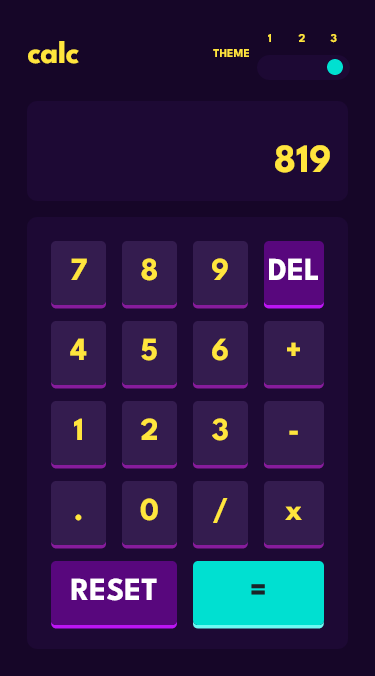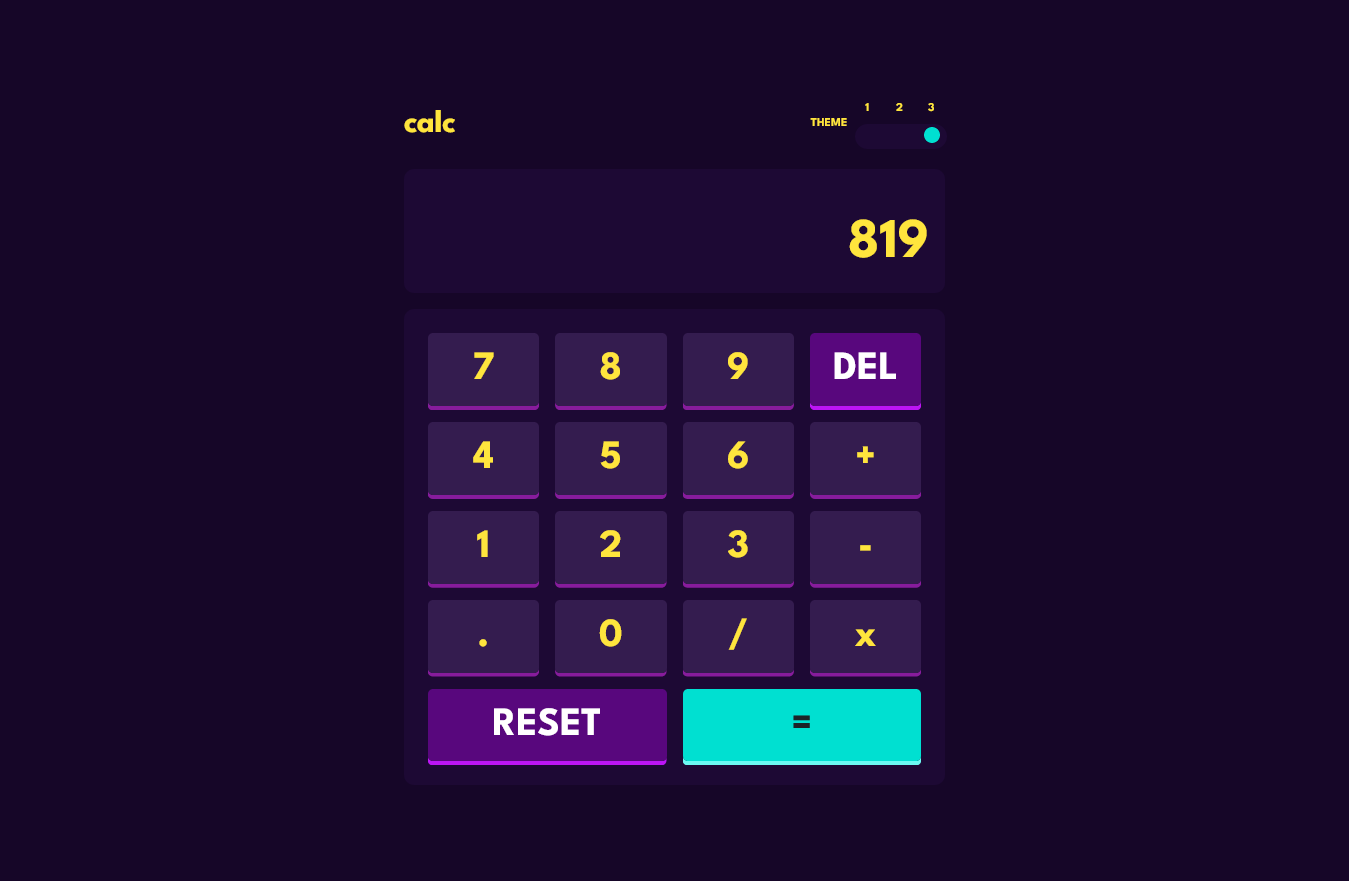This is a solution to the Calculator app challenge on Frontend Mentor. Frontend Mentor challenges help you improve your coding skills by building realistic projects.
Users should be able to:
- See the size of the elements adjust based on their device's screen size
- Perform mathmatical operations like addition, subtraction, multiplication, and division
- Adjust the color theme based on their preference
- Solution URL: Add solution URL here
- Live Site URL: calculator2022ckm
- Semantic HTML5 markup
- CSS custom properties
- Flexbox
- CSS Grid
- Mobile-first workflow
- React - JS library
- Typescript
The design has a singular circle for the radio button, whereas the default button has something like a nested circle inside another circle. To accomplish that i used the following tutorial.
Custom styled radio buttons. See the example below. The appearance: none will remove the default radio button styles then the styles below that will create the visual custom radio button.
input[type="radio"] {
opacity: 0;
appearance: none;
width: 1em;
height: 1em;
background: var(--neutral-eq-bg-color);
border-radius: 50%;
}- useState hooks(https://beta.reactjs.org/apis/usestate#usestate)
- React typescript calculator inspiration(https://morioh.com/p/5d8982ed050b)
Argument of type 'string | null' is not assignable to parameter of type 'string'.
Type 'null' is not assignable to type 'string'.ts(2345)
The theme have a selection of three choices, which in this case i wanted to utilise localStorage for data to persist in the browser even when the browser is refreshed or system has been rebooted. The theme interface in the Context is as shown below , where null has been added to the selectTheme. The value of localStorage.getItem is being implied to be null at times. To fix the issue, the ! (non-null assertion) which is at the end of useState<string>(JSON.parse(localStorage.getItem("theme")!) is used
interface userThemeProps {
selectTheme: string | null,
setSelectTheme?: React.Dispatch<React.SetStateAction<string>>,
}
----
const [selectTheme, setSelectTheme] = useState<string>(JSON.parse(localStorage.getItem("theme")!) ||'one')
For more reading , Type 'string or null' is not assignable to type string (TS)
- Bonus: Have their initial theme preference checked using
prefers-color-schemeand have any additional changes saved in the browser
- React + TypeScript: Working with Radio Button Groups. This showed me how to use types on elements associated with radio buttons. In this particular scenario , it was the evt.
const radioHandler = (event: React.ChangeEvent<HTMLInputElement>) => {
setSelectedDrink(event.target.value);
};
- Website - Chamu Mutezva
- Frontend Mentor - @ChamuMutezva
- Twitter - @ChamuMutezva
This is where you can give a hat tip to anyone who helped you out on this project. Perhaps you worked in a team or got some inspiration from someone else's solution. This is the perfect place to give them some credit.