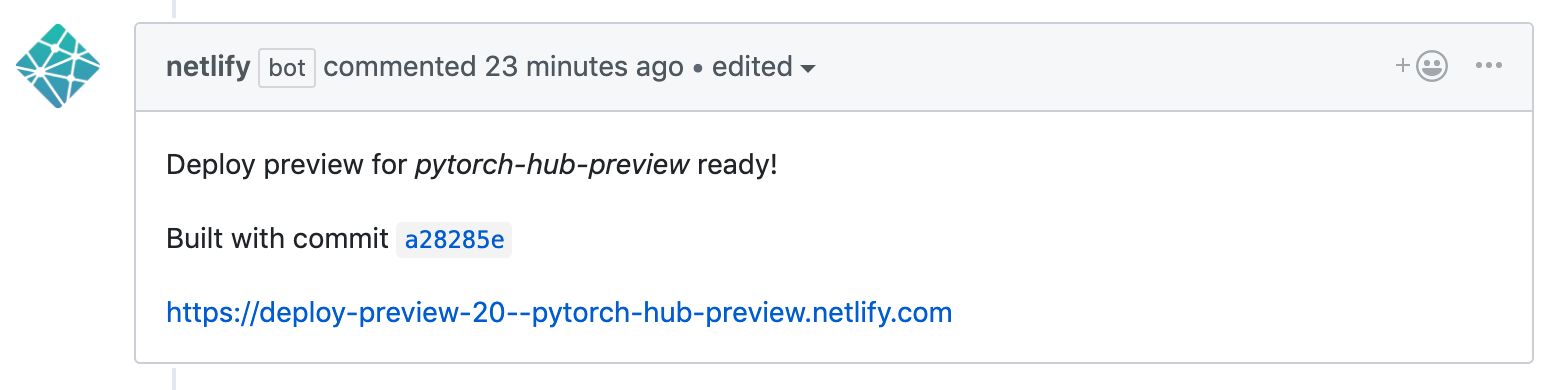PyTorch Hub
Logistics
We accept submission to PyTorch hub through PR in hub repo. Once the PR is merged into master here, it will show up on the PyTorch website in 24 hrs.
Steps to submit to PyTorch hub
- Add a
hubconf.pyin your repo, following the instruction in torch.hub doc. Verify it's working correctly by runningtorch.hub.load(...)locally. - Create a PR in
pytorch/hubrepo. For each new model you have, create a<repo_owner>_<repo_name>_<title>.mdfile using this template.
Notes
- Currently we don't support hosting pretrained weights, users with pretrained weights need to host them properly themselves.
- In general we recommend one model per markdown file, models with similar structures like
resnet18, resnet50should be placed in the same file. - If you have images, place them in
images/folder and link them correctly in the[images/featured_image_1/featured_image_2]fields above. - We only support a pre-defined set of tags, currently they are listed in scripts/tags.py. We accept PRs to expand this set as needed.
- To test your PR locally, run the tests below.
python scripts/sanity_check.py
./scripts/run_pytorch.sh
- Our CI concatenates all python code blocks in one markdown file and runs it against the latest PyTorch release.
- Remember to mark your python code using
```pythonin your model's markdown file. - If your
dependenciesare not installed on our CI machine, add them in install.sh. - If it fails, you can find a new
temp.pyfile left in the repo to reproduce the failure.
- Remember to mark your python code using
- We also provide a way to preview your model webpage through
netlify bot. This bot builds your PR with the latestpytorch.github.iorepo and comments on your PR with a preview link. The preview will be updated as you push more commits to the PR.