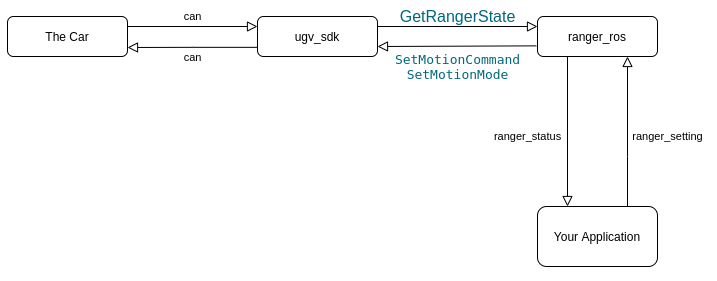- The
ugv_sdkcommunicate with the car bycan protocol - The
ranger_rospackage call the functionGetRangerStateto get the newest machine information, call theSetMotionCommandto set linear velocity 、angle、etc, call theSetMotionModeto change the motion mode - Ranger mini have 4 type of motion mode. see ranger mini manual from agilex develop manuals
- pub
ranger_roscan set motion mode - subscribe
ranger_statuscan get the robot status
see ranger_base/launch/ranger_mini_base.launch
- is_ranger_mini : ranger mini or ranger pro
- port_name: can port name , usually is can0
- simulated_robot: sim robot for test or not
- odom_frame: the odometry frame name in tf
- base_frame: the base link frame name in tf
- odom_topic_name: the odometry topic name
- pub_odom_tf: publish tf transformation of odometry frame or not. if true publish
dependencies:
- ROS1 melodic or newer
assume your ros workspace is ~/agilex_ws
# install ugv_sdk
cd ~/agilex_ws/src
git clone https://github.com/agilexrobotics/ugv_sdk.git
cd ugv_sdk
git checkout -b v2.x origin/v2.x
cd ../
catkin_make install --pkg ugv_sdk
# source the packages
source devel/setup.bash
# install ranger_ros
cd ~/agilex_ws/src/
git clone https://github.com/agilexrobotics/ranger_ros.git
# install the ascent library at first
cd ranger_ros/ranger_base/ascent
mkdir -p build && cd build && cmake -DBUILD_TESTING=OFF .. && sudo make install
cd ~/agilex_ws/
catkin_make install # or just catkin_make
# if you catch error: ranger_msgs/RangerSetting.h: No such file or directory
# then install `ranger_msgs` first
catkin_make install --pkg ranger_msgs
# for install
catkin_make install# run ranger_ros
cd ~/agilex_ws
source devel/setup.bash
roslaunch ranger_bringup ranger_minimal.launch
use keyboard to control
the default motion mode is Head-Back Ackermann
# if you want to remote control the car by keyboard
sudo apt install ros-$ROS_DISTRO-teleop-twist-keyboard
roslaunch ranger_bringup ranger_teleop_keyboard.launch- Input: the car linear velocity and the heading angle
- Output: total linear velocity, x direction velocity, y direction velocity, angular velocity, central steer angle and rotate radius, .etc
see ranger_ros/ranger_examples/src/input.cpp for details
////----------------control by ros topic---------------------------------
ros::Publisher motion_mode =
node.advertise<ranger_msgs::RangerSetting>("/ranger_setting", 1);
ranger_msgs::RangerSetting setting;
setting.motion_mode = ranger_msgs::RangerSetting::MOTION_MODE_ACKERMAN;
motion_mode.publish(setting);
////------------------move by ros topic --------------------------------
ros::Publisher move_cmd =
node.advertise<geometry_msgs::Twist>("/cmd_vel", 10);
geometry_msgs::Twist cmd;
cmd.linear.x = 0.1; // the motor will run at 0.1m/s
cmd.angular.z = 30.0 / 180.0 * M_PI; // the heading angle of the car
// publish robot state at 50Hz while listening to twist commands
ros::Rate rate(50);
while (ros::ok()) {
ros::spinOnce();
// /cmd_vel topic must send at 50Hz, even stop need send 0m/s
move_cmd.publish(cmd);
rate.sleep();
}or publish by command line
# 0 Ackrmann, 1 Slide, 2 Round, 3 Sloping
# 0 前后阿克曼,1 斜移, 2 自旋, 3 侧移
rostopic pub -1 /ranger_setting ranger_msgs/RangerSetting -- '[0, 0, setting_frame]' '1'
rostopic pub /cmd_vel geometry_msgs/Twist --rate 50 '[0.1, 0.0, 0.0]' '[0.0, 0.0, 0.52358]' # 0.52358 = 30 degreesee ranger_ros/ranger_examples/src/output.cpp for details
ros::Subscriber status_sub = node.subscribe<ranger_msgs::RangerStatus>(
"/ranger_status", 10, StatusCallback);void StatusCallback(ranger_msgs::RangerStatus::ConstPtr msg) {
std::cout << "linear velocity: " << msg->linear_velocity << std::endl;
std::cout << "angular velocity: " << msg->angular_velocity << std::endl;
std::cout << "x direction linear velocity: " << msg->x_linear_vel << std::endl;
std::cout << "y direction linear linear velocity: " << msg->y_linear_vel << std::endl;
std::cout << "rotate radius: " << msg->motion_radius << std::endl;
std::cout << "car heading angle: " << msg->steering_angle << std::endl;
// ...etc
}or show the data by rostopic
rostopic echo /ranger_statusrobot->Connect("can0");
robot->EnableCommandedMode();see ranger_ros/ranger_examples/src/change_the_mode.cpp for more details
robot->Connect("can0");
robot->EnableCommandedMode();
// 0 Arckmann 1 Slide 2 round, 3 Sloping
// 0 前后阿克曼 1 横移 2 自旋 3 侧移
robot->SetMotionMode(0);
// robot->SetMotionMode(1);
// robot->SetMotionMode(2);
// robot->SetMotionMode(3);see ranger_ros/ranger_examples/src/control_the_car.cpp for more details
robot->SetMotionCommand(0.1, 30.0/180.0 * M_PI); // steer angle = 30°
// or write them in a function
void Ackermann() {
robot->SetMotionMode(0);
// or
robot->SetMotionMode(RangerSetting::MOTION_MODE_ACKERMAN);
l_v = 0.1; // m/s
angle_z = 30 / 180 * M_PI; // rad
}
void Slide() {
robot->SetMotionMode(1);
// or
robot->SetMotionMode(RangerSetting::MOTION_MODE_SLIDE);
l_v = 0.1; // m/s
angle_z = 30 / 180 * M_PI; // rad
}
void Round() {
robot->SetMotionMode(2);
// or
robot->SetMotionMode(RangerSetting::MOTION_MODE_ROUND);
l_v = 0.1;
// angle_z is not used
}
void Sloping() {
robot->SetMotionMode(3);
// or
robot->SetMotionMode(RangerSetting::MOTION_MODE_SLOPING);
l_v = 0.1;
// angle_z is not used
}- subscribe
/odomtopic