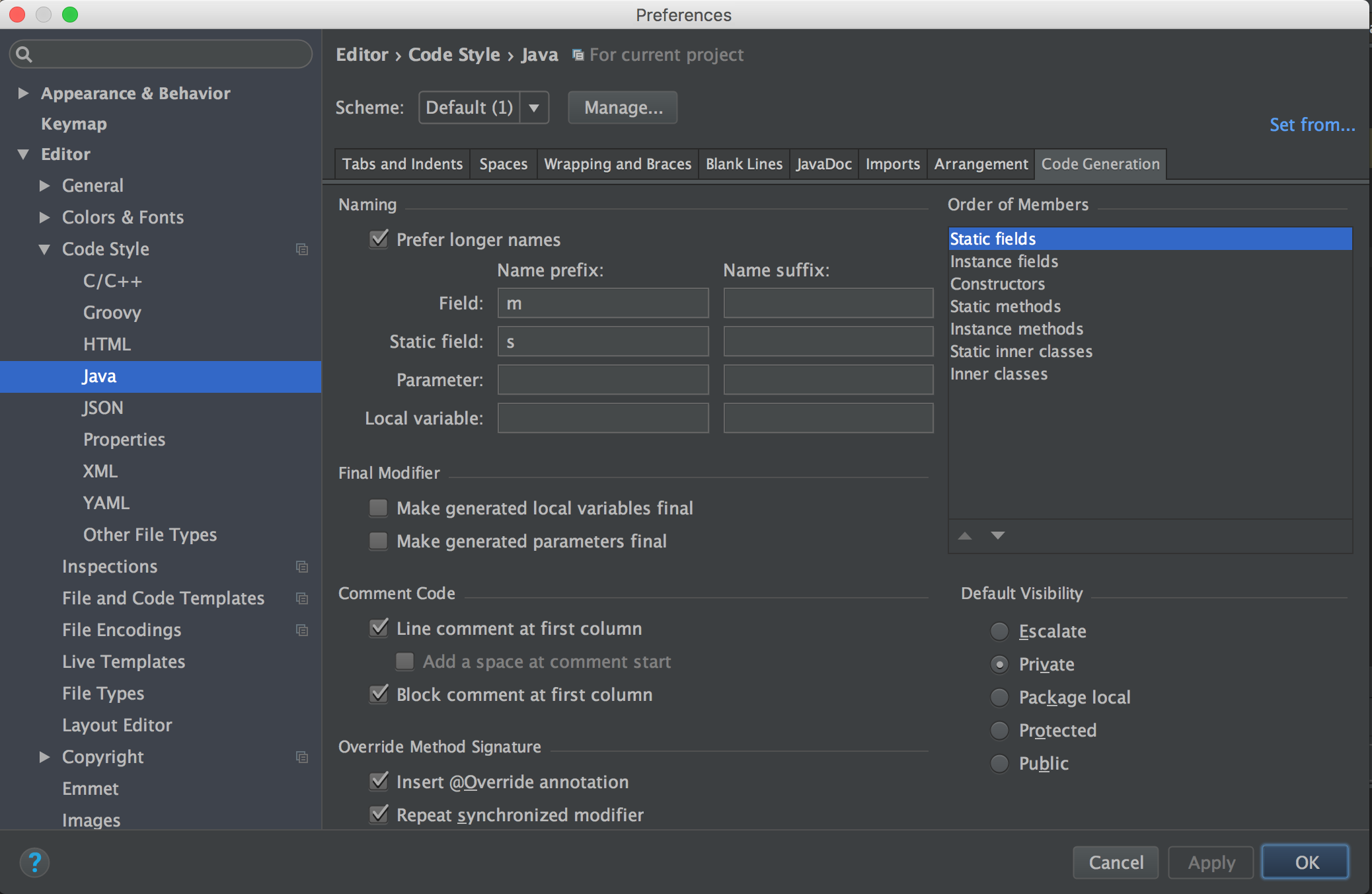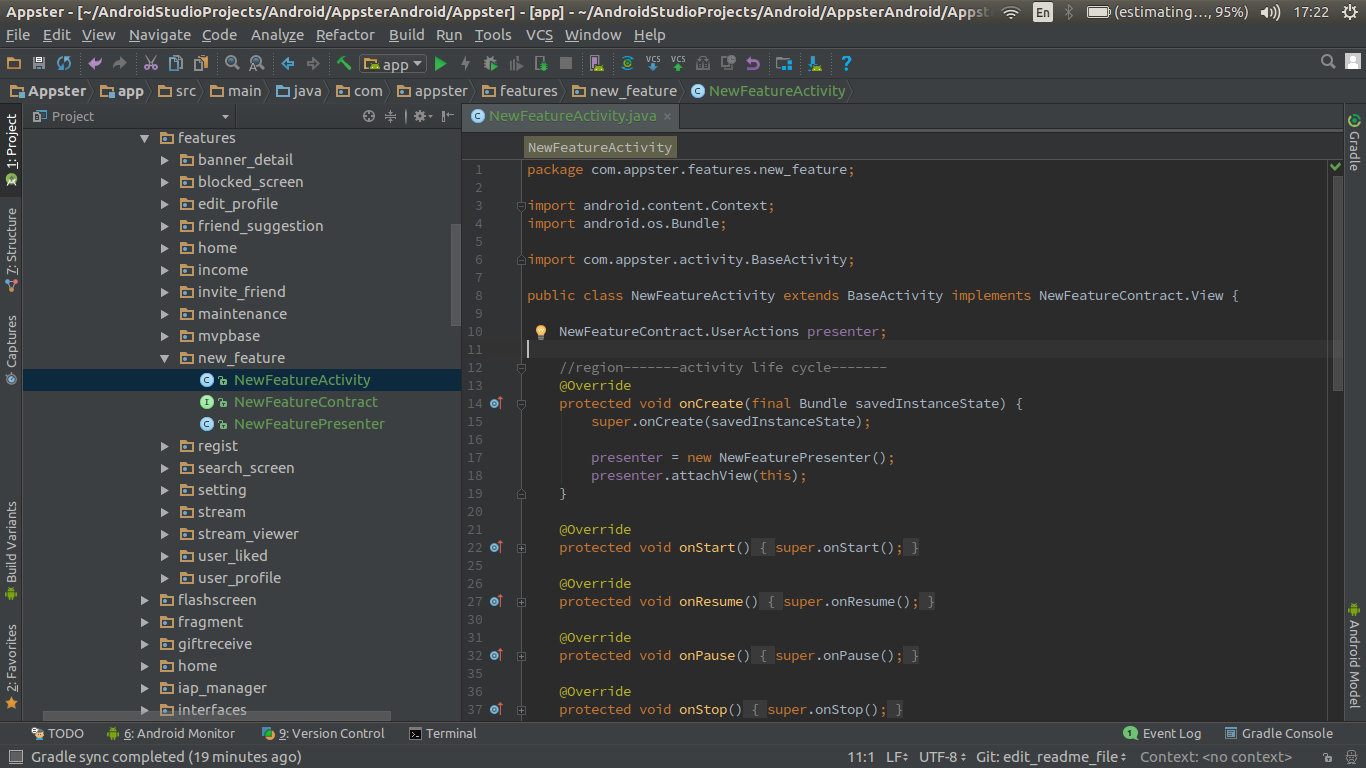Master
Develop
Follow Field Naming Conventions
Non-public, non-staticfield names start withmStaticfield names start withsOther fieldsstart with alower caseletterPublic static finalfields (constants) areALL_CAPS_WITH_UNDERSCORES
For example:
public class MyClass {
public static final int SOME_CONSTANT = 42;
public int publicField;
private static MyClass sSingleton;
int mPackagePrivate;
private int mPrivate;
protected int mProtected;
}- locate the template file at
{your_project_directory}/templates/BeliveMVPTemplate.zip - unzip and copy the unzipped directory into
{your_Android_Studio_Path}/plugins/android/lib/templates/other/directory - open or restart the Android Studio
- in the Project Window in Android Studio, create a new package named
new_feature - hit right mouse on the
new_featurepackage, a new contextual menu shown, selectnew -> other -> BeliveMVPTemplate - done, as you can see in the screenshot below, Android Studio automatically creates for us 3 files
NewFeatureActivityNewFeatureContractNewFeaturePresenterand they already implemented common methods as MVP pattern.