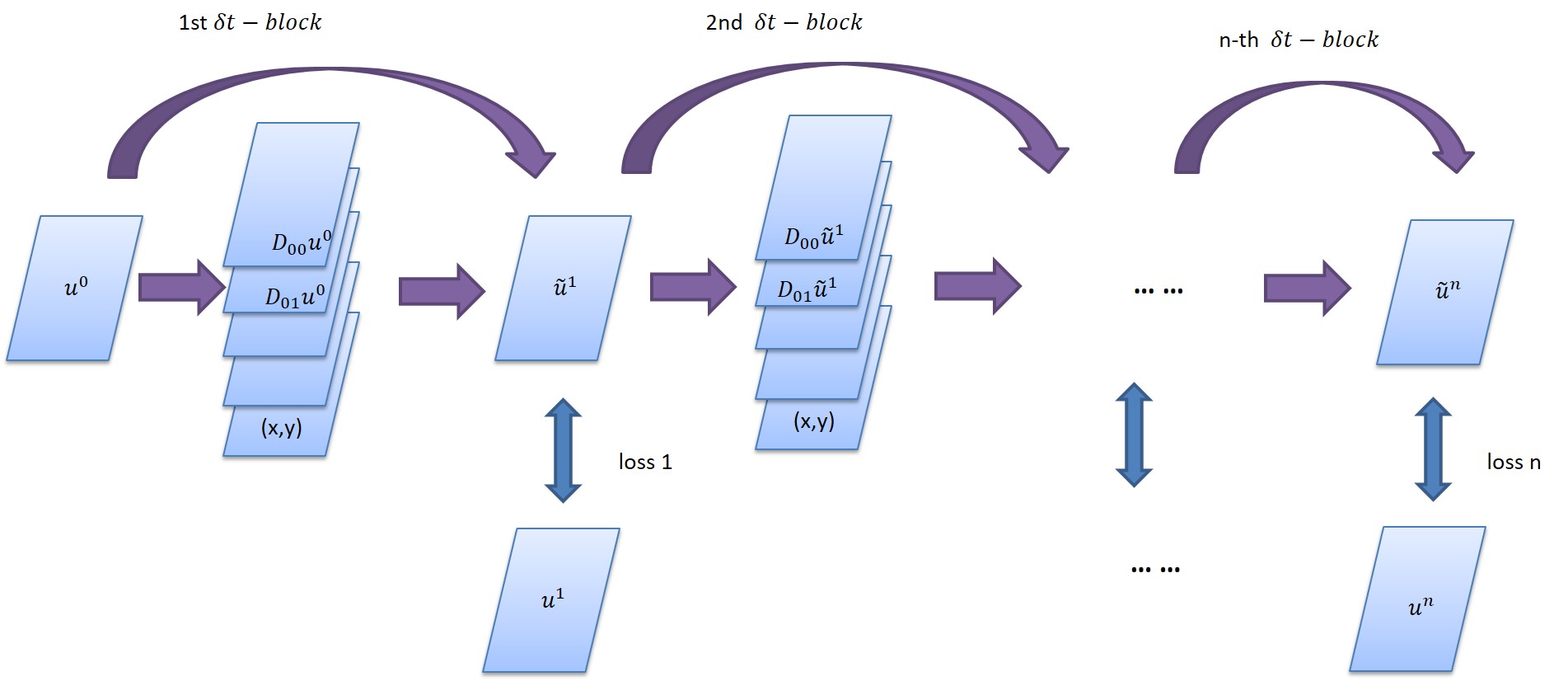PDE-Net
This is the code for the paper
PDE-Net: Learning PDEs from Data(ICML 2018)
Long Zichao, Lu Yiping, Ma Xianzhong and Dong Bin
If you find this code useful in your research then please cite
@inproceedings{long2018pde,
title={PDE-Net: Learning PDEs from Data},
author={Long, Zichao and Lu, Yiping and Ma, Xianzhong and Dong, Bin},
booktitle={Proceedings of the 35th International Conference on Machine Learning (ICML 2018)},
year={2018}
}
Setup
All code was developed and tested on CentOS 7 with Python 3.6, the code is implemented by pytorch 0.3.1
The code is based on aTEAM, a pyTorch Extension for Applied Mathematics, download a proper version of this package, and extract to your python path as aTEAM
For example, you can create a conda environment and run the code like this:
conda create -n pdenet python=3 jupyter
source activate pdenet
pip install scipy
pip install http://download.pytorch.org/whl/cu90/torch-0.3.1-cp36-cp36m-linux_x86_64.whl
# change ".../cu90/..." to ".../cpu/..." or ".../cu91/..." if needed
git clone git@github.com:ZichaoLong/PDE-Net.git
cd PDE-Net
wget https://github.com/ZichaoLong/aTEAM/archive/v0.1.tar.gz
tar -xf v0.1.tar.gz
mv aTEAM-0.1 aTEAM
Training, Testing and Plot
| Model | example of config file | training | testing | plot |
|---|---|---|---|---|
| Convection-Diffusion Equations | checkpoint/linpde.yaml | learn_variantcoelinear2d.py | linpdetest.py | linpdeplot.py |
| Diffusion Equations with Nonlinear Source | checkpoint/nonlinpde.yaml | learn_singlenonlinear2d.py | nonlinpdetest.py | nonlinpdeplot.py |
Training
- Default options can be found in learn_variantcoelinear.py and lear_singlenonlinear2d.py. You can simply modify the default options in learn_variantcoelinear.py(lear_singlenonlinear2d.py), and simply run code like:
python learn_variantcoelinear2d.py
- Configure training by command line options:
export TASKDESCRIPTOR=linpde-test
python learn_variantcoelinear2d.py --taskdescriptor=$TASKDESCRIPTOR \
--kernel_size=7 --max_order=4 --constraint=moment
Training information and learned parameters will be stored in checkpoint/${TASKDESCRIPTOR}.
Testing
python linpdetest.py $TASKDESCRIPTOR
# or python nonlinpdetest.py $TASKDESCRIPTOR
Then testing results will be stored in checkpoint/$TASKDESCRIPTOR/errs.pkl.
Show Results
Set your TASKDESCRIPTOR in *test.py, *plot.py, errs_compare.py and run.
Pretrained Model
Download pretrained models and make your working directory like this:
PDE-Net/
aTEAM/
figures/
learn_variantcoelinear2d.py
linpdetest.py
...
checkpoint/
linpde5x5frozen4order0.015dt0.015noise-double/
linpde5x5moment4order0.015dt0.015noise-double/
linpde7x7frozen4order0.015dt0.015noise-double/
linpde7x7moment4order0.015dt0.015noise-double/
nonlinpde7x7frozen2order-double/
nonlinpde7x7moment2order-double/