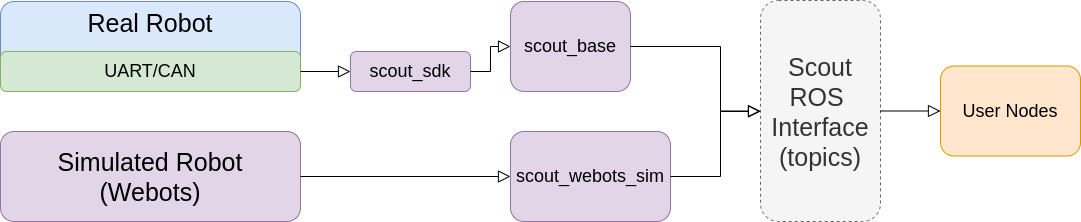- scout_bringup: launch and configuration files to start ROS nodes
- scout_base: a ROS wrapper around Scout SDK to monitor and control the robot
- scout_sdk: Scout SDK customized for ROS
- scout_msgs: scout related message definitions
- (scout_ros: meta package for the Scout robot ROS packages)
The following diagram may help you to understand how the components are inter-connected with each other:
The purple blocks represent ROS packages included within this repository.
Generally your RS232-to-USB cable should be automatically recognized as "/dev/ttyUSB0" or something similar and ready for use. If you get the error "... permission denied ..." when trying to open the port, you need to grant access of the port to your user account:
$ sudo usermod -a -G dialout $USER
You need to re-login to get the change to take effect.
-
Enable gs_usb kernel module
$ sudo modprobe gs_usb -
Bringup can device
$ sudo ip link set can0 up type can bitrate 500000 -
If no error occured during the previous steps, you should be able to see the can device now by using command
$ ifconfig -a -
Install and use can-utils to test the hardware
$ sudo apt install can-utils -
Testing command
# receiving data from can0 $ candump can0 # send data to can0 $ cansend can0 001#1122334455667788
Two scripts inside the "scout_bringup/scripts" folder are provided for easy setup. You can run "./setup_can2usb.bash" for the first-time setup and run "./bringup_can2usb.bash" to bring up the device each time you unplug and re-plug the adapter.
-
Install dependent ROS packages
$ sudo apt install ros-melodic-teleop-twist-keyboard $ sudo apt-get install ros-melodic-joint-state-publisher-gui $ sudo apt install ros-melodic-ros-controllersChange ros-melodic-* in the command to ros-kinetic-* if you're using ROS Kinetic.
-
Clone the packages into your catkin workspace and compile
(the following instructions assume your catkin workspace is at: ~/catkin_ws/src)
$ cd ~/catkin_ws/src$ git clone --depth 1 https://github.com/agilexrobotics/scout_ros.git $ git clone --depth 1 https://github.com/agilexrobotics/agx_sdk.git$ git clone -b scout_v2 --depth 1 https://github.com/agilexrobotics/scout_ros.git $ git clone -b scout_v2 --depth 1 https://github.com/agilexrobotics/agx_sdk.git$ cd .. $ catkin_make -
Setup Webots simulation
-
Install Webots R2020a-rev1 (download from https://cyberbotics.com/ )
-
Install Webots ROS package
$ sudo apt install ros-melodic-webots-ros -
Set WEBOTS_HOME variable, add the following line to your "~/.bashrc"
export WEBOTS_HOME=/usr/local/webots
- Launch ROS nodes
-
Start the base node for the real robot
$ roslaunch scout_bringup scout_minimal.launchor (if you're using a serial port)
$ roslaunch scout_bringup scout_minimal_uart.launch -
Start the Webots-based simulation (Scout V1)
$ roslaunch scout_bringup scout_base_webots_sim.launch -
Start the Gazebo-based simulation (Scout V2)
$ roslaunch scout_bringup scout_base_gazebo_sim.launch -
Start the keyboard tele-op node
$ roslaunch scout_bringup scout_teleop_keyboard.launchSAFETY PRECAUSION:
The default command values of the keyboard teleop node are high, make sure you decrease the speed commands before starting to control the robot with your keyboard! Have your remote controller ready to take over the control whenever necessary.