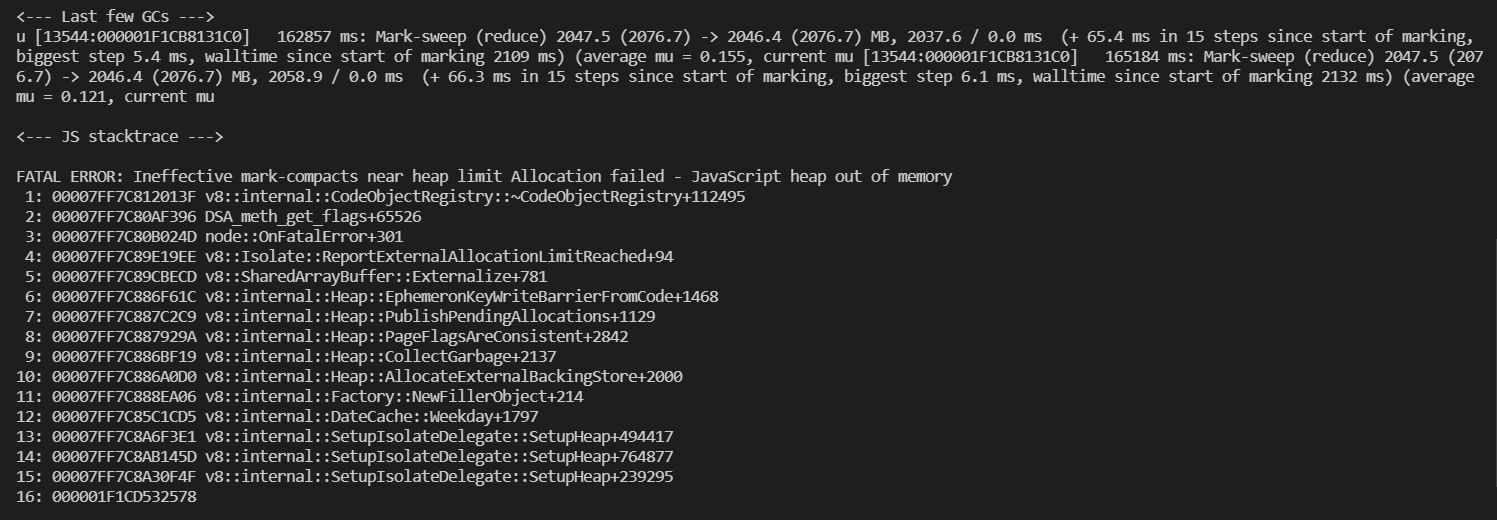JavaScript heap out of memory error when building Eleventy site
creative42 opened this issue · comments
Describe the bug
When running npx eleventy --serve to build and serve my site locally, I get this error:
To Reproduce
Steps to reproduce the behavior:
- Clone my test repo from https://github.com/creative42/myblog.git
- Run
npm ito install - Run
npm run serve(an alias I have in package.json for the above command) - Be patient - it starts to run, pauses for a while, then displays the error above.
Expected behavior
Site is able to build and serve the content locally without issue, under http://localhost:8080
Environment:
- OS and version: Windows 10
- Eleventy version: 0.12.1
Additional context
When I started to build this site, the compilation process ran fine - it seems that a change or addition of something within the repo has caused this error to appear in the last 1-2 days. I've tried several things to fix this issue, but so far nothing has worked:
- Copied files over to a new folder and reinstalled from scratch;
- Increased the --max-old-space to 8192MB as per #695;
- Tested the same files and build process on a Linux machine using Linux Mint 20.2;
- Tested build process in a separate Git Bash window (I normally use VS Code with a Git Bash plugin);
- Tried removing JSON files to see if this had any effect (as per comments seen in GitHub issues);
- Monitored memory usage when build / serve processes running: both went to about 2.2GB before falling over with the error.
- Tried reinstalling the site having removed node_modules folder.
What is odd though is that my site is not large - I have approx 25 files (excluding node_modules folder), so should compile very quickly; when I started, this was indeed the case. I suspect it's gone over a tipping point somewhere, but I've seen comments from people who have significantly larger quantities of files in their Eleventy sites, and are still able to compile OK.
Fun! Very subtle bug, see creative42/creative42.github.io#1
Basically, your /_includes/layouts/post.njk has this frontmatter:
---
layout: layouts/post.njk
---So the layout file extends itself, putting you into an endless loop. Changing that to "layouts/base.njk" gives me the following output when running npm run build:
npm run build
> myblog@1.0.0 build /private/tmp/myblog
> eleventy
Writing www/posts/post1/index.html from ./src/posts/post1.md.
Writing www/posts/post3/index.html from ./src/posts/post3.md.
Writing www/posts/post4/index.html from ./src/posts/post4.md.
Writing www/posts/my-second-post/index.html from ./src/posts/post2.md.
Writing www/contact/index.html from ./src/contact.njk.
Writing www/index.html from ./src/index.njk.
Writing www/about/index.html from ./src/about.njk.
Writing www/archive/index.html from ./src/archive.njk.
Writing www/404/index.html from ./src/404.md.
Writing www/1/index.html from ./src/index.njk.
Wrote 10 files in 0.16 seconds (16.0ms each, v0.12.1)Note: your output might be slightly different. I moved all the relevant files into a "src/" subdirectory and had to recreate the missing .eleventy.js file with the following:
const eleventyNavigationPlugin = require("@11ty/eleventy-navigation");
const dateFns = require("date-fns");
module.exports = function(eleventyConfig) {
eleventyConfig.addPlugin(eleventyNavigationPlugin);
eleventyConfig.addFilter("htmlDateString", (date = new Date()) => dateFns.format(date, "yyyy-MM-dd"));
eleventyConfig.addFilter("readableDate", (date = new Date()) => dateFns.format(date, "MMM d, yyyy"));
return {
dir: {
input: "src",
output: "www",
}
};
};Thankyou @pdehaan for your help - that was a good spot! I can at least now get it compiling properly :-)
I had played with the site since posting this issue, and was beginning to think something was amiss with how I had set up the posts part - adding the 4 markdown files and the posts.json file caused the problem, but removing them meant it would compile. The site is now runinng, although it should display a list of posts on the homepage; this has stopped working, and will be my challenge for the rest of this afternoon!
A naive solution is for 11ty to throw an error in a template layout whenever its front matter specifies itself as the layout. But there may be situations where there is a more complex cycle, like a => b => c => a. So we might need to create a graph of the layouts and detect cycles. Although I wonder if this is worth the effort.
Edit: If layout chains are arrays, like [a, b, c, a], the solution may be simpler: throw an error if the array contains duplicates.
Howdy y’all, there are a few issues to organize here so just to keep things concise I am opening #2360 to coordinate this one. Please follow along there!
2.0.0-canary.9 shipped with pagination improvements!