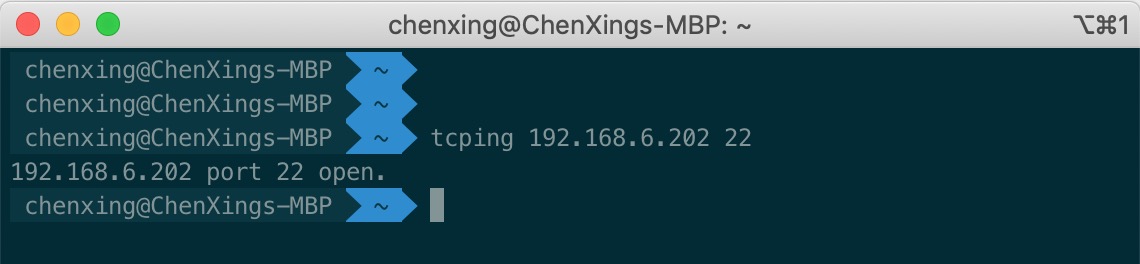tcping for mac
千万不要尝试百度去下载!!!
首先git clone 本项目,然后执行以下命令
cd tcping && sudo cp tcping /usr/local/bin/tcping && chmod 755 /usr/local/bin/tcping
(部分小伙伴反馈没有/usr/local/bin/目录,先自己创建一下吧 sudo mkdir /usr/local/bin/ 即可)
好了,开始使用吧!
- App name: tcping
- App description: TCP connect to the given IP/port combo
- App website: http://www.linuxco.de/tcping/tcping.html
- Press
Command+Spaceand type Terminal and press enter/return key. - Run in Terminal app:
ruby -e "$(curl -fsSL https://raw.githubusercontent.com/Homebrew/install/master/install)" < /dev/null 2> /dev/nulland press enter/return key. If the screen prompts you to enter a password, please enter your Mac's user password to continue. When you type the password, it won't be displayed on screen, but the system would accept it. So just type your password and press ENTER/RETURN key. Then wait for the command to finish. - Run:
brew install tcping
Done! You can now use tcping.