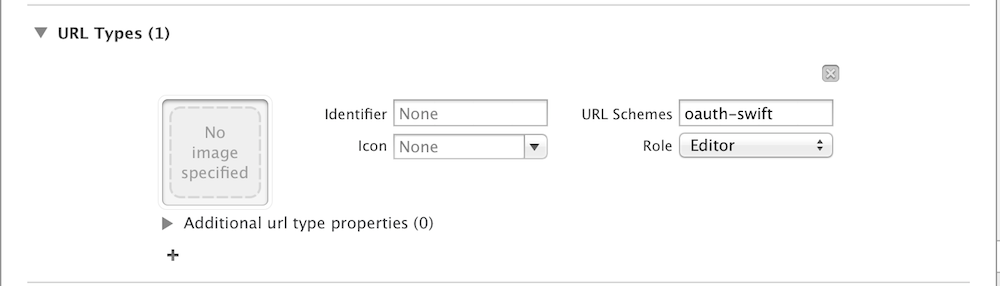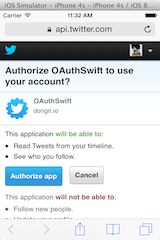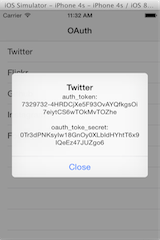OAuthSwift
Swift based OAuth library for iOS
Support OAuth1.0, OAuth2.0
Twitter, Flickr, Github, Instagram, Foursquare. Fitbit, Withings, Linkedin, Dropbox, Dribbble etc
Installation
OAuthSwift is packaged as a Swift framework. Currently this is the simplest way to add it to your app:
- Drag OAuthSwift.xcodeproj to your project in the Project Navigator.
- Select your project and then your app target. Open the Build Phases panel.
- Expand the Target Dependencies group, and add OAuthSwift framework.
- import OAuthSwift whenever you want to use OAuthSwift.
Support Carthage
- Install Carthage (https://github.com/Carthage/Carthage)
- Create Cartfile file
github "dongri/OAuthSwift" ~> 0.3.0
- Run
carthage update. - On your application targets’ “General” settings tab, in the “Embedded Binaries” section, drag and drop OAuthSwift.framework from the Carthage/Build/iOS folder on disk.
Support CocoaPods
- Podfile
platform :ios, '7.0'
pod "OAuthSwift", "~> 0.3.0"
Setting URL Schemes
Examples
// AppDelegate
func application(application: UIApplication!, openURL url: NSURL!, sourceApplication: String!, annotation: AnyObject!) -> Bool {
if (url.host == "oauth-callback") {
if (url.path!.hasPrefix("/twitter")){
OAuth1Swift.handleOpenURL(url)
}
if ( url.path!.hasPrefix("/github" )){
OAuth2Swift.handleOpenURL(url)
}
}
return true
}
// OAuth1.0
let oauthswift = OAuth1Swift(
consumerKey: "********",
consumerSecret: "********",
requestTokenUrl: "https://api.twitter.com/oauth/request_token",
authorizeUrl: "https://api.twitter.com/oauth/authorize",
accessTokenUrl: "https://api.twitter.com/oauth/access_token"
)
oauthswift.authorizeWithCallbackURL( NSURL(string: "oauth-swift://oauth-callback/twitter"), success: {
credential, response in
println(credential.oauth_token)
println(credential.oauth_token_secret)
}, failure: failureHandler)
// OAuth2.0
let oauthswift = OAuth2Swift(
consumerKey: "********",
consumerSecret: "********",
authorizeUrl: "https://api.instagram.com/oauth/authorize",
responseType: "token"
)
oauthswift.authorizeWithCallbackURL( NSURL(string: "oauth-swift://oauth-callback/instagram"), scope: "likes+comments", state:"INSTAGRAM", success: {
credential, response in
println(credential.oauth_token)
}, failure: failureHandler)
OAuth pages
Images
License
OAuthSwift is available under the MIT license. See the LICENSE file for more info.